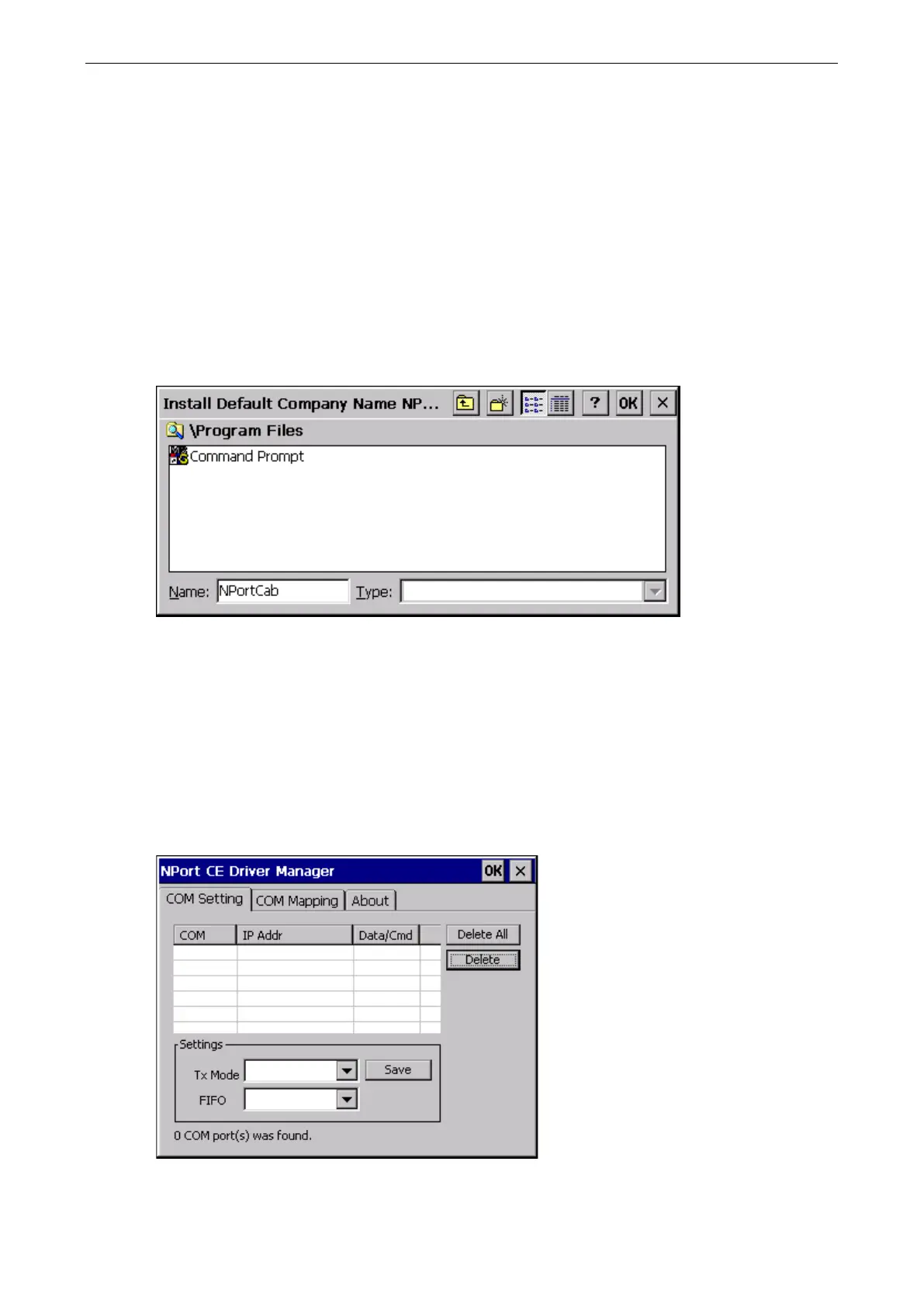NPort 5600-8-DT/DTL Series NPort CE Driver Manager for Windows CE
Overview
NPort CE Driver Manager is designed for use with NPort 5000 serial ports that are set to Real COM mode. The
software manages the installation of drivers that allow you to map unused COM ports on your PC to serial ports
on the NPort 5000. These drivers are designed for use with Windows CE 5.0/6.0. When the drivers are installed
and configured, devices that are attached to serial ports on the NPort 5000 will be treated as if they were
attached to your PC’s own COM ports.
Installing NPort CE Driver Manager
Copy “NPortCab.cab” to Windows CE and start to install driver by double clicking on it.
Click on “OK” to complete the installation when the following screen appears.
Driver installation is now complete and the “NPortCab.cab” icon disappear from the screen. This is normal when
installing drivers in Windows CE.
Using NPort CE Driver Manager
After you install NPort CE Driver Manager, you can set up the NPort’s serial ports as remote COM ports for your
Windows CE. Make sure that the serial port(s) on your NPort are set to Real COM mode when mapping COM
ports with NPort CE Driver Manager.
Go to Start Programs NPort CE Driver Manager.
