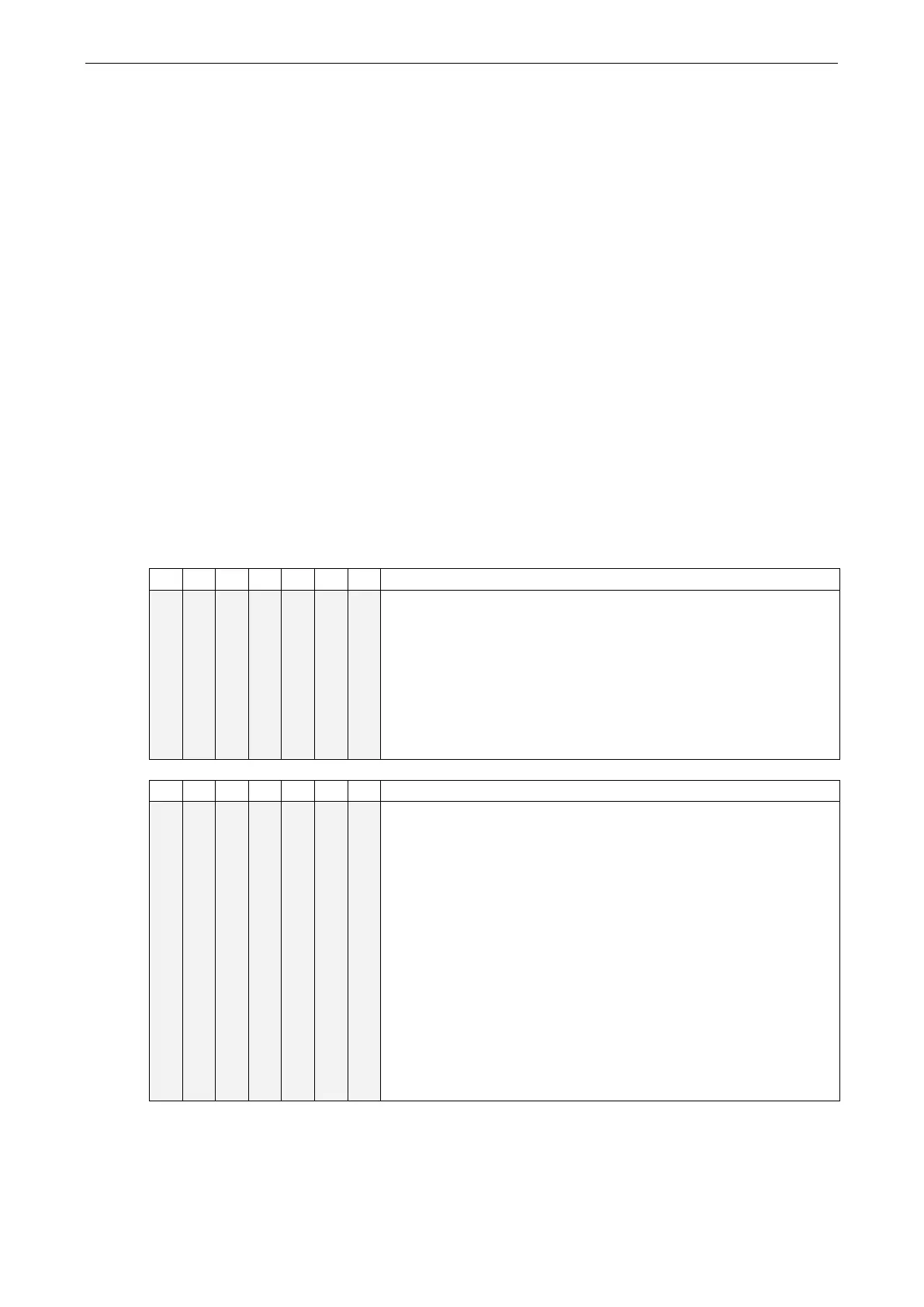NPort 5600-8-DT/DTL Series Operation Mode Advanced Settings
• You are using Pair Connection modes to connect two serial devices over Ethernet. Adjust Local TCP port
and Destination IP Address.
Using Pair Connection Modes
For some applications, you may simply want a serial device to communicate directly to another serial device
over the network. You can use a pair of NPort 5600-8-DT/DTL device servers to accomplish this, with Pair
Connection Master and Slave modes. Simply set one device port to Pair Connection Master mode and the other
device port to Pair Connection Slave mode. It does not matter which device port is master and which is slave.
For the device port in Pair Connection Slave mode, designate a Local TCP port to be used for communication.
For the device port in Pair Connection Master mode, enter the slave’s IP address and Local TCP port as the
Destination IP.
Once both device ports have been configured, the attached serial devices will communicate over Ethernet as if
they were connected by a serial cable. The two device servers can be connected by an Ethernet cable, or they
can be connected to the same network.
Parameter Details
Connection Management Parameters
TCP alive check time
UDP Mode
Range: 0 to 99 minutes
Default: 7 minutes
Description: This is the time limit for keeping the connection open if a
host does not respond to “TCP alive check” packets. If the host does not
respond within the specified time, the connection will be closed. A setting
of 0 means that the connection will remain open even if the host never
responds.
Inactivity time
UDP Mode
Range: 0 to 65535 ms
Default: 0
Description: This specifies the time limit for keeping the connection open
if no data flows to or from the serial device. If there is no activity for the
specified time, the connection will be closed. A setting of 0 means that
the connection will remain open even if data is never received.
For many applications, the serial device may be idle for long periods of
time, so 0 is an appropriate setting. If you wish to use Inactivity time with
TCP Client mode, you must set Connection Control is to Any
Character/Inactivity Time (see Connection Control).
When adjusting Inactivity time, make sure that it is greater than the
Force transmit time. Otherwise, the TCP connection may be closed before
data in the buffer can be transmitted.
