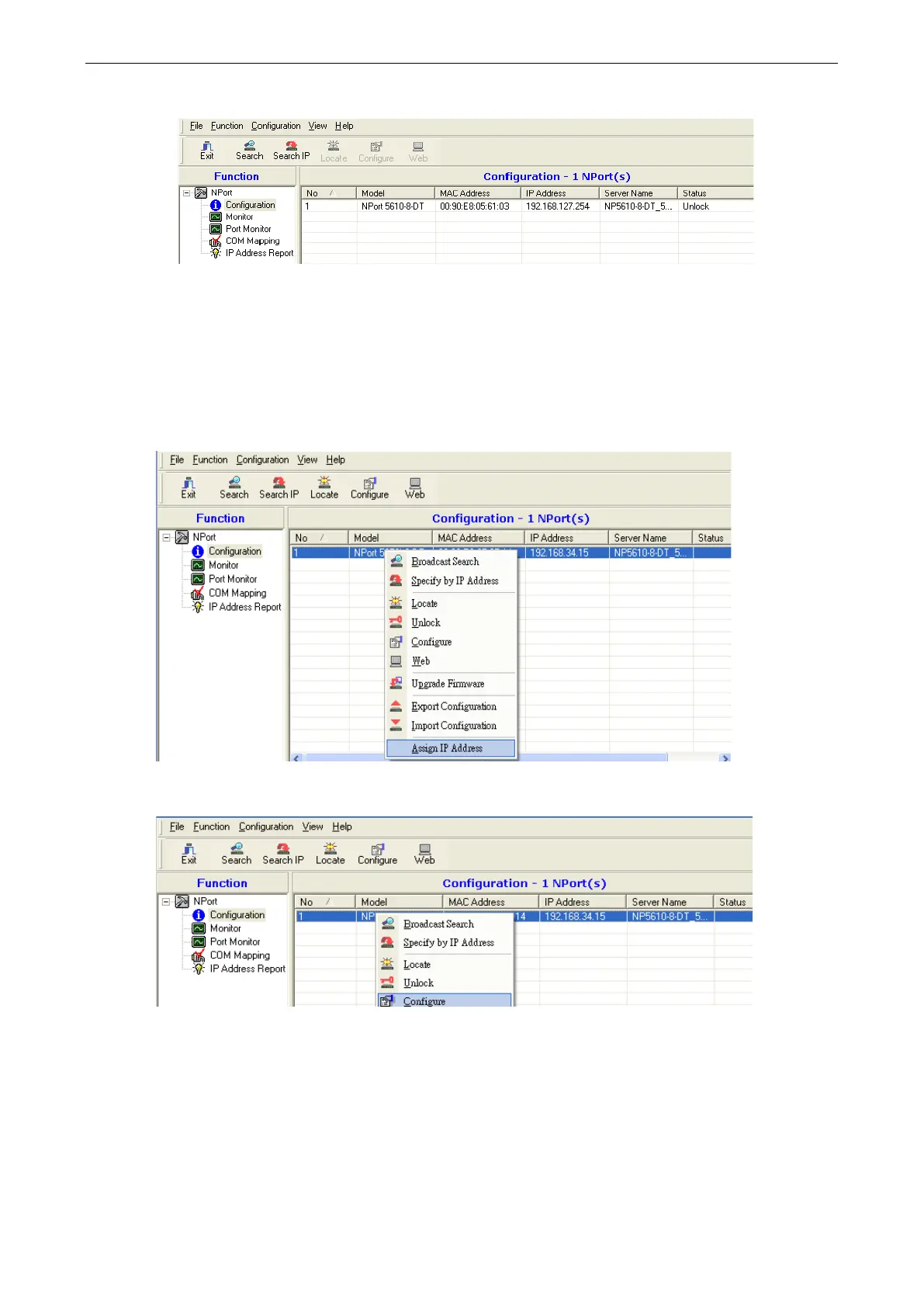NPort 5600-8-DT/DTL Series Using NPort Administrator
4. The device server’s status will be updated to “Unlock”.
Device Server Parameters
You can configure any NPort 5600-8-DT/DTL on the LAN using the Assign IP Address, Configure, orWeb
commands in the function context menu.
Assign IP Address: This allows you to set the target NPort’s IP address quickly, instead of digging through
pages of configuration parameters.
Configure: This opens the target device server’s configuration window.
Parameters are grouped into tabs. Please refer to Chapter 4 for a description of all general settings for the
NPort 5600-8-DT/DTL. Click a Modify checkbox to enable changes to the associated parameter. Click OK to
implement changes.
