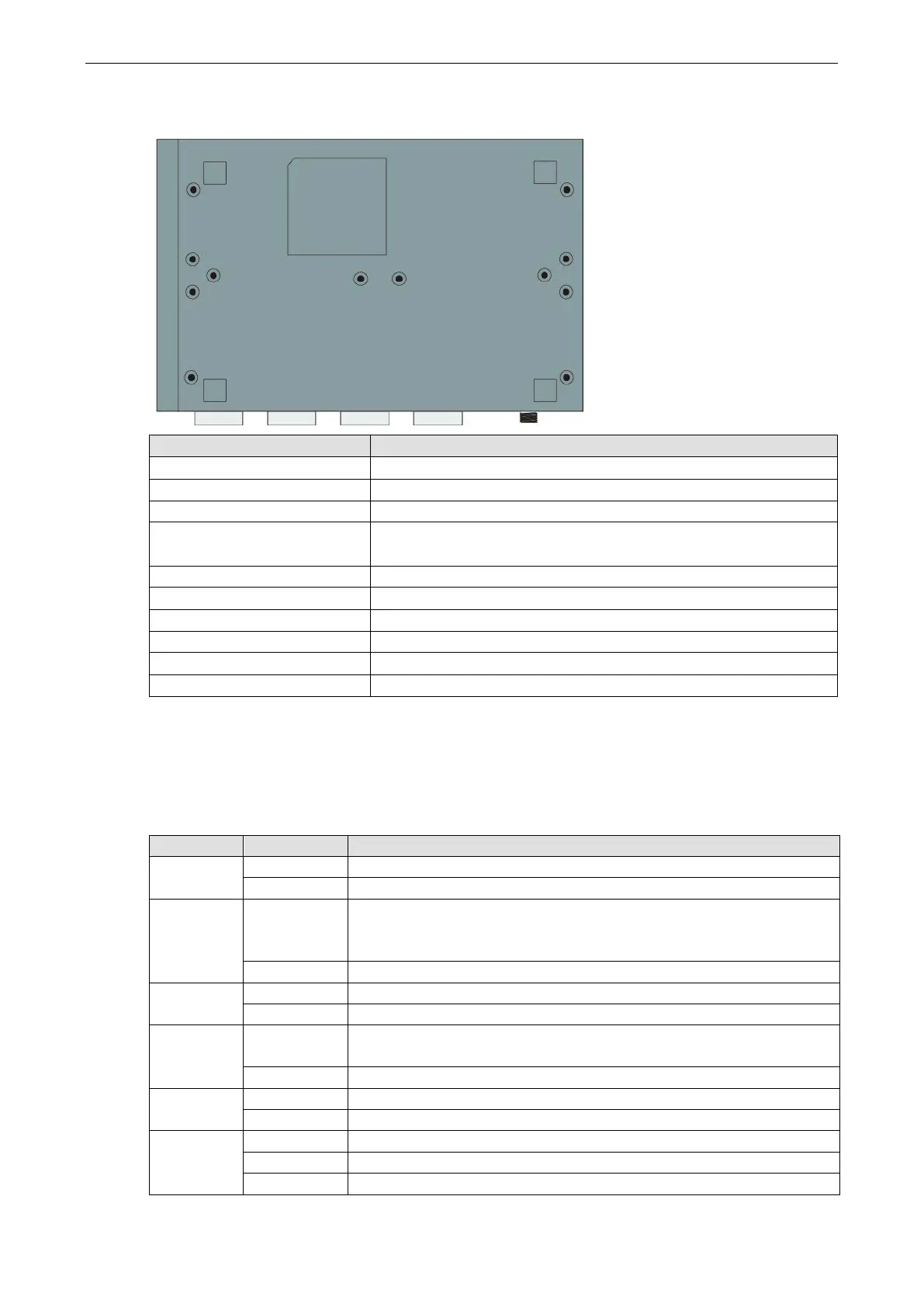NPort 5600-8-DT/DTL Series Overview of Hardware
Bottom View
Item Description
PWR LED Indicates power input status (red)
Ready and Fault LEDs Indicates normal operation (green) or IP conflict (red)
Link LED Flashes when Ethernet is connected
InUse LEDs Flashes when device port is transmitting or receiving data (green)
Device port Tx LEDs Flashes when device port is transmitting data (green)
Device port Rx LEDs Flashes when device port is receiving data (orange)
Power input For power jack connection to AC power source here
Ethernet port For Ethernet network cable connection
DB9(M) serial ports For attachment of serial devices
Reset button Press and hold with a pointed object for 5 seconds to load factory defaults
LED Indicators
Top Panel Indicators
Name Color Function
PWR red Power is on.
off Power is off.
Ready green Steady: The NPort is operational.
Blinking: The NPort is responding to NPort Administrator’s “Locate” function
or the NPort is resetting to the factory default.
off Power is off or fault condition exists.
Fault red IP conflict or DHCP or BOOTP server did not respond properly.
off No fault condition detected.
Link green Steady: Network is connected, no data is being transmitted.
Blinking: Network is connected, data is being transmitted.
off Ethernet cable is disconnected or has a short.
InUse
(P1 to P8)
green Serial port has been opened by server side software.
off Serial port is not currently opened by server side software.
Tx/Rx
(P1 to P8)
green (Tx) Serial device is transmitting data.
orange (Rx) Serial device is receiving data.
off No data is flowing to or from the serial port.
