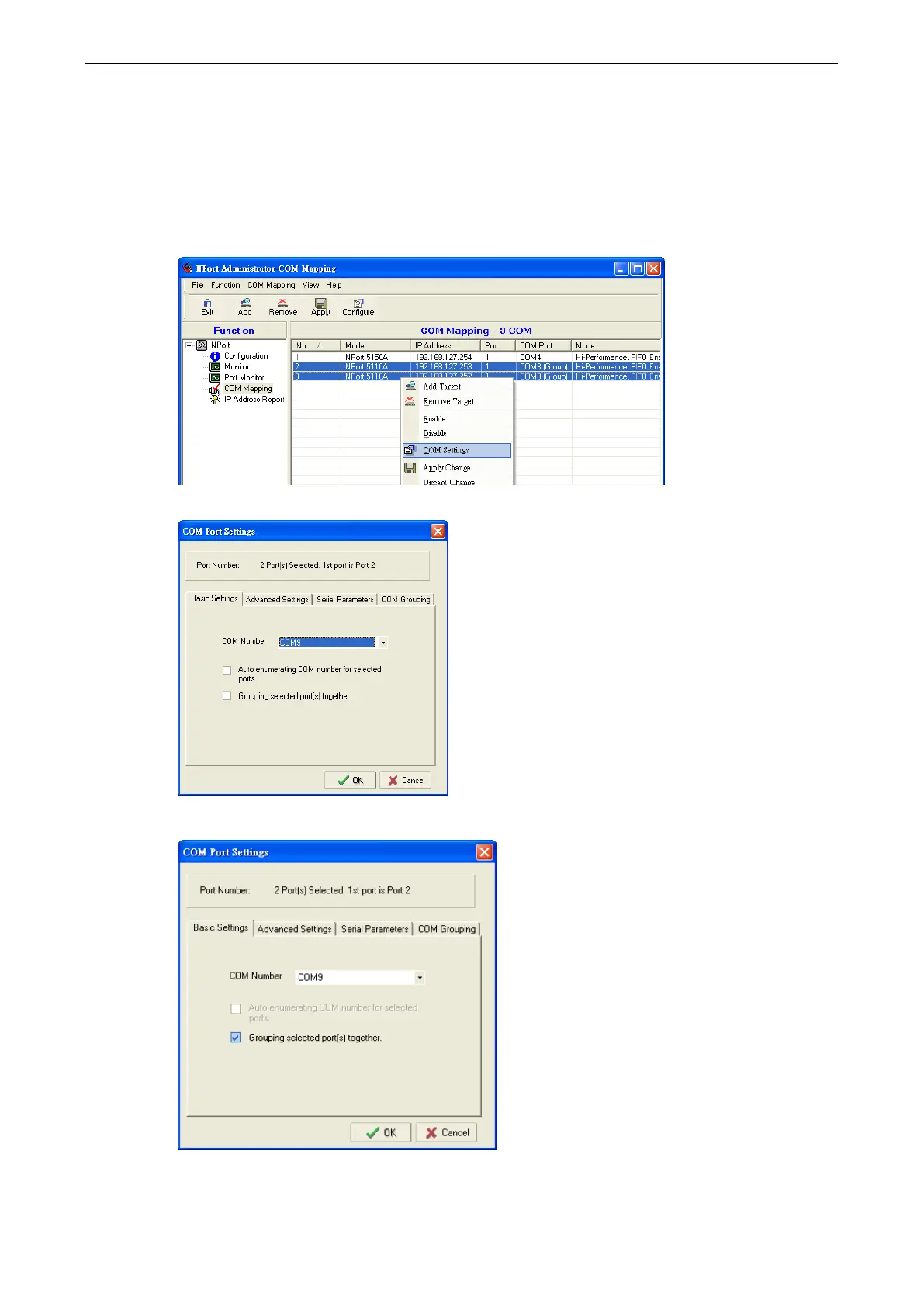NPort 5600-8-DT/DTL Series Using NPort Administrator
Modifying Ports in a COM Group
In the following subsections we examine three ways in which the serial ports in a COM Group can be modified:
Changing the COM Number of a COM Group
1. Select all serial ports in the Group and right-click to select COM Settings.
2. Select a COM number that is not in use or assigned to a Group.
3. Select the Grouping selected port(s) together checkbox and then click OK.
