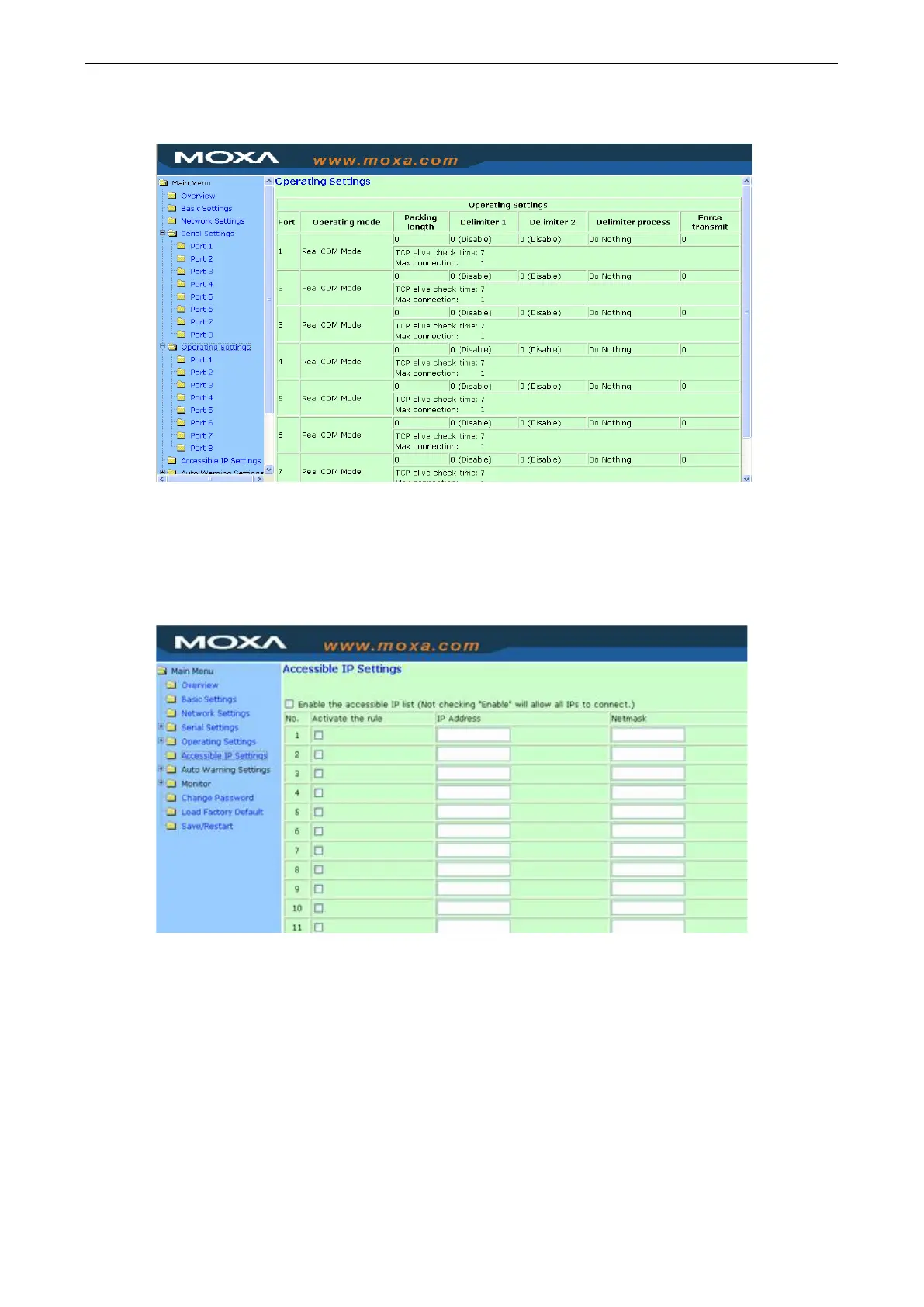NPort 5600-8-DT/DTL Series General Settings
Operating Settings
Operating Settings is where each device port’s operation mode and associated parameters are configured.
Please refer to Chapters 5 and 6 for an explanation of the different operating modes and parameters.
Accessible IP Settings
The Accessible IP list allows you enable only certain IP addresses to connect to the NPort device server and
attached devices. When the accessible IP list is enabled, only IP addresses that are on the list will be able to
connect to the NPort. You can allow single IP addresses or a range of IP addresses by using a combination of
IP address and netmask, as follows:
• To allow access to a specific IP address
Enter the exact IP address and enter 255.255.255.255 for the netmask.
• To allow access to hosts on a specific subnet
For both the IP address and netmask, use 0 for the last digit (e.g., 192.168.1.0 and 255.255.255.0).
• To allow unrestricted access
Do not enable the accessible IP list.
