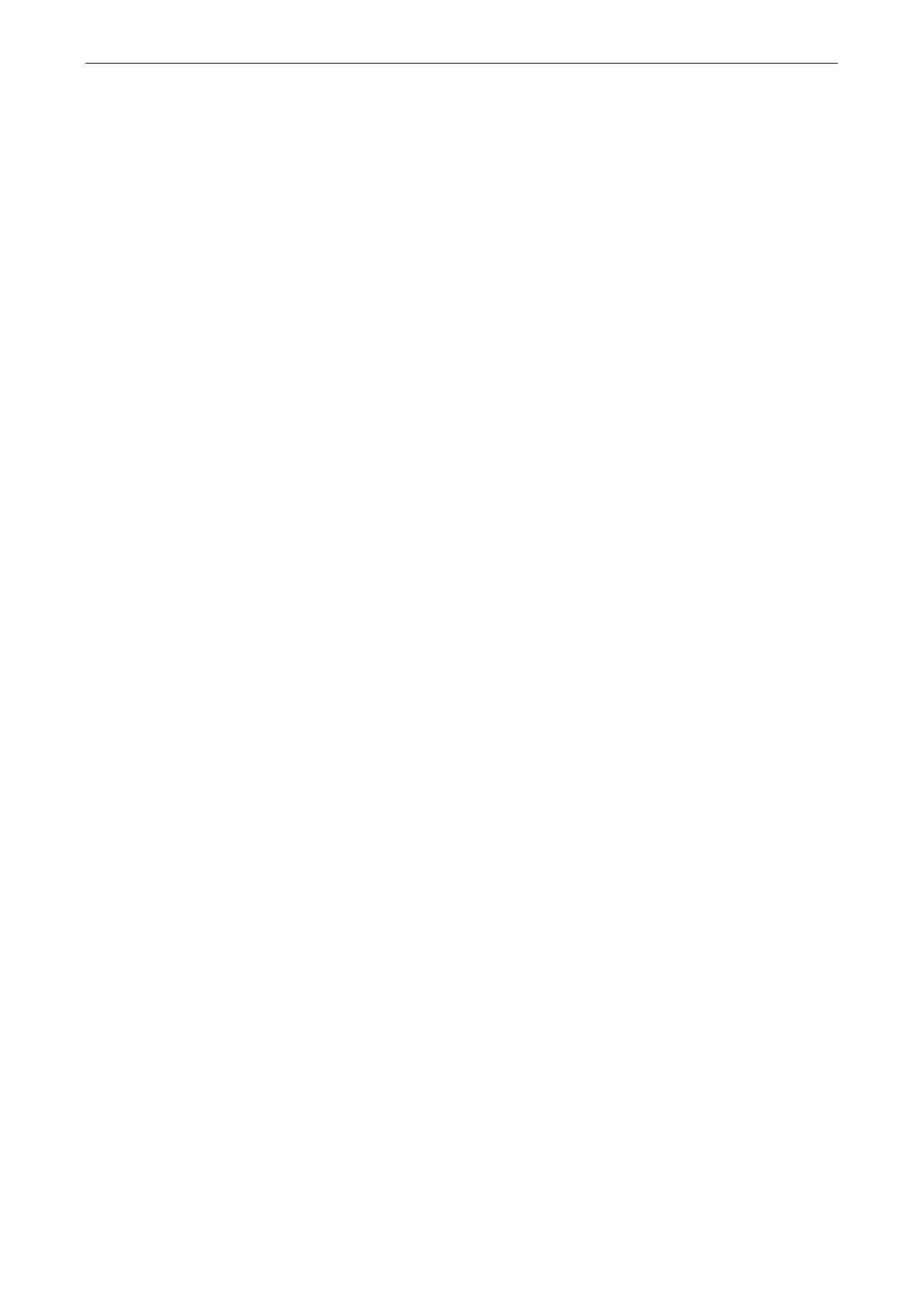NPort 5600-8-DT/DTL Series Basic Installation
Before You Begin
This chapter will walk you through the major steps of a typical installation and will offer advice on adjustments
and options for specific applications. Please note that certain procedures will vary for your specific application
and environment.
In these instructions, a Windows PC is used for configuration. For Linux or UNIX environments, please refer to
Chapter 11.
Installation of the NPort 5600-8-DT/DTL is presented in the following steps:
Step 1: Connect power, network and serial devices
Step 2: Configure the device server’s IP settings
Step 3: Configure each port’s operation mode
Step 4: Configure each port’s serial communication settings
Step 5: Map host COM ports to device ports (for Real COM mode)
Required Items
Make sure that you have the following items before beginning your installation:
• NPort 5600-8-DT/DTL device server
• Windows PC with live connection to the network (see Chapter 11 for Linux/UNIX installations)
• NPort Documentation & Software CD
• Ethernet cable
• Serial cable for device attachment
• Power adapter and power cord
• Make sure that you have the following information available before beginning your installation:
• IP address of your Windows PC
• IP address and subnet to be assigned to the device server
• TCP or UDP port number to be used for each device port
• Local COM port number to be used for each device port (for Real COM mode)
• Baudrate, parity, data bit, and stop bit settings for each device port
Wiring Guidelines
The following guidelines will help ensure trouble-free signal communication with the device server.
• Use separate paths to route wiring for power and devices to avoid interference. Do not run signal or
communication wiring and power wiring in the same wire conduit. The rule of thumb is that wiring that
shares similar electrical characteristics can be bundled together.
• If power wiring and device wiring paths must cross, make sure the wires are perpendicular at the
intersection point.
• Keep input wiring and output wiring separate.
• Label all wiring to each device in the system for easier testing and troubleshooting
