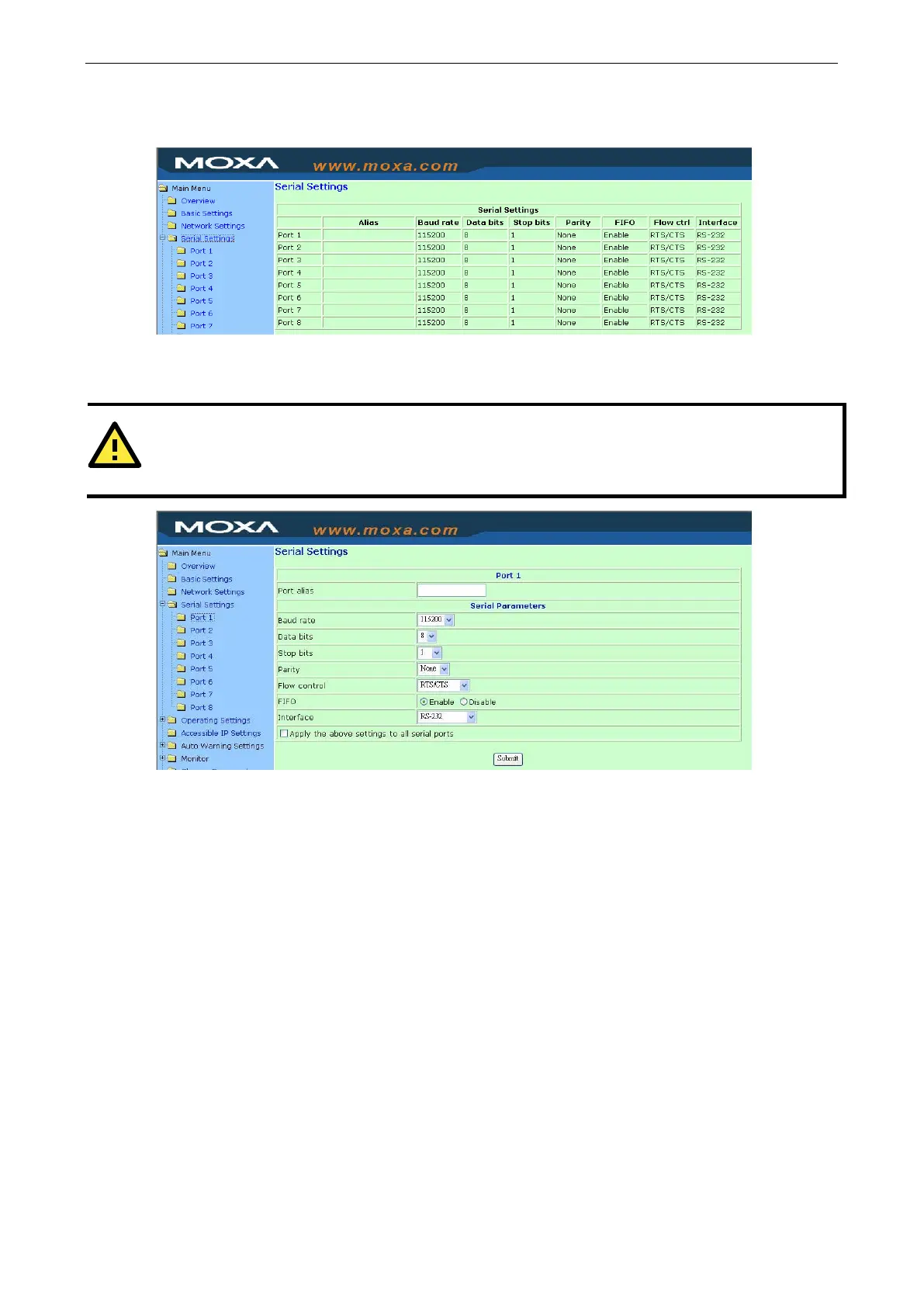NPort 5600-8-DT/DTL Series General Settings
Serial Settings
Serial Settings is where you set the serial communication parameters for each device port, such as baudrate,
parity, and flow control. Each device port can be configured independently.
ATTENTION
It is critical that the device port’s serial communication settings match the attached device. Please refer to the
user’s manual for your device to verify the serial communication settings.
Port alias (default = blank): This optional text field can be used to help you differentiate one device port from
another.
Baudrate (default = 115.2 Kbps): This field is required.
Data bits (default = 8): This field is required.
Stop bits (default = 1): This field is required.
Parity (default = None): This a required field.
Flow control (default = RTS/CTS): This is a required field.
FIFO (default = Enable): This is a required field. A 128-byte FIFO is provided for each device port in both Tx
and Rx directions. Disable the FIFO if the attached serial device does not have its own FIFO to prevent data loss
during communication.
Interface (default = RS-232): This is a required field. For the NPort 5610-8-DT/DTL and 5610-8-DT-J, only
the RS-232 setting is available.
