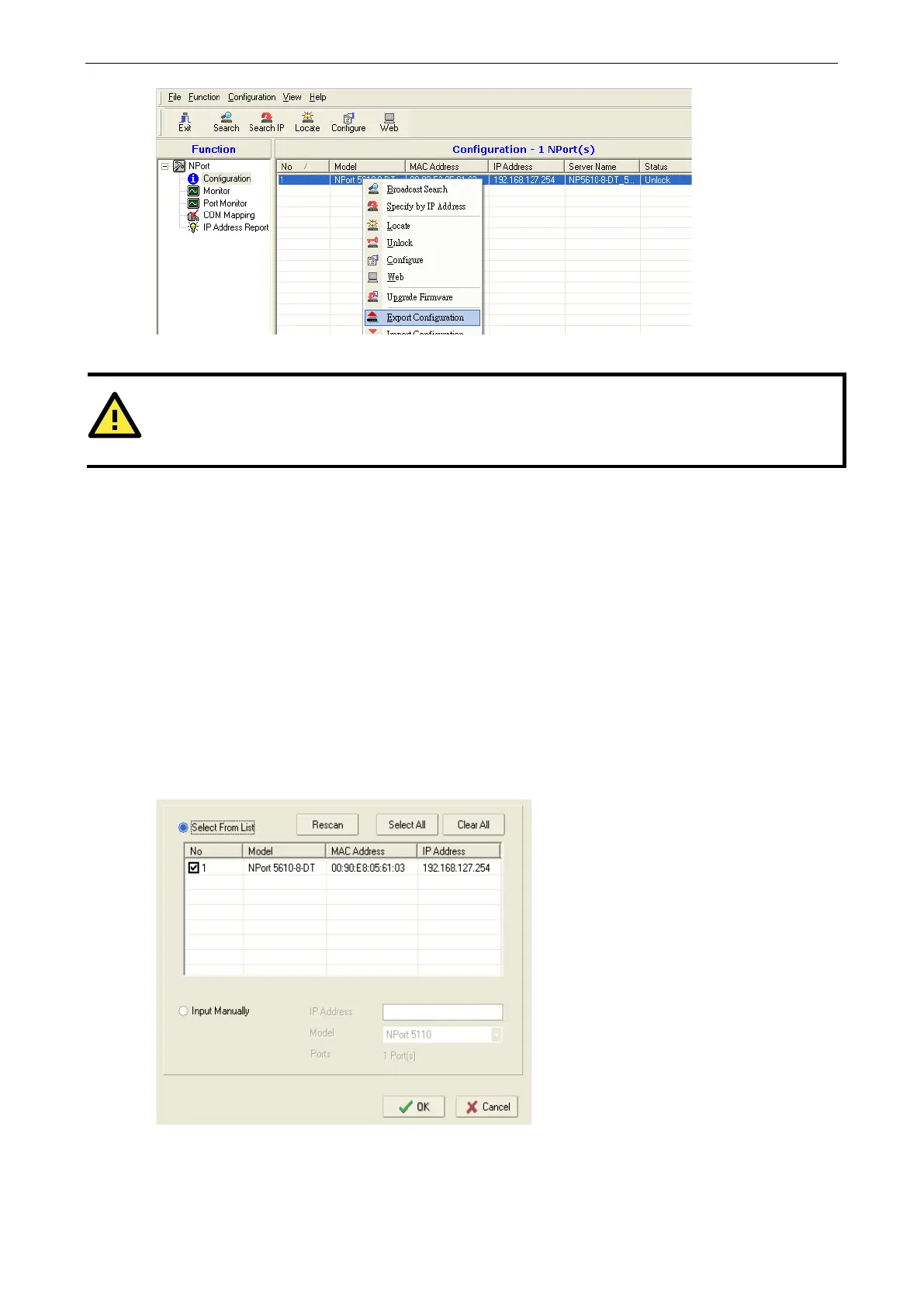NPort 5600-8-DT/DTL Series Using NPort Administrator
Follow the onscreen instructions to save or restore the target unit’s configuration.
ATTENTION
You can import the configuration of multiple units simultaneously, as long as the units are the same model.
Simply hold down the Ctrl or Shift key when selecting the target device servers.
Monitor
You can use NPort Administrator for live monitoring of your NPort over the network. Different parameters and
events may be monitored, and you can receive pop-up warnings for certain events.
Finding Your Device Server
If the list of available servers is empty, find your device server on the network using the Add Target or Load
Configured COM Port commands in the function context menu.
Add Target: This selects NPort device servers on the LAN for monitoring. You may need to click “Rescan” to
search the network again for NPort device servers. Once a device server has been found, select it in order to
add it to the Monitor list. You can also select “Input manually” to enter a specific IP address and model for
monitoring.
Remove Target: This removes a device server from the monitor list.
Load Configured COM Port: If COM ports have been mapped to NPort device servers, this command
automatically adds those device servers to the monitor list.
