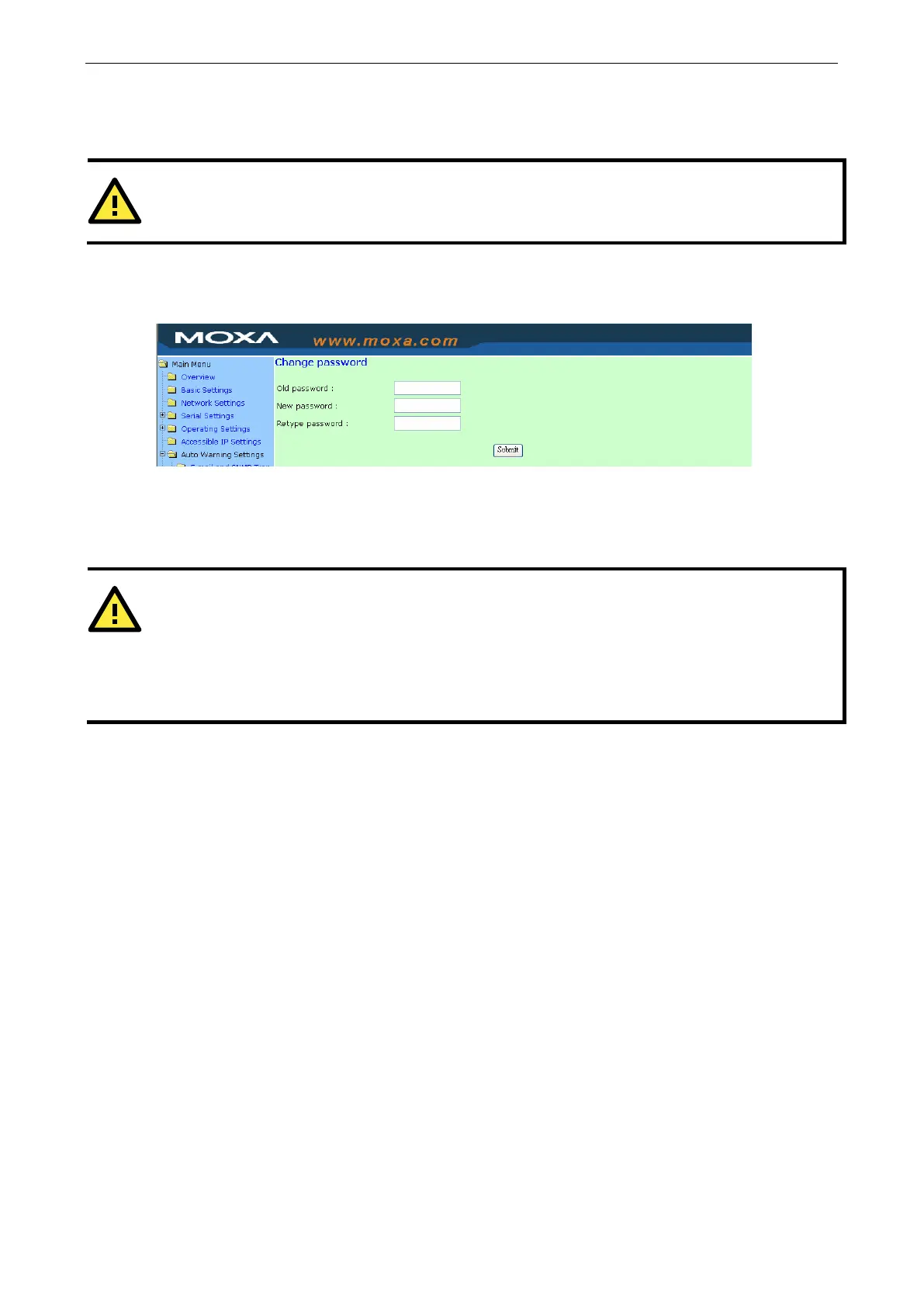NPort 5600-8-DT/DTL Series General Settings
DSR changed, Ports 1 through 8: The device port’s DSR (Data Set Ready) signal has changed, or the
attached device has no power. For example, a DSR change to high indicates that the DCE (Data Communication
Equipment) is powered on. A DSR change to low indicates that the DCE is powered off.
ATTENTION
DCD and DSR signal changes are
only applicable for the RS-232 interface.
Change Password
You can set a password to restrict access to the NPort’s configuration parameters. If a user does not enter the
password, access to the NPort configuration settings will be denied, whether it is through NPort Administrator
or through one of the consoles (e.g., web console). In order to remove password protection, leave the New
password and Retype password parameters blank.
ATTENTION
If you forget the NPort’s password, the ONLY way to configure the NPort is by using the hardware reset button
load the factory defaults.
Before you set a password for the first time, it is a good idea to export the NPort’s completed configuration to
a file. Your configuration can then be easily restored if necessary. For additional information on configuration
management, please refer to Chapter 8.
