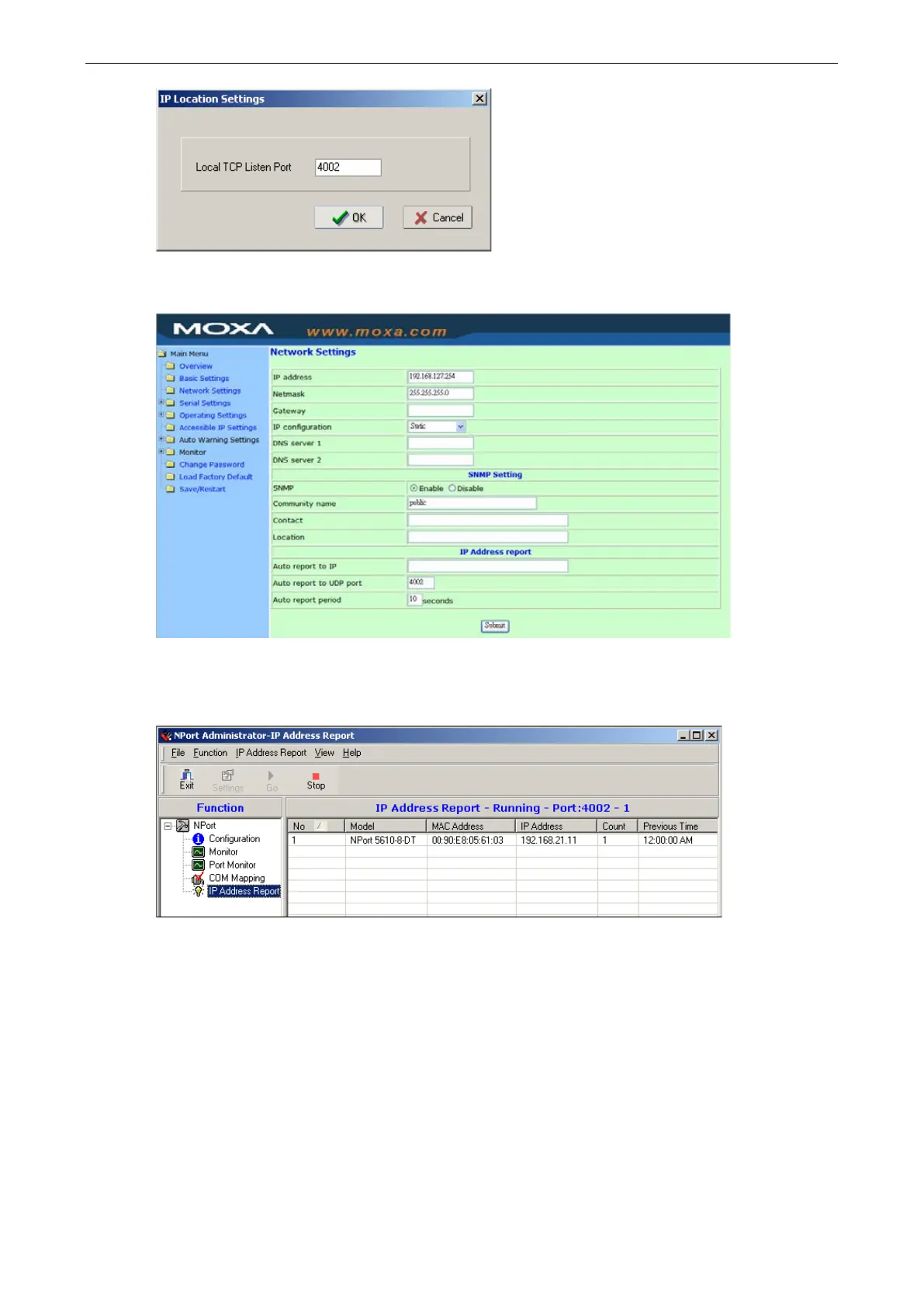NPort 5600-8-DT/DTL Series Using NPort Administrator
On the NPort device server, the Auto report to IP parameter must be set to the IP address of the PC that is
running NPort Administrator.
Select Go from the function context menu to begin monitoring for IP address reports. The IP Address Report
window will begin displaying IP reports as they are received. Select Stop from the context menu to suspend
monitoring, and Clear to clear the current display of reports.
Please refer to Chapter 4 for information on configuring the NPort to send automatic IP reports. Please refer to
Appendix C for information on the IP report protocol.
Automatic Message Log
When NPort Administrator is closed, all activity in that session is saved in a log file in the installation directory.
Log files are generated in sequence, starting with file message_0.log. After file message_9.log, the next
log file will start over again at file message_0.log.
