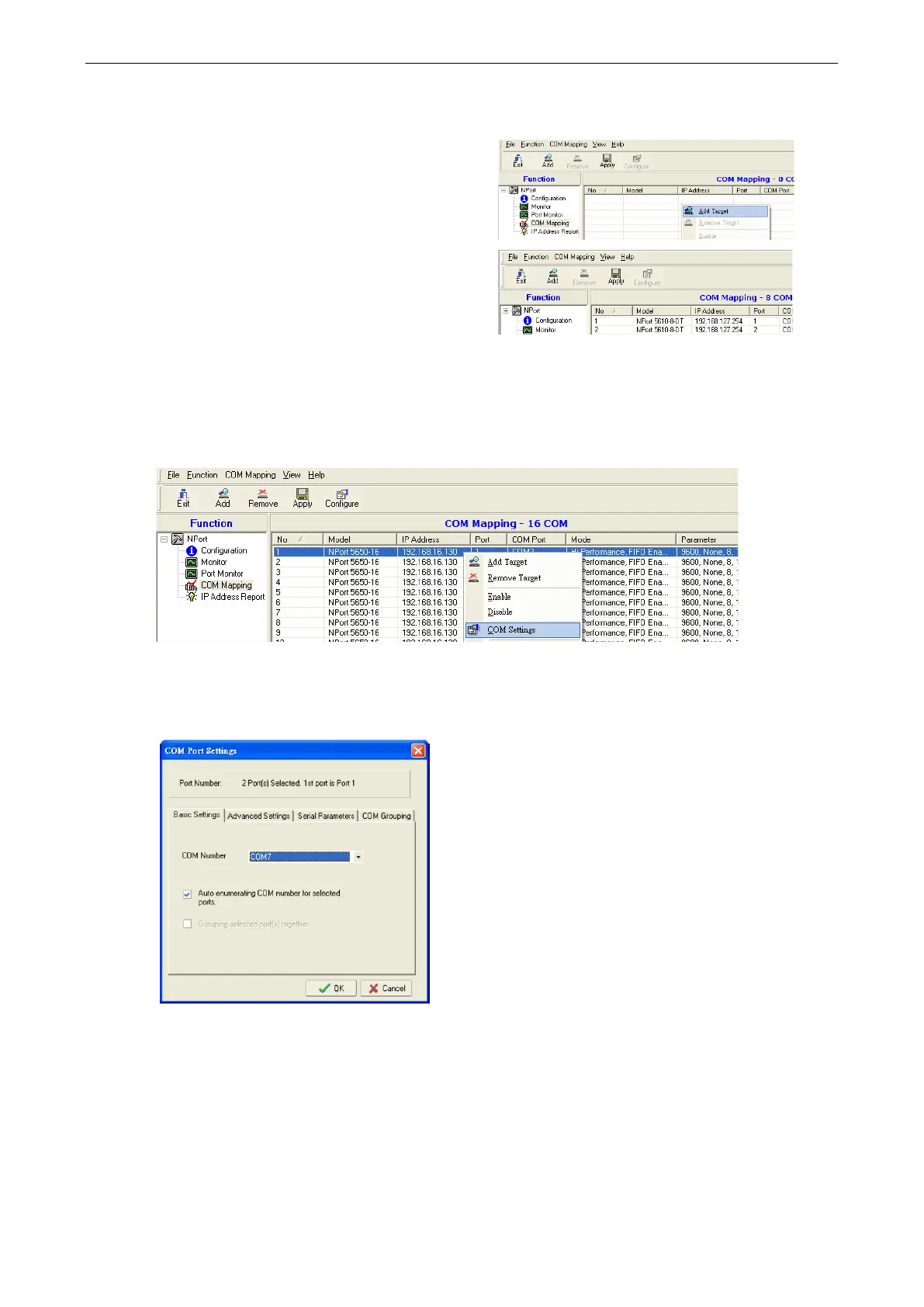NPort 5600-8-DT/DTL Series Basic Installation
Specify Target Device Server
In NPort Administrator, click “COM Mapping” in the
Function panel to open the COM Mapping window.
Right
-click an empty line in the COM Mapping w
indow
and select “Add Target” in the context menu to assign
your device server as the mapping target.
A list of NPort device servers that have been found by
NPort Administrator will appear. Select your device
server and click “Finish”.
Assign COM Port Number to Device Port
The COM Mapping window will show a list of available device ports on the network. Right-click the target device
port and select “COM Settings” in the context menu.
In the Basic Settings tab, select the COM port number that will be
mapped to the device port. You can map
multiple COM ports at the same time, in which case the “Auto Enumerating” feature may be used to
automatically number the COM ports.
