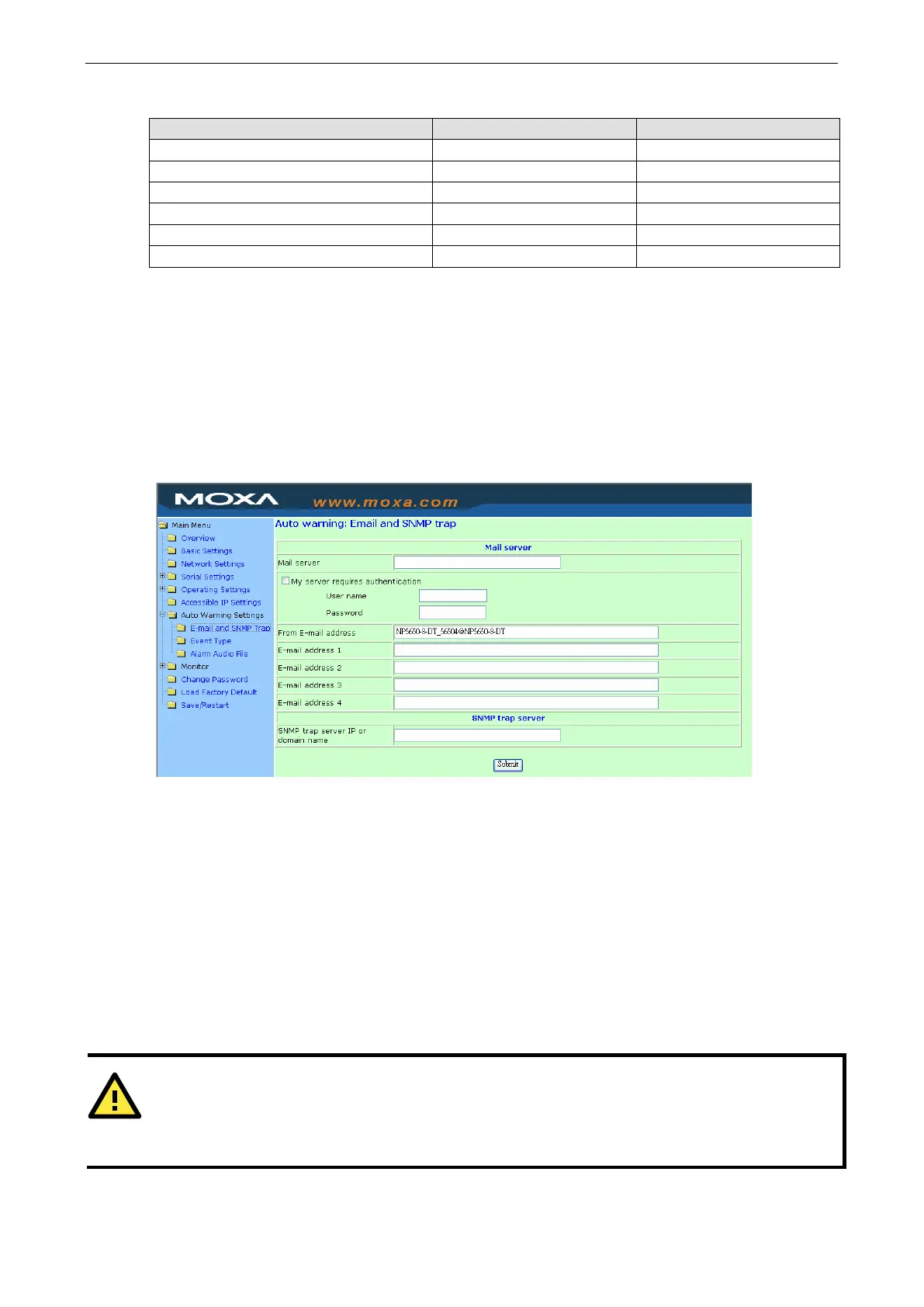NPort 5600-8-DT/DTL Series General Settings
The following table shows additional examples:
Allowed hosts IP Address setting Netmask setting
Any host (disable) (disable)
192.168.1.120 192.168.1.120 255.255.255.255
192.168.1.1 to 192.168.1.254 192.168.1.0 255.255.255.0
192.168.0.1 to 192.168.255.254 192.168.0.0 255.255.0.0
192.168.1.1 to 192.168.1.126 192.168.1.0 255.255.255.128
192.168.1.129 to 192.168.1.254 192.168.1.128 255.255.255.128
Auto Warning Settings
The NPort device server can automatically warn administrators of certain system, network, and configuration
events. Depending on the event, different options for automatic notification are available, as shown above.
These options are configured in the Auto Warning Settings.
Email and SNMP trap
The Email and SNMP trap parameters are used to configure how e-mail and SNMP traps are sent when an
automatic warning is issued by the NPort device server.
Mail Server (default = blank): This optional field is for the IP address or domain name of your network mail
server, if applicable. The mail server is required for the NPort to send e-mail warnings of administrative events.
User name (default = blank): This optional field is used if your mail server requires it.
Password (default = blank): This optional field is used if your mail server requires it.
From E-mail address (default = blank): This optional field sets the “From” e-mail address that will show up
in an automatic warning e-mail.
E-mail address 1 through 4 (default = blank): These optional fields set the destination e-mail address for
automatic e-mail warnings.
ATTENTION
Consult your network administrator or ISP if you are unsure how to set the mail server settings. The NPort’s
automatic warning function may not work properly if the settings are incorrect. The NPort supports SMTP AUTH
with LOGIN, PLAIN, CRAM
-MD5 (RFC 2554).
