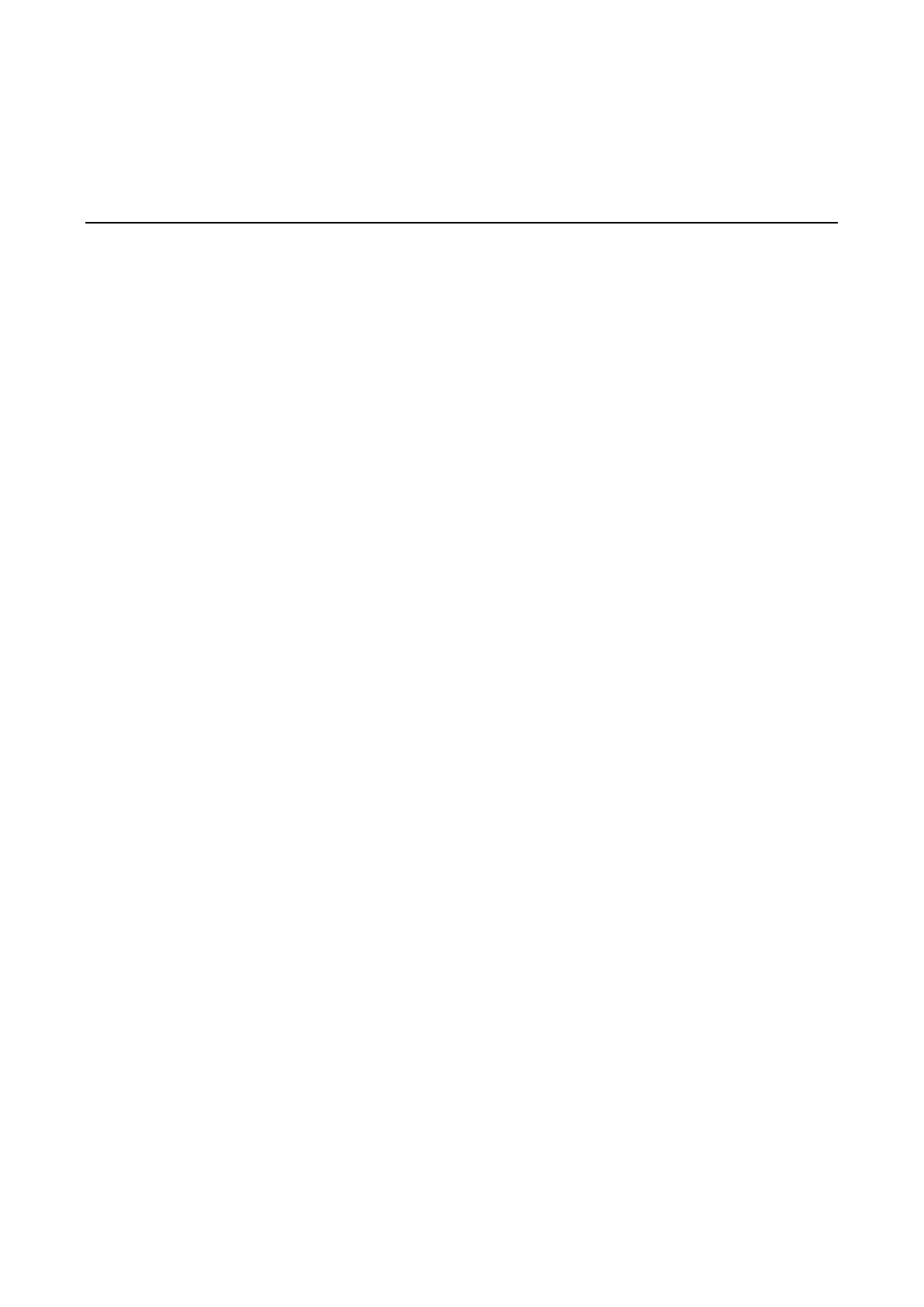8
8. Using NPort Administrator
The following topics are covered in this chapter:
Overview
Installing NPort Administrator
Basic Navigation
Window Layout
Activating a Function
Configuration
Finding Your Device Server
Status
Device Server Parameters
Firmware and Configuration Management
Monitor
Finding Your Device Server
Monitoring Parameters
Activating the Monitor
Port Monitor
COM Mapping
Finding Your Device Server
COM Mapping Settings
Saving COM Mapping Settings
COM Grouping
Creating a COM Group
Deleting a COM Group
Adding a Port to a COM Group
Removing a Port from a COM Group
Modifying Ports in a COM Group
IP Address Report
Automatic Message Log
