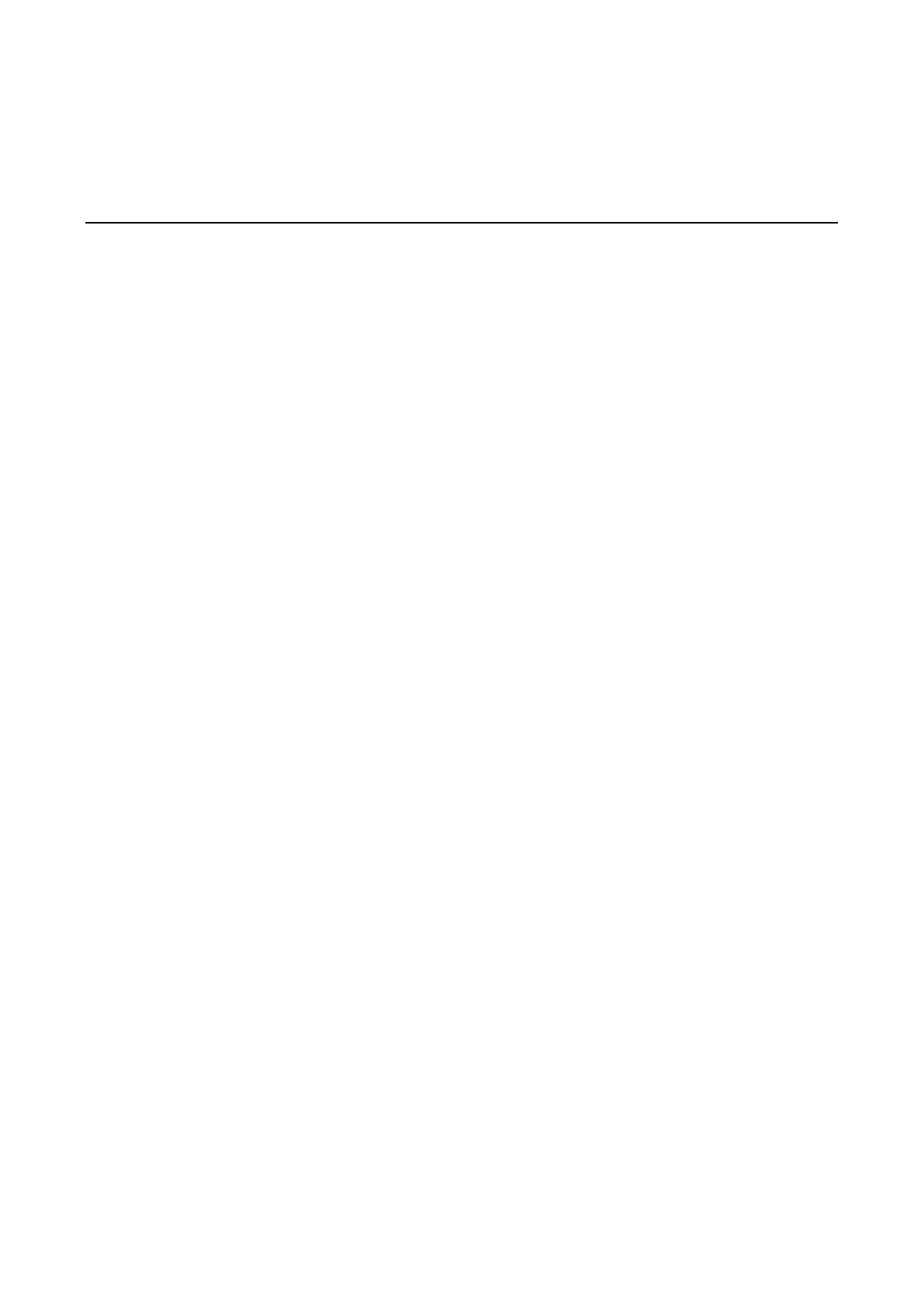3
3. Basic Installation
NPort 5600-8-DT/DTL device servers are designed to coordinate between your network, your host computer,
and your serial device. Installation of the device server should occur in stages to ensure that each connection
is recognized. This chapter will guide you through a typical installation with a Windows PC. For certain
applications or environments, you may be guided to other chapters for additional information.
The following topics are covered in this chapter:
Before You Begin
Required Items
Wiring Guidelines
STEP 1: Connect network, serial device, and power
Connect to Network
Attach Serial Device
Connect Power
STEP 2: Configure the device server’s general settings
Install NPort Administrator
Search for Device Server on LAN
Adjust General Settings
Verify Network Settings
STEP 3: Configure device port operation mode
Adjust Operation Mode Settings
STEP 4: Configure serial communication parameters
Review Serial Parameters
Adjust Serial Parameters
STEP 5: Map COM port to device
Specify Target Device Server
Assign COM Port Number to Device Port
Apply Change
