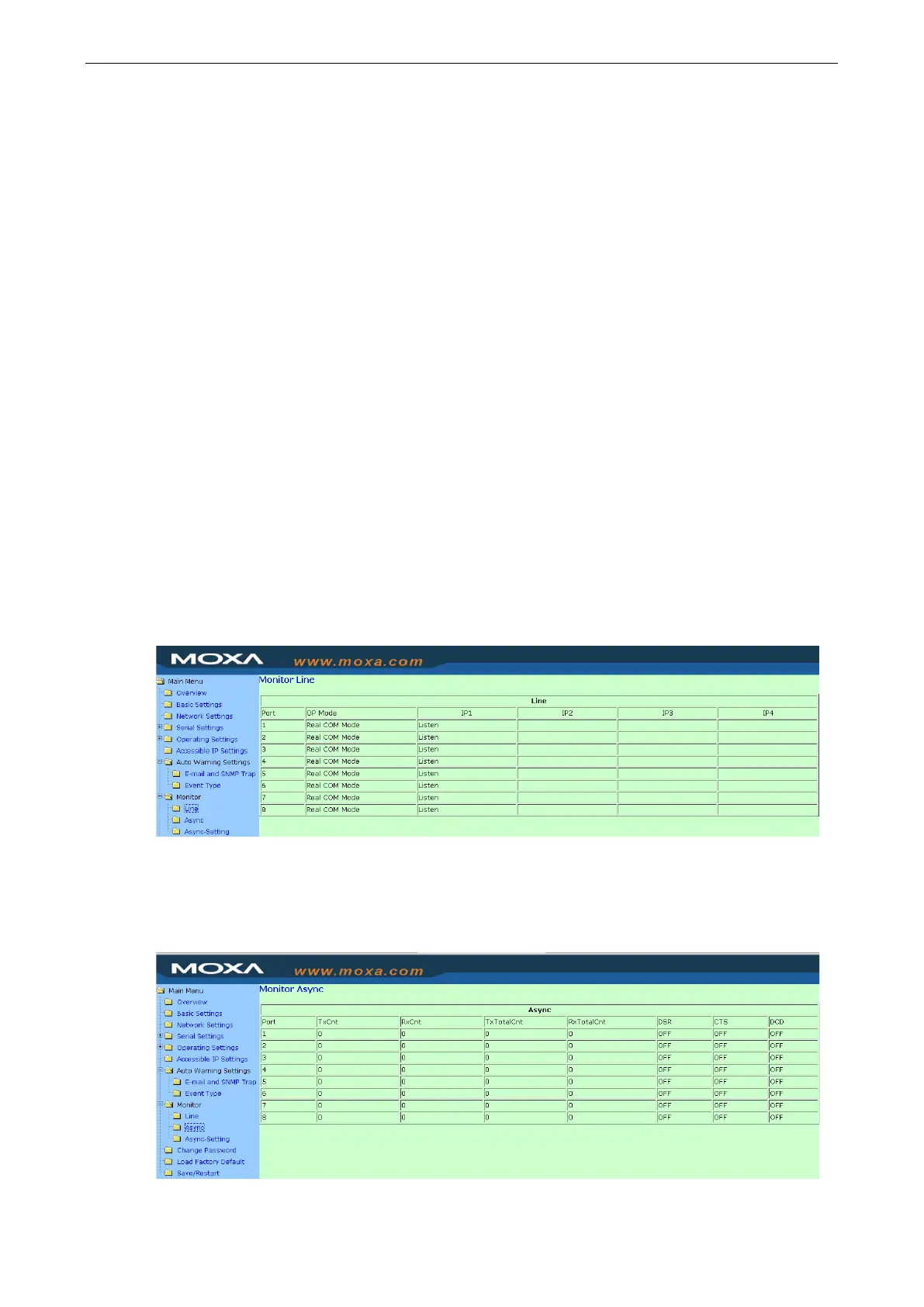NPort 5600-8-DT/DTL Series Using the Web Console
Device Server Settings
Please refer to Chapter 4 for details on the following settings:
• Basic Settings
• Network Settings
• Serial Settings
• Accessible IP Settings
• Auto Warning Settings
• Change Password
• For details on Operating Settings, please refer to Chapter 5.
Special Functions
There are several special functions that are available in the web console. These functions are not available on
NPort Administrator.
Monitor
Select one of the Monitor functions in the navigation panel to monitor traffic on the NPort device server. Refresh
your browser to display updated status.
Line
Monitor each device port’s operation mode and connection status (IPx).
Async
Monitor each device port’s serial signal status.
