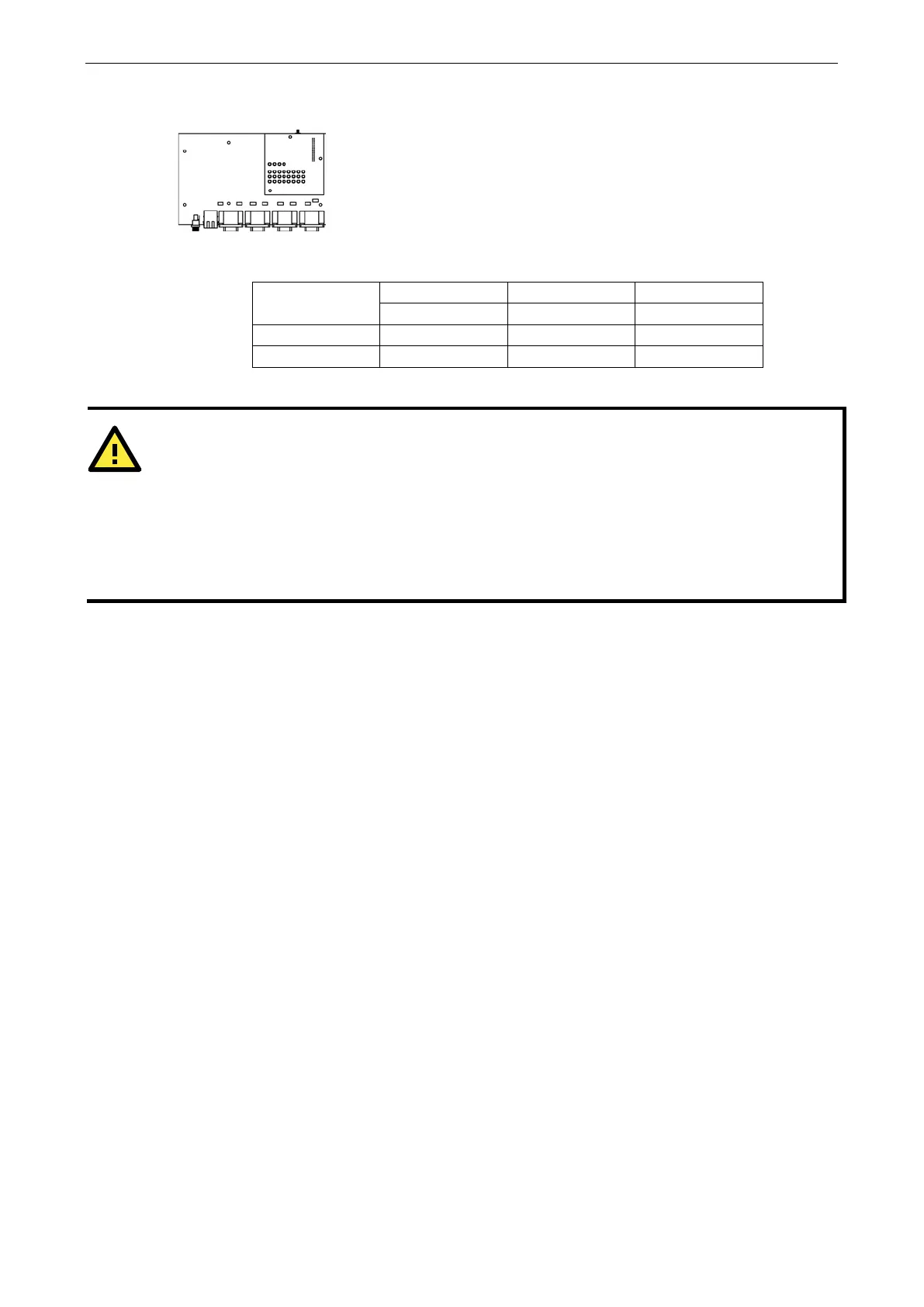NPort 5600-8-DT/DTL Series Basic Installation
• NPort 5600-8-DTL: Remove the top cover to access the DIP switches used to configure each device port’s
pull high/low resistors (note that SW4 is reserved for future use).
The pull high/low resistor values for each device port are set as follows:
SW 1 2 3
Pull High Pull Low Terminator
ON
1 KΩ 1 KΩ 120 Ω
OFF
150 KΩ 150 KΩ
ATTENTION
Do not use the 1 KΩ setting when using RS
-232. Doing so will degrade the RS-232 signals, shorten the
maximum allowed communicati
on distance, and the Rx LED may light up.
Grounding and wire routing helps limit the effects of noise due to electromagnetic interference (EMI). Before
attaching any serial devices, run your ground wire from your grounding surface to the device server’s
gro
unding contact at the rear panel. Secure the connection with the provided screw.
Connect Power
Connect the 12 to 48 VDC power line to the NPort 5600-8-DT/DTL’s terminal block or power jack. The “Ready”
LED will initially glow red. When the system is ready, the “Ready” LED will turn green.
STEP 2: Configure the device server’s general
settings
This step covers the configuration of general settings using NPort Administrator. You may also use the web,
serial, Telnet, or LCM console to configure the device server. Please refer to Chapter 7, 8, and 10 for additional
information on using the other consoles.
This step requires the following items:
• NPort 5600-8-DT/DTL device server with live connection to the network
• Windows PC with live connection to the same network (see Chapter 11 for Linux/UNIX installations)
• NPort Documentation & Software CD
Install NPort Administrator
Locate and run the setup program on the NPort Document & Software CD. The setup program will be named
Npadm_Setup_[Version]_Build_[DateTime].exe (e.g., “Npadm_Setup_Ver1.8_
Build_07041316.exe”). Run NPort Administrator when installation is complete.
