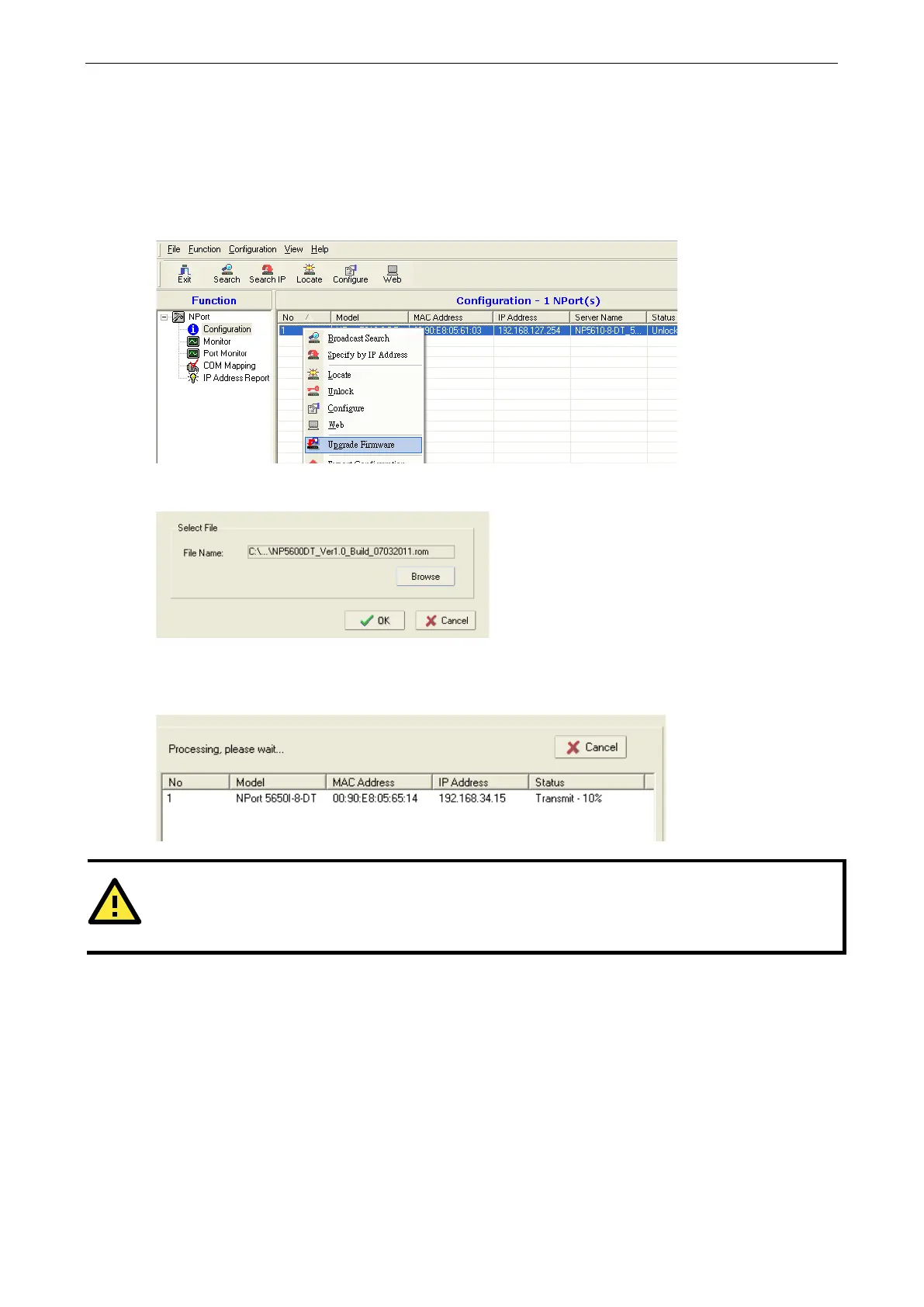NPort 5600-8-DT/DTL Series Using NPort Administrator
Firmware and Configuration Management
You can manage your device servers’ firmware and configuration using the Upgrade Firmware and
Import/Export Configuration commands.
Upgrade Firmware: This allows you to upload new firmware to the target NPort device server. You can obtain
firmware updates for your NPort 5600-8-DT/DTL at www.moxa.com.
Browse for the new firmware file and click OK.
It will take a few moments for the NPort’s firmware to be updated. Do not disconnect the network, the NPort,
or your PC at any time during the update.
ATTENTION
You can update the firmware of multiple units simultaneously, as long as the units are the same model. Simply
hold down the Ctrl or Shift key when selecting the target device servers.
Import/Export Configuration: These commands are used to save or restore the target device server’s
configuration. All configuration settings can be stored on a file to be restored later, from anywhere on the
network.
