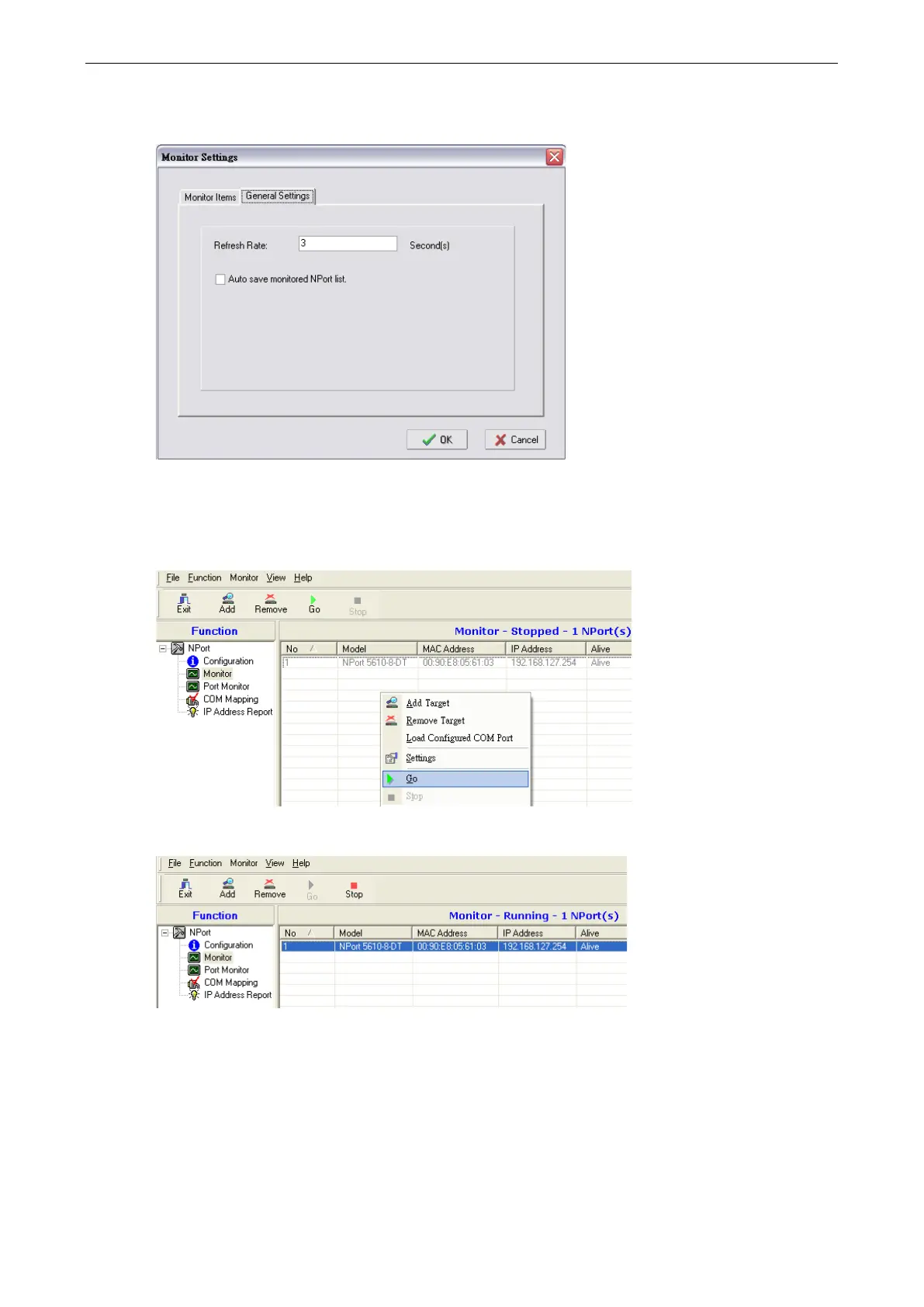NPort 5600-8-DT/DTL Series Using NPort Administrator
In the General Settings tab, you may select the monitoring refresh rate, which is how often the monitor
function will check the status of each NPort on the monitor list. The default is 3 seconds.
Activating the Monitor
The Go command activates live monitoring.
The monitor list will now be monitored live, as indicate by “Running” in the header.
