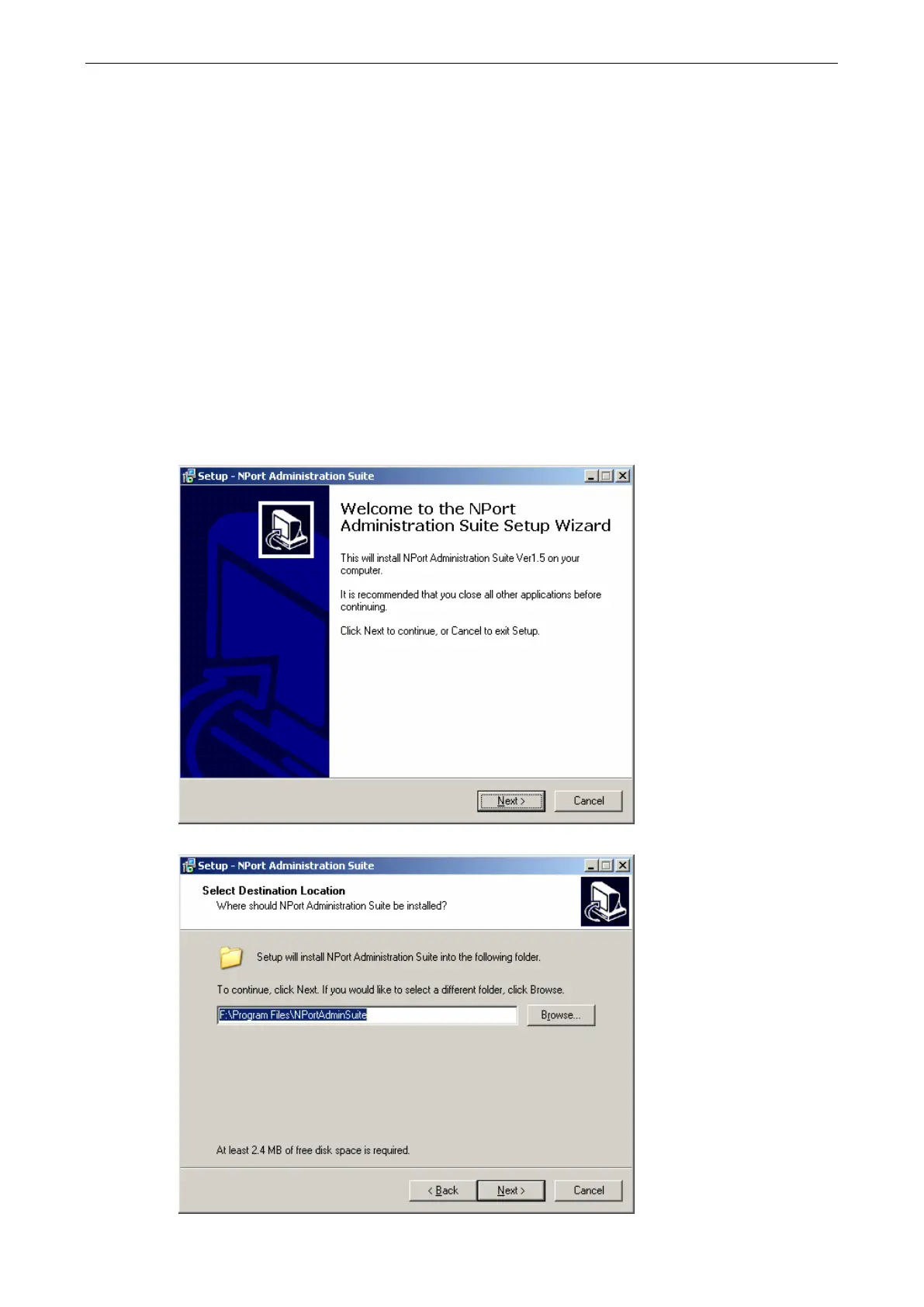NPort 5600-8-DT/DTL Series Using NPort Administrator
Overview
The NPort Administration Suite provides everything you need to manage, monitor, and modify your NPort from
a remote location. It includes NPort Administrator and the IP Serial Library.
With NPort Administrator, you can easily install and configure your NPort device server over the network. You
can also run NPort Administrator from one location to manage multiple device servers.
Installing NPort Administrator
NPort Administrator can be installed from the Document and Software CD onto a Windows PC. To install NPort
Administration Suite, insert the NPort Document & Software CD into your PC’s CD-ROM drive. Locate and run
the setup program and follow the on-screen instructions. The setup program will be named
Npadm_Setup_[Version]_Build_[DateTime].exe (e.g., “Npadm
_Setup_Ver1.8_Build_07041316.exe”).
1. When you run the setup program from the Document and Software CD, a Welcome window will appear.
Click Next to proceed.
2. Click Next to accept the proposed installation directory, or click Browse… to select an alternative location.
