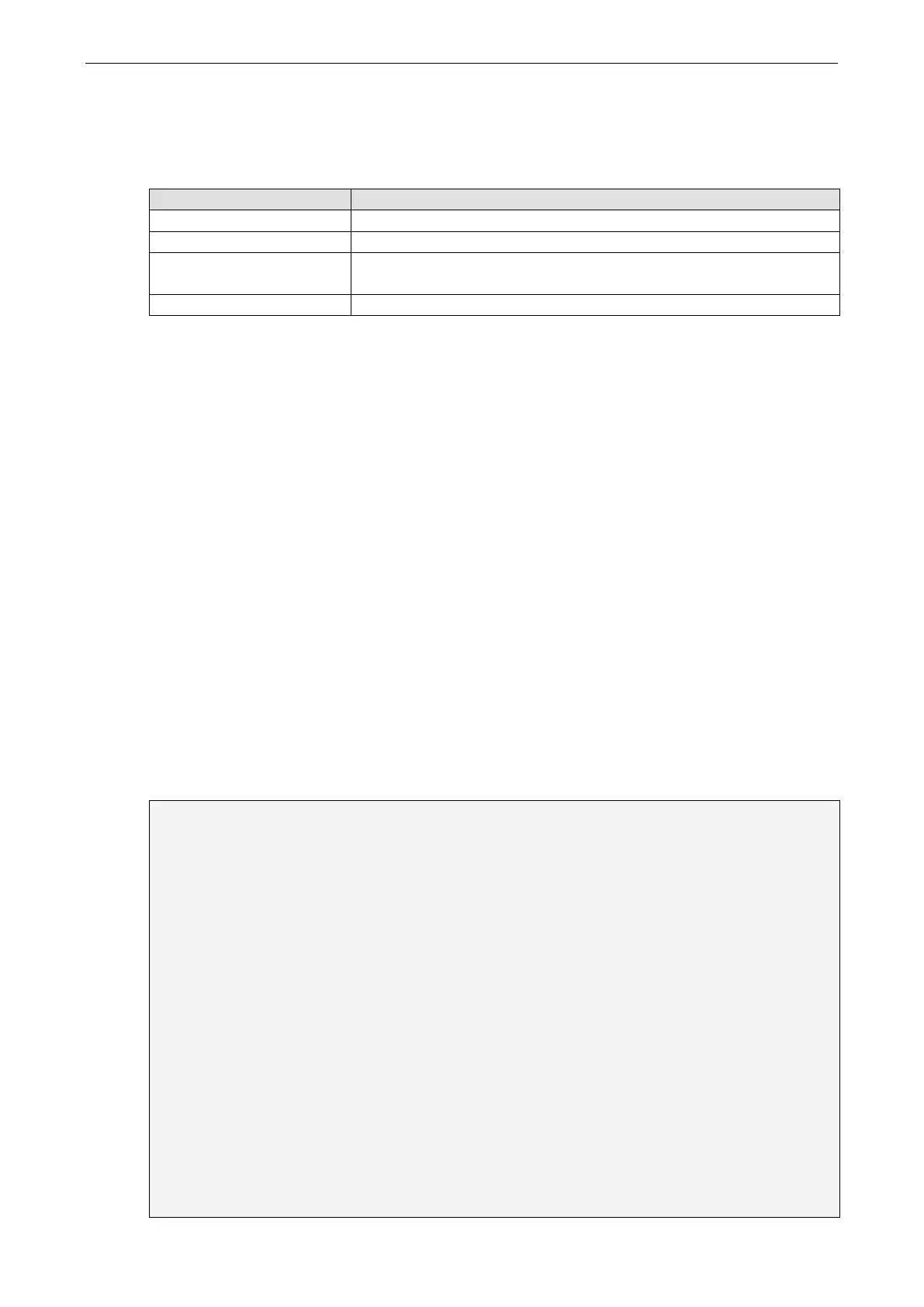NPort 5600-8-DT/DTL Series General Settings
IP address of the default gateway computer in order to communicate with the hosts outside the local network
environment. Consult your network administrator if you do not know how to set this parameter.
IP configuration (default = Static): This field determines how the device server’s IP address will be assigned.
Four options are available:
Option Description
User-defined IP address, netmask, gateway.
DHCP DHCP server-assigned IP address, netmask, gateway, DNS, and time server
DHCP/BOOTP DHCP server-
assigned IP address, netmask, gateway, DNS, and time server,
or BOOTP server-assigned IP address (if the DHCP server does not respond)
BOOTP BOOTP server-assigned IP address
DNS server 1 (default = blank): This field is for the DNS server’s IP address, if applicable. This allows the
NPort device server to use domain names instead of IP addresses to access hosts.
Domain Name System (DNS) is the way that Internet domain names are identified and translated into IP
addresses. A domain name is an alphanumeric name, such as www.moxa.com, that it is usually easier to
remember than the numeric IP address. A DNS server is a host that translates a text-based domain name into
an IP address in order to establish a TCP/IP connection. When the user wants to visit a particular website, the
user’s computer sends the domain name (e.g., www.moxa.com) to a DNS server to request that website’s
numeric IP address. When the IP address is received from the DNS server, the user’s computer uses that
information to connect to the website’s web server.
The NPort will play the role of a DNS client, actively querying the DNS server for the IP address associated with
a particular domain name. The following device server parameters on the NPort 5600-8-DT/DTL support the
use of domain names in place of IP addresses: Time Server, Destination IP Address (in TCP Client mode), Mail
Server, SNMP Trap Server, Destination Address (in Pair Connection mode), and SMTP Server.
DNS server 2: This is field is for an alternate DNS server’s IP address, if applicable.
Community name (default = public): This optional field is for the community name, which is a plain-text
password mechanism for weak authentication of queries to agents of managed network devices.
Contact (default = blank): This optional field is for SNMP contact information, such as an emergency contact
name and telephone or pager number.
Location (default = blank): This optional field may be used to specify the location string for SNMP agents. This
string is usually set to the street address where the NPort is physically located.
IP Address Reports:
The IP Address report settings are used when the NPort’s IP address is configured by DHCP or BOOTP (i.e.,
dynamic rather than static IP address). Using these settings, the NPort can be configured to send periodic IP
address reports to a network host. For example, if the NPort is operating as a server (TCP or UDP modes), then
the host, operating as a client, must know the NPort’s IP address. If the DHCP server assigns a new IP address
to NPort, the host needs to be notified of the NPort’s new IP address. The IP address reports can be used to
resolve this situation.
Please refer to Chapter 8 for details on receiving automatic IP reports in NPort Administrator. Please refer to
Appendix C for details on the IP report protocol.
The NPort’s IP address report must be received by a network host using one of the following methods:
• The host is using NPort Administrator’s IP Address Report function.
• The host is running a user-developed application that uses the IP report protocol. Please refer to Appendix
C for information about the IP report protocol.
Auto report to IP
(default = blank) This optional field specifies the destination IP address for the IP address
report.
Auto report to UDP port (default = blank): This optional field specifies the UDP port number to use when
sending IP address reports.
Auto report period (default = 10 seconds): This optional field specified how often to send IP address reports.
