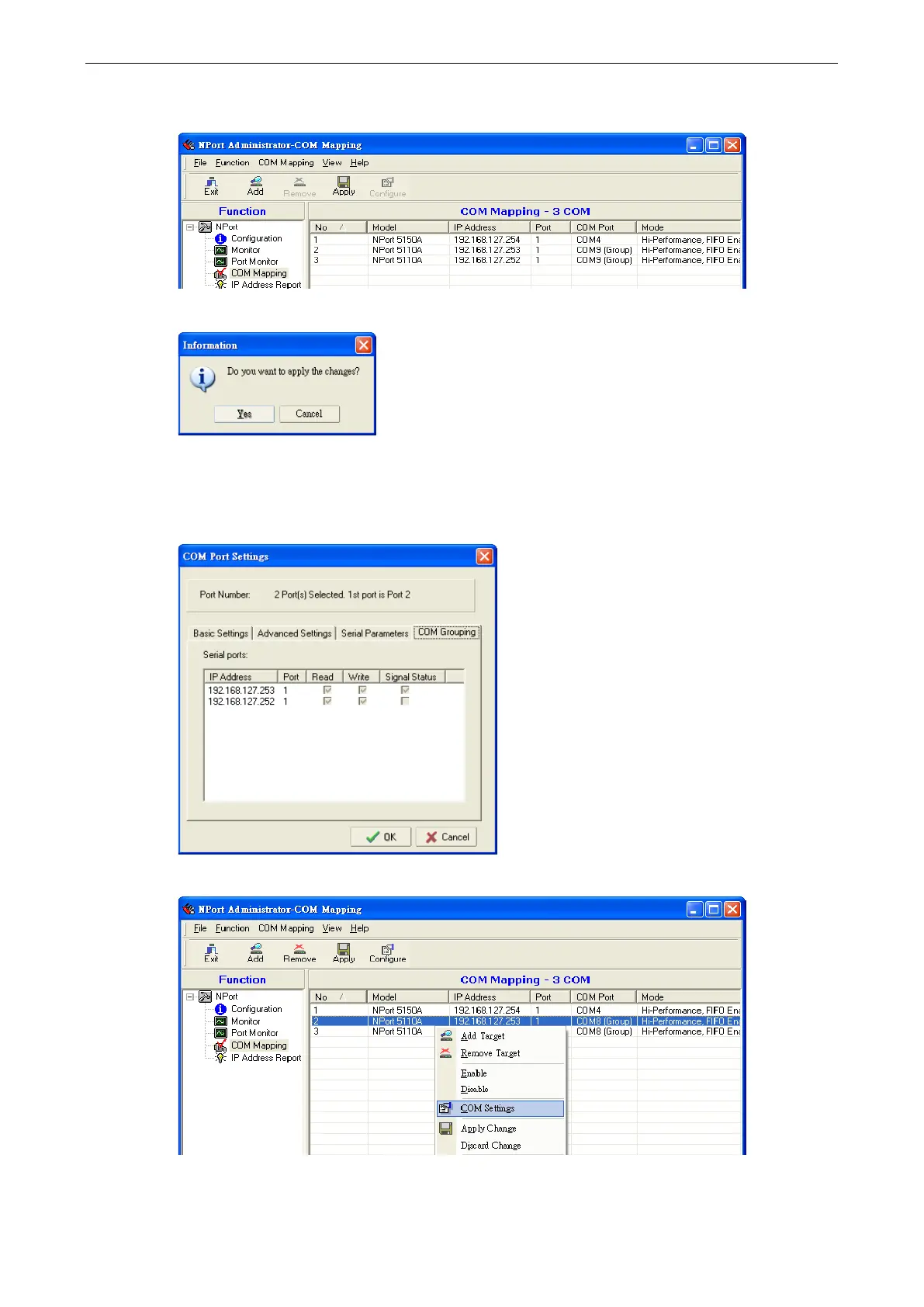NPort 5600-8-DT/DTL Series Using NPort Administrator
4. You will be able to view the serial ports that were assigned to and removed from the Group. Click Apply to
apply the settings.
5. Finally, click Yes to confirm.
Changing Advanced Settings and Serial Parameters of the COM Group
1. Check the port specified on the COM Grouping page as the signal port.
2. Select the ”Signal Status” controlled port and then right-click and select COM Settings.
