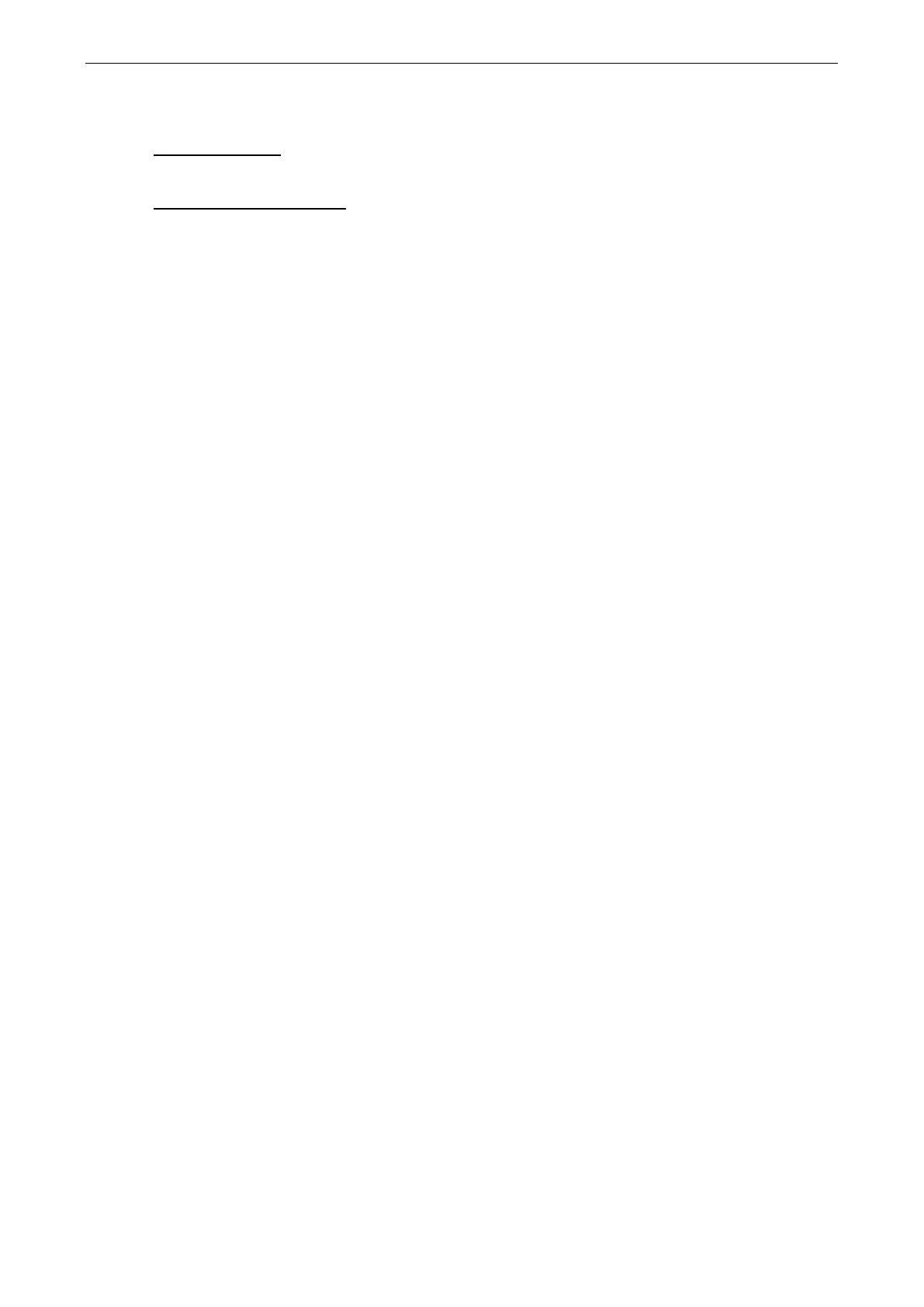NPort 5600-8-DT/DTL Series TTY Drivers for Linux and UNIX
The value of [n] should be equal or larger than 11 in order to prevent conflicts with the device names of
functional keys in some UNIX systems.
Starting moxattyd
Execute the command init q or reboot your UNIX operating system.
Adding an additional server
Modify the text file moxattyd.cf to add an additional server. User may use vi or any text editor to modify the
file. For more configuration information, refer to moxattyd.cf, which contains detailed descriptions of the
various configuration parameters.
Find the process ID (PID) of the moxattyd.
# ps -ef | grep moxattyd
Update the configuration of moxattyd.
# kill -USR1 [PID]
(e.g., if moxattyd PID = 404, kill -USR1 404)
This completes the process of adding an additional server.
