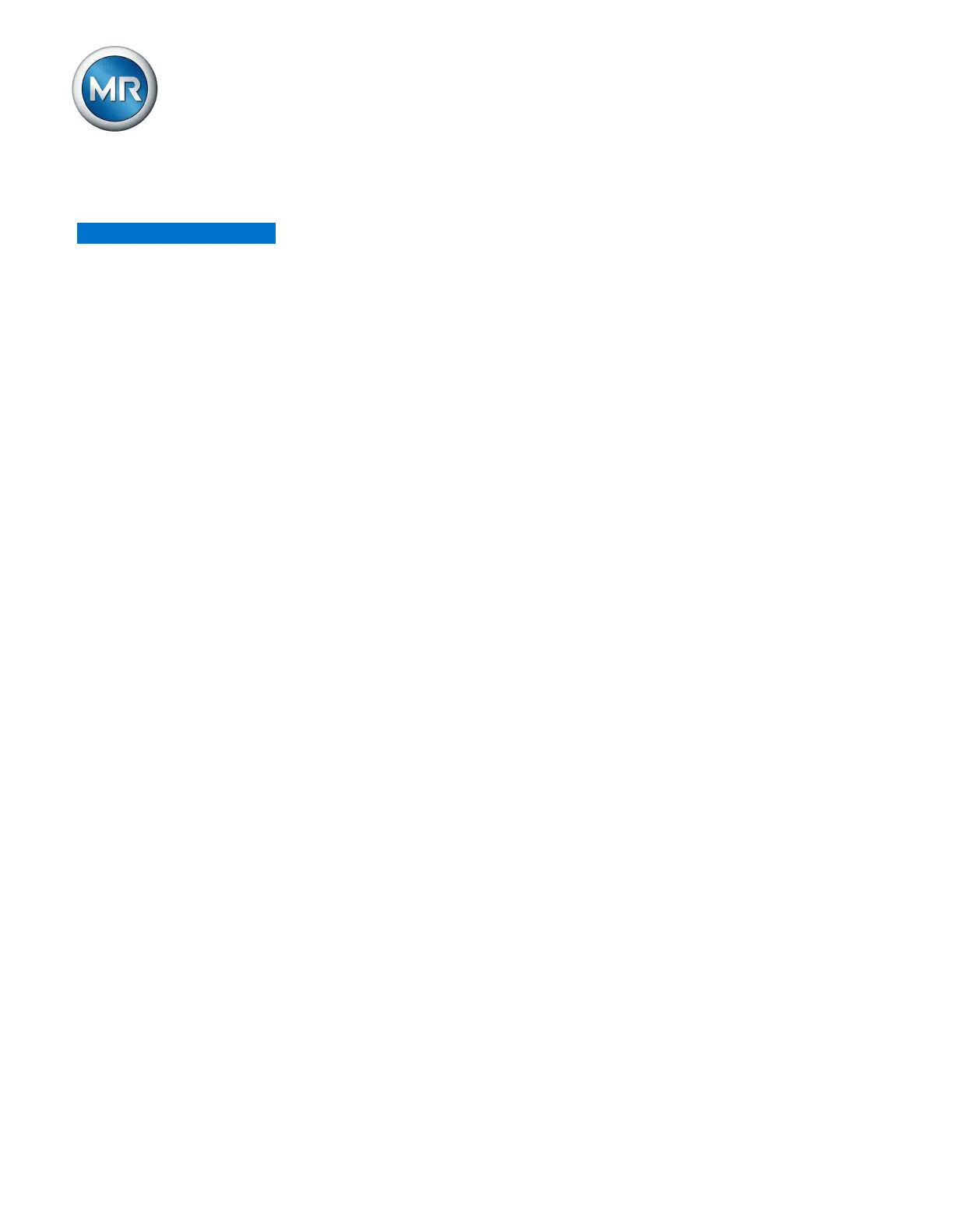6 Mounting
Maschinenfabrik Reinhausen GmbH 202270 8595028/00 ENTAPCON
®
250
6.5 Performing tests
NOTICE
Damage to device and system periphery
An incorrectly connected device can lead to damage to the device and sys-
tem periphery.
► Check the entire configuration before commissioning.
► Prior to commissioning, check the supply voltage and the measured volt-
age.
► Connecting the device to mains.
ð The display shows the MR logo and then the operating screen.
ð The voltage display LED on the top right on the device's display lights
up.