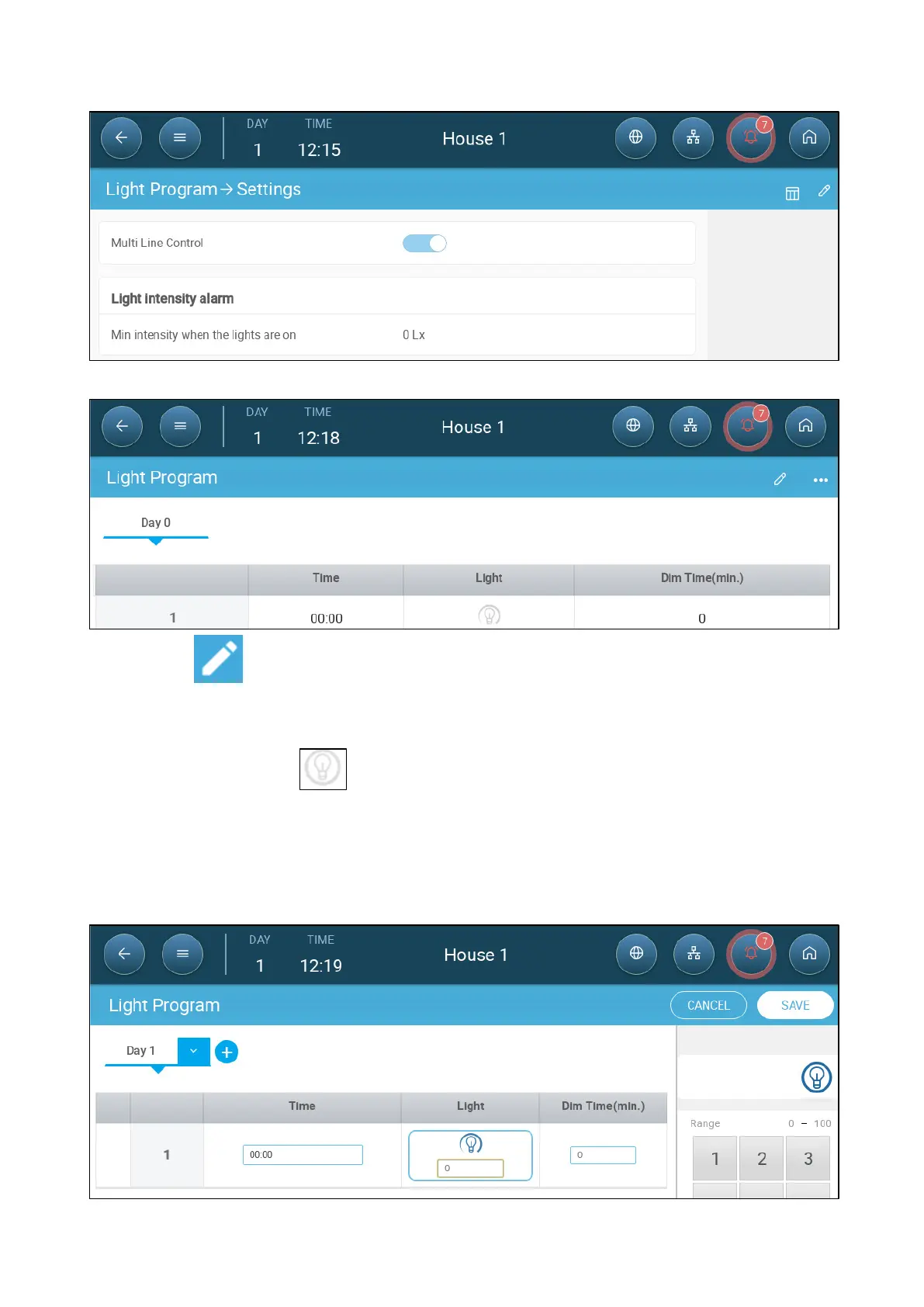© Munters AB, 2020 93
2. Go to Control > Light.
3. Click .
4. Define the growth day.
5. In line one, define the time that the lights go on.
6. Enable the line(s) :
o
In single line control, click the light icon. Another light icon appears. Click
that icon. Both icons turn blue.
o
In multi-line control, click the icon of each required line. Another light icon
appears. Click that icon. All icons turn blue