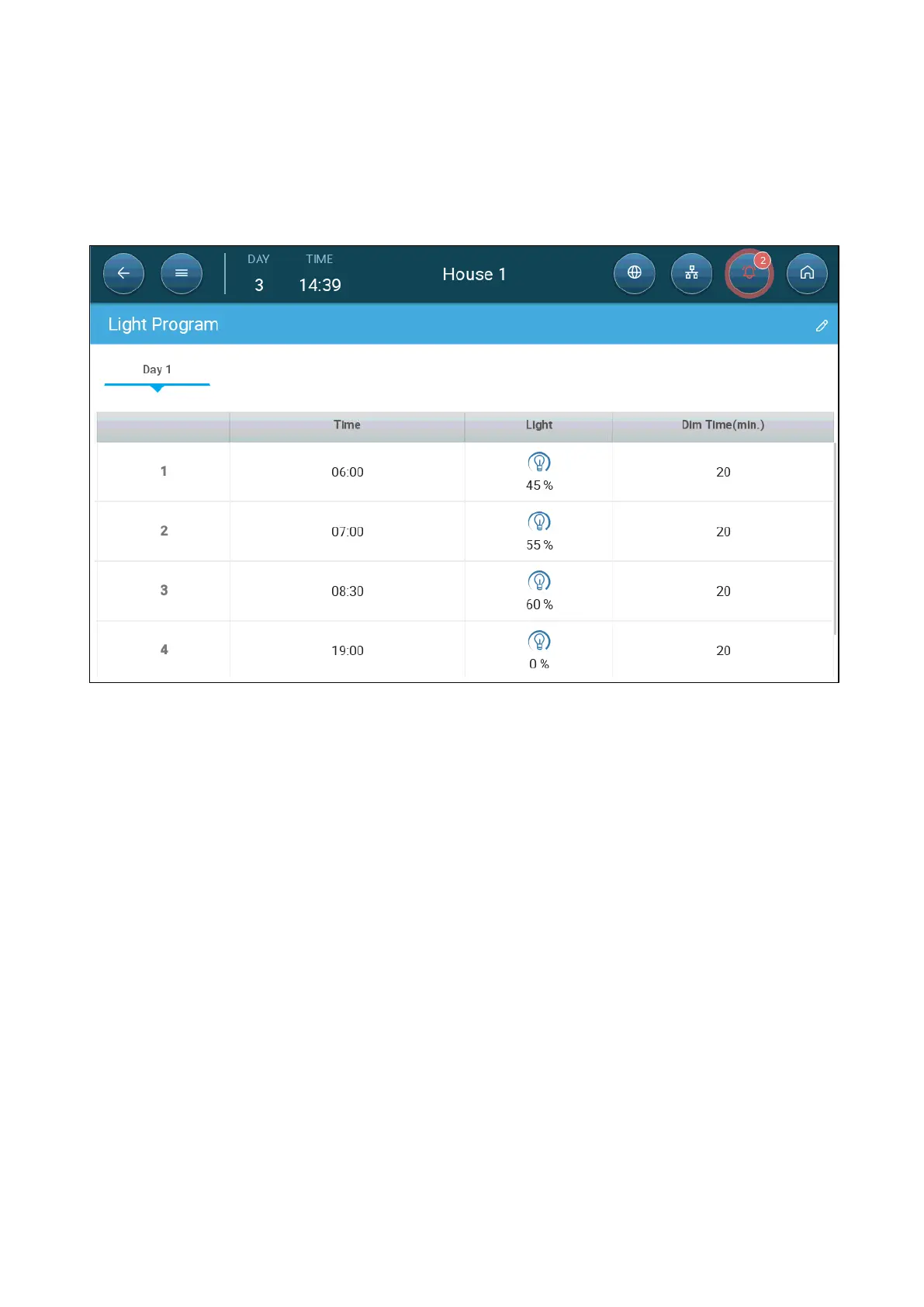© Munters AB, 2020 94
7. Under each light icon, define the light intensity.
8. Under Dim Time, define the amount of time before the next lighting event that the
lights begin to change their intensity.
9. Add additional programming lines. Repeat for each growth day.
10. Click Save.
In this scenario, all light lines begin to turn on at 5:40. At 6:00, lights reach 45% intensity.
At 6:40, light intensity begins to increase, reaching 55% at 7:00. At 8:10, light intensity
begins to increase, reaching 60% at 8:30. At 18:40, lights begin to dim, reaching 0% at
19:00.