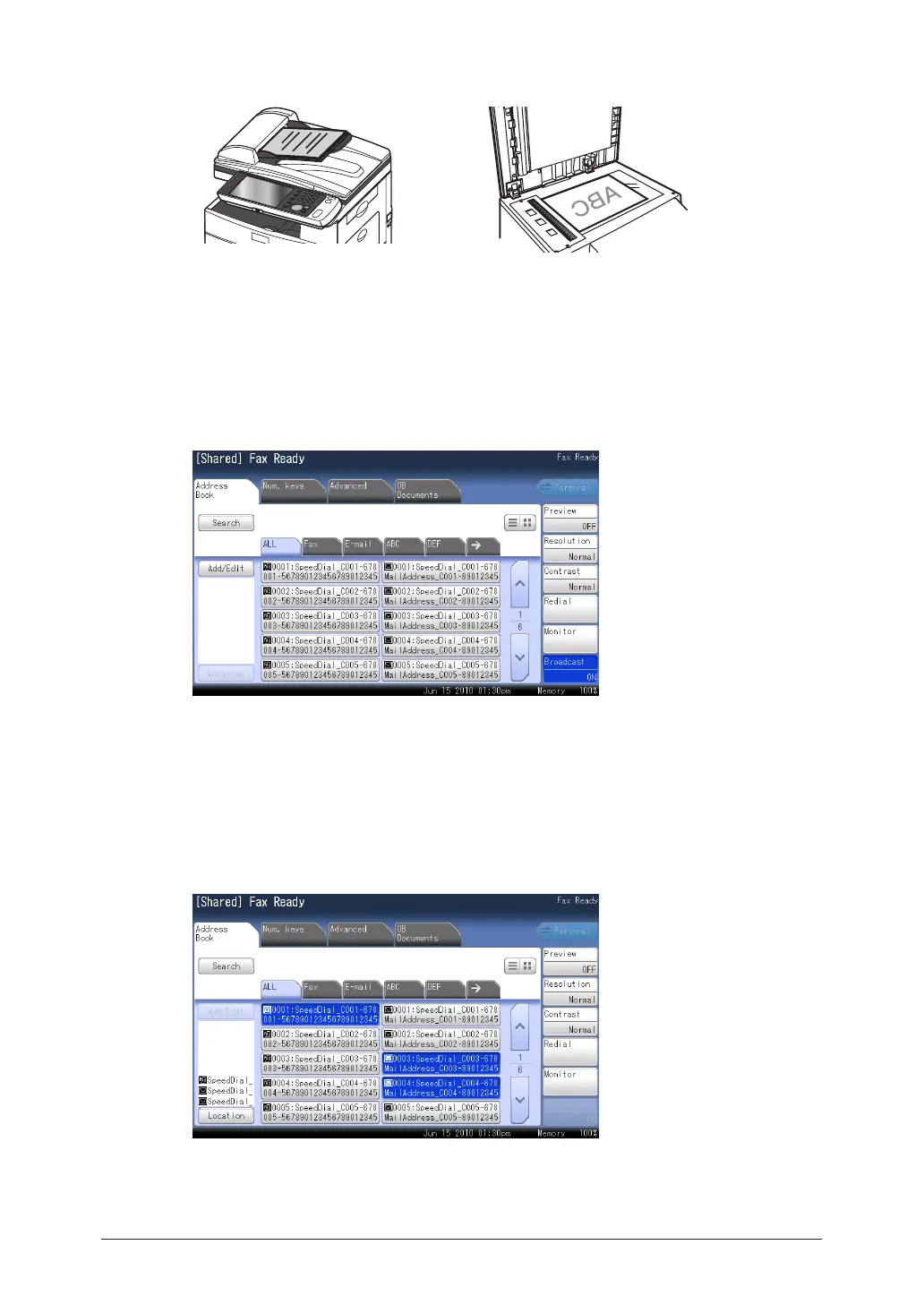Load the document, and press <Fax>.
1
For details on loading documents, refer to Chapter 1, “Loading Documents” in the User’s •
Guide.
Set the resolution and contrast as necessary. • (See page 3-21.)
Press the [Address Book] tab or the [Num. keys] tab.
2
Press [Broadcast].
3
The broadcast function is enabled / disabled each time you press [Broadcast].
Specify the destination.
4
For details on specifying the destination, refer to “Selecting from the Address Book”. (See page
5-2.)
Repeat step 4 to specify all the destinations.
5
If you specify a destination in the address book, that destination will be canceled if you •
select it again.
Press [Location] to confirm or delete the specified destinations. For details, refer to •
“Confirming Specified Destinations”. (See page 5-17.)
