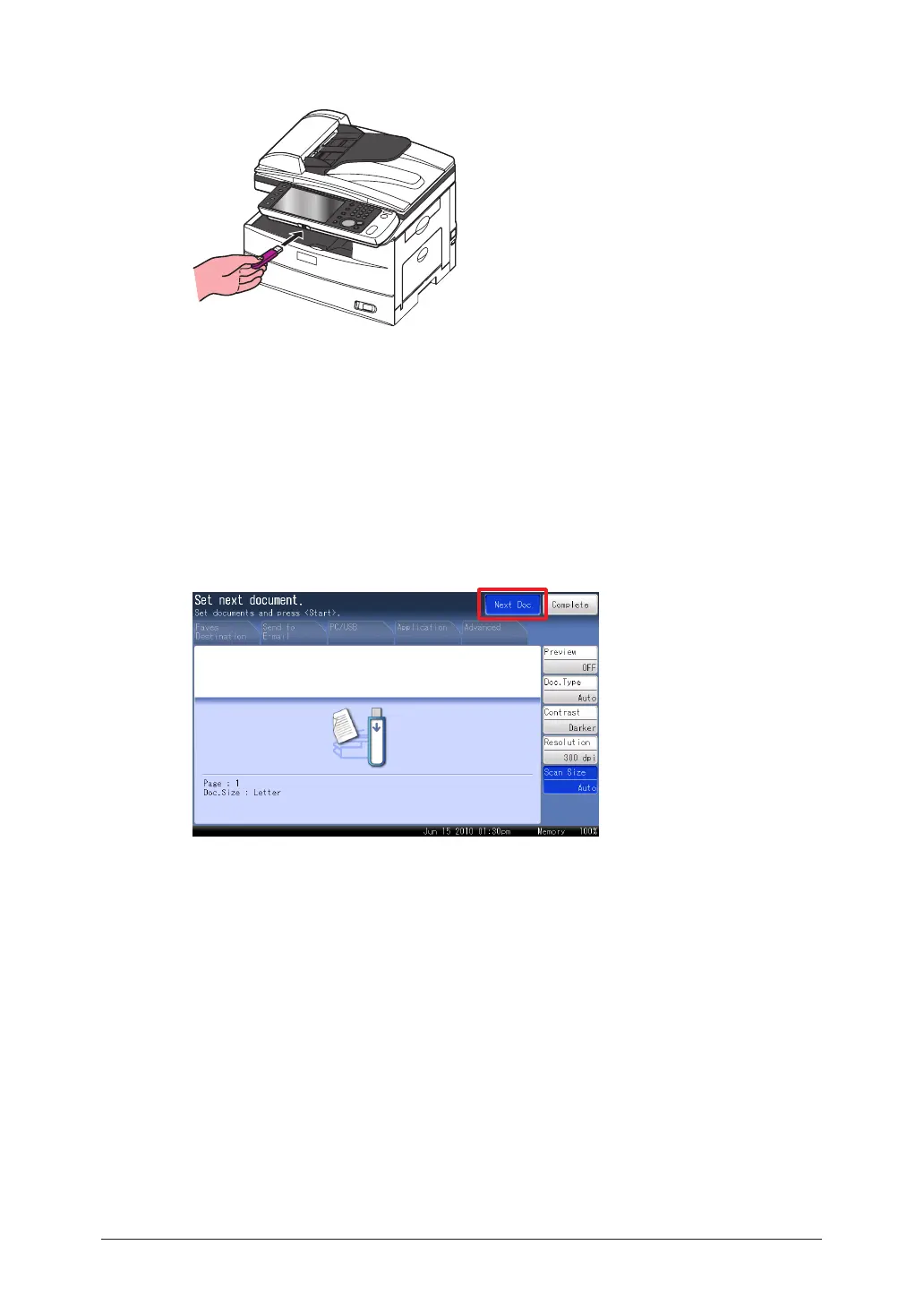Connect the USB memory to the machine.
3
Specify advanced settings such as changing the file format, as necessary.
4
(See
page 2-4.)
Press <Start>.
5
If you loaded the document in the ADF, this concludes the procedure.
If you loaded the document on the document glass, load the next document, and
6
press [Next Doc].
To finish scanning, press [Complete]. Proceed to step 8.
Repeat step 6 to scan all the documents.
7
To finish scanning, press [Complete].
