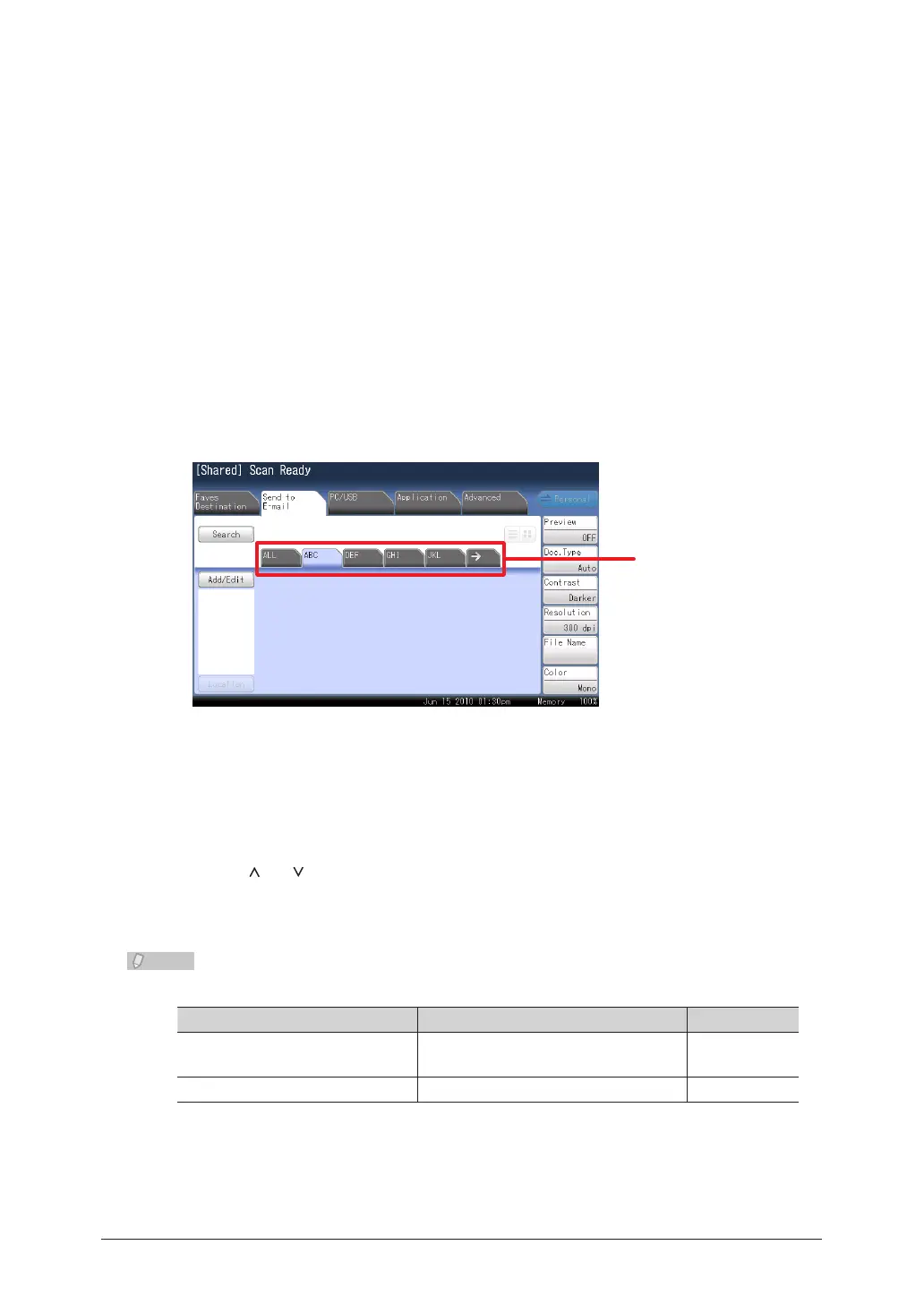5-4 Specifying Destinations
Using
the index tab
When there are many destinations registered, you can press the index tab to sort or filter
the displayed destinations.
Others: Lists the destination names starting with a symbol or number.
Group: Lists the registered group names.
[ABC] to [WXYZ]: Lists the destination names starting with the selected alpha characters.
Press <Scan> or <Fax>.
1
For the scanner screen, press the [Send to E-mail] tab. For the fax screen, press
2
the [Address Book] tab.
Select the index tab.
3
(Example: Scan screen)
Index tab
Select the destination.
4
You can press the [Fax] tab on the fax screen to display destinations registered with a fax •
number. You can also press the [E-mail] tab to display destinations registered with an e-mail
address or the [All] tab to display all destinations.
If you enable the Broadcast function in advance, you can specify multiple destinations. (• See
page 2-9 and 3-19.)
Press •
[ ]
or
[ ]
to switch the displayed pages.
To use the personal address book, press <Personal Mode> to switch to the personal address •
book. Perform a user login before using the personal address book. For details on logging in,
refer to Chapter 1, “Logging In / Logging Out” in the Administrator’s Guide.
For details on registering destinations, refer to the following pages.•
Destination Type Reference Page
Fax number or e-mail address Registering / Editing Address Book
Destinations
7-2
Group Registering / Editing Groups 7-12
You cannot use prefixes when selecting a destination from the address book.•
