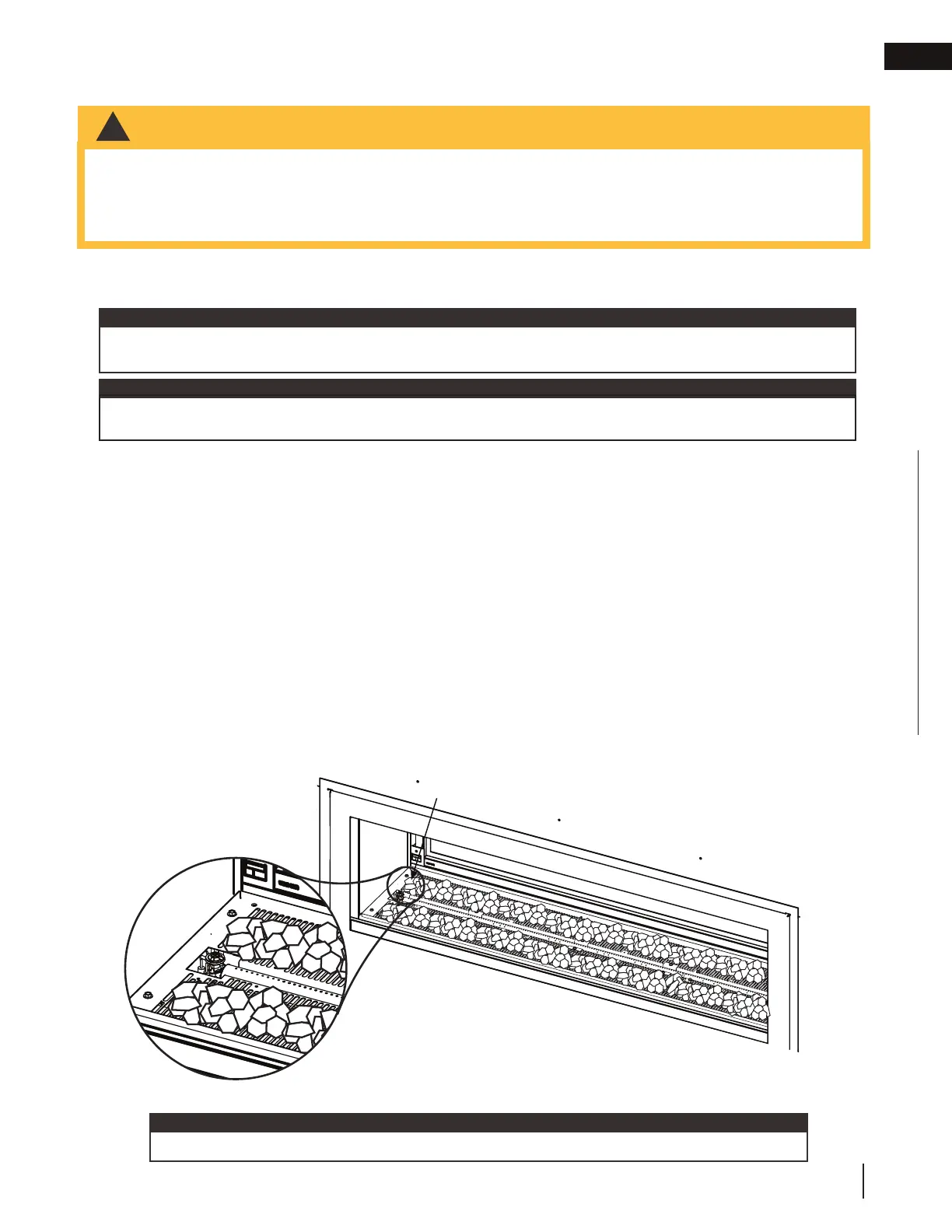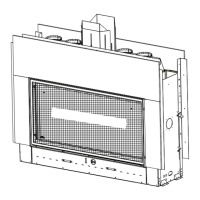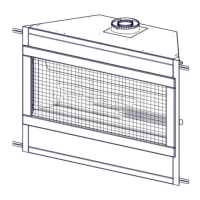EN
W415-2034 / A / 10.18.19
59
fi nishing
Cleaning Glass Media
Glass media may have a fi ne oil residue that needs to be cleaned prior to installation. Clean the glass with mild
dish soap, drain, rinse thoroughly and dry before placing over the burner.
11.8 media installation / removal
!
WARNING
• Clean the glass media prior to installation. Before applying the cleaned glass, ensure that it is dry.
• If replacing, use only the replacement glass media available from your local authorized dealer / distributor.
• Glass media over the burner ports may cause fl ame lifting and sooting problems. Adjust as necessary.
• Do not place any media (glass or vermiculite) in or around the pilot opening and/or on the burner ports. This
will interfere with the pilot operation.
Do not use more media than what was supplied with the appliance. Do not place media directly onto the burner
(NG models only).
note:
Pilot Area
If media trays are not required, remove and install glass media for best fl ame and LED appearance, see “media
tray removal” section.
note:
Natural gas illustrated.
Do not place media directly over peaks, see “fl ame characteristics” section for more information.
note:
Unless using sand as media, it is recommended NOT to use the media trays. Not only will this provide a clean
look to the appliance, but it also results in a most pleasing and clean-burning fl ame. Media trays should be stored
in the event it is planned to install alternate media at some point in the future.
Media should be installed across the burner tray and a small to moderate amount of media placed on the burner
itself and, if necessary, adjusted to achieve a pleasing fl ame appearance. Never place excessive media on the
burner as this can result in carboning or an unappealing fl ame characteristic. For smaller units, it is
recommended not to put media on the burner ports themselves as the difference in fl ame pattern can
be particularly noticeable.
Never place media in the pilot housing or over the pilot. Ensure no glass or media falls into the pilot opening.
If this happens, insert a clean bag into your vacuum cleaner and vacuum out the media. Replacement media can
be purchased from your local dealer / distributor.
Always check that the appliance ignites smoothly across the entire burner to ensure media placement does not
compromise performance. Pay particular attention when using power vents to ensure media placement does not
affect ignition or fl ame characteristics. Adjust the air shutter according to the table under “venturi adjustment”.
Undesirable differences in the fl ame pattern result from excessive or inconsistent / incorrect placement of media
on the burner.
