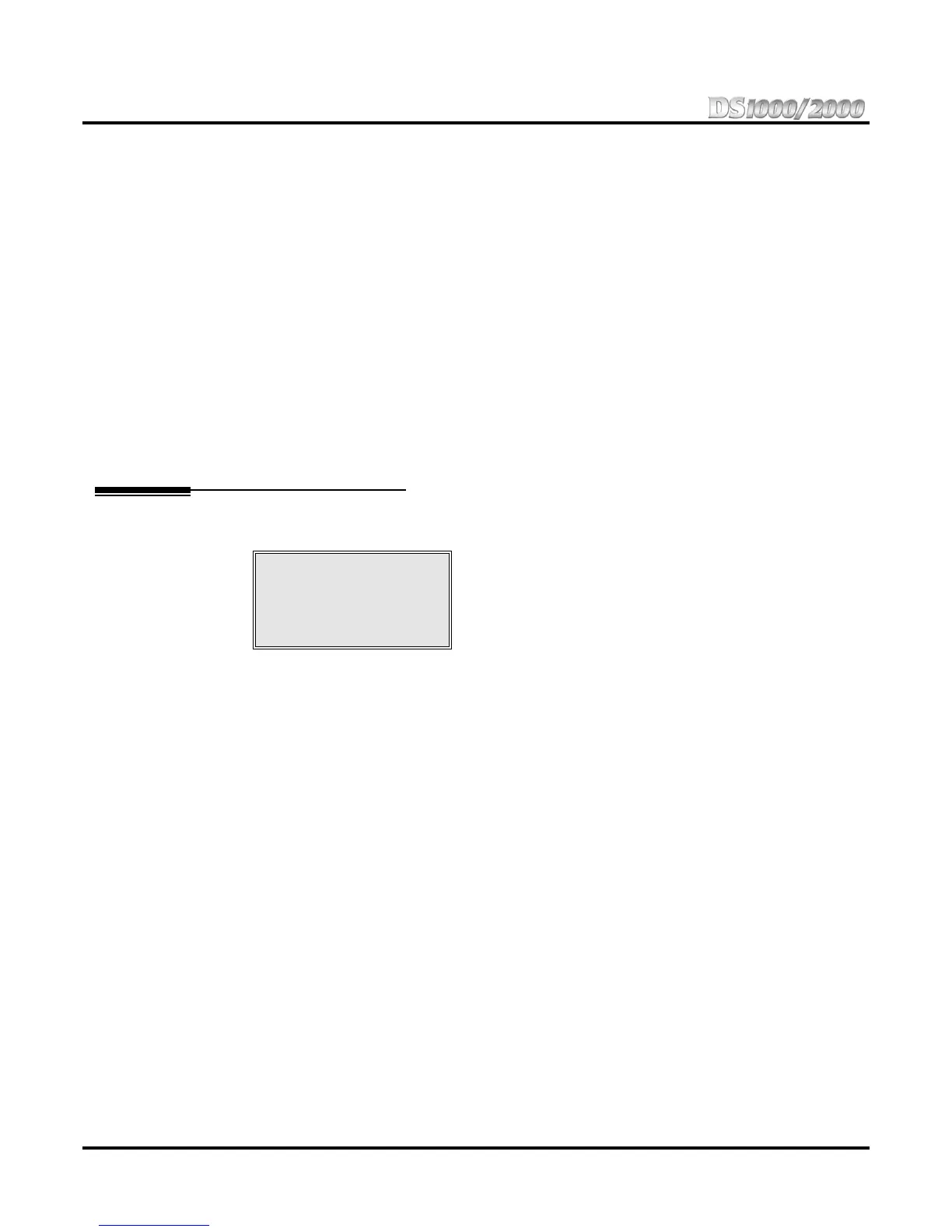Section 3: Features
92 ◆ Section 3: Features DS1000/2000 Product Description
To use your Personal Speed dial key:
1. Press key to dial stored number.
Personal Speed Dial keys provide no BLF.
To use your System Speed dial key:
1. Press key to dial stored number.
System Speed Dial keys provide no BLF.
To use your Split key:
Turn to the Split feature on page 101.
To use your Voice Mail Record key:
1. Press key to record conversation in mailbox.
You must have Voice Mail installed to use this key. A voice prompt and a periodic beep
will remind you that your calls are being recorded.
User Programmable Feature: # K P
Assigns functions to Programmable Function Keys.
Pulse to Tone Conversion
Availability: All versions.
An extension can use Pulse to Tone Conversion while placing a
trunk call to change the dialing mode from dial pulse to DTMF.
For a system in a dial pulse area, this permits users to access
DTMF services (such as telephone banking) from their DP area.
Pulse to tone conversion also helps dial pulse callers use another company’s automated attendant
dialing options. The user can, for example:
● Place a call to their bank over a DP trunk.
● After the banking service answers, wait 6 seconds. (The system automatically converts dialing
to DTMF.)
● Dial additional banking options.
Refer to Central Office Calls, Answering on page 41 and Central Office Calls, Placing on page 42
for the specifics on setting up your trunk calling.
Feature Quick Steps
To convert your phone’s dialing to DTMF after placing your call on a DP trunk:
1. Dial initial digits for call + Wait 6 seconds + Dial additional digits.
Use special services (such as
telephone banking) over dial
pulse trunks.
