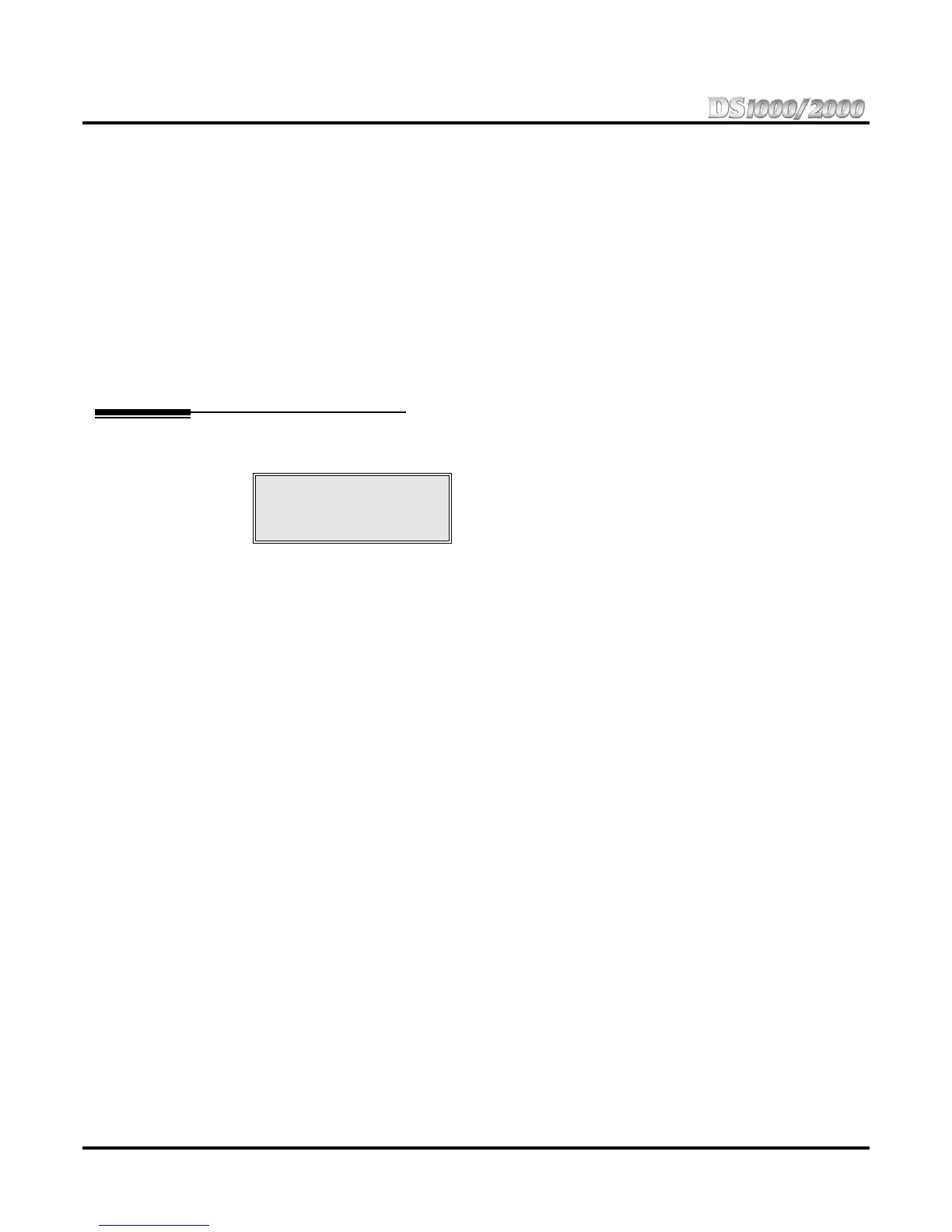Section 3: Features
102 ◆ Section 3: Features DS1000/2000 Product Description
Sample SMDR Report
Following is a sample SMDR report:
Station Message Detail Recording
05/07/1999 09:10P
---+---+--------------------------------+----------+---------+--------+---
Sta|Lin| Number Dialed | Account | Start |Duration| T
---+---+--------------------------------+----------+---------+--------+---
306| 01| 12039265400| |09:10:18P|00:00:05|OUT
306| 01| 19055072888| |09:10:48P|00:01:13|OUT
301| 02| -| |09:12:13P|00:01:12|IN
304| 01| -| |09:12:07P|00:01:20|IN
306| 01| 18003651928| |09:15:38P|00:00:14|OUT
System Programming Backup and Restore
Availability: All versions.
DS2000 PC Cards
The PC Card provides a permanent, non-volatile backup of all the site’s programming. If you have
backed up your site data to a PC Card, for example, you can easily restore all site programming
after an extended power failure.
Use PC Card P/N 85880 to back up and restore your site data. Each PC card can store up to 16 com-
plete data bases. In addition, you can assign a name (up to 10 characters long) to each stored data
base. You cannot use PC Card P/N 80052-V**.**.** (with system software preloaded) to store site
data. This PC Card contains only the system’s operating software and the default data base.
Data Base Compatibility
Software version 03.**.** databases are not compatible with any prior 02.**.** or 01.**.** ver-
sions. You cannot restore a version 02.**.** database into an 03.**.** system.
DS1000 Database Transfer Utility
Use 9988 - DS1000 Database Transfer Utility to transfer the contents of one DS1000 system
(called the source) to another DS1000 system (called the destination). All programming is trans-
ferred, including user-set options such as Personal Speed Dial, Distinctive Ringing and custom Vol-
ume/Contrast Control settings. Software version 03.**.** databases are not compatible with any
prior 02.**.** versions.
Backup and restore site data.
