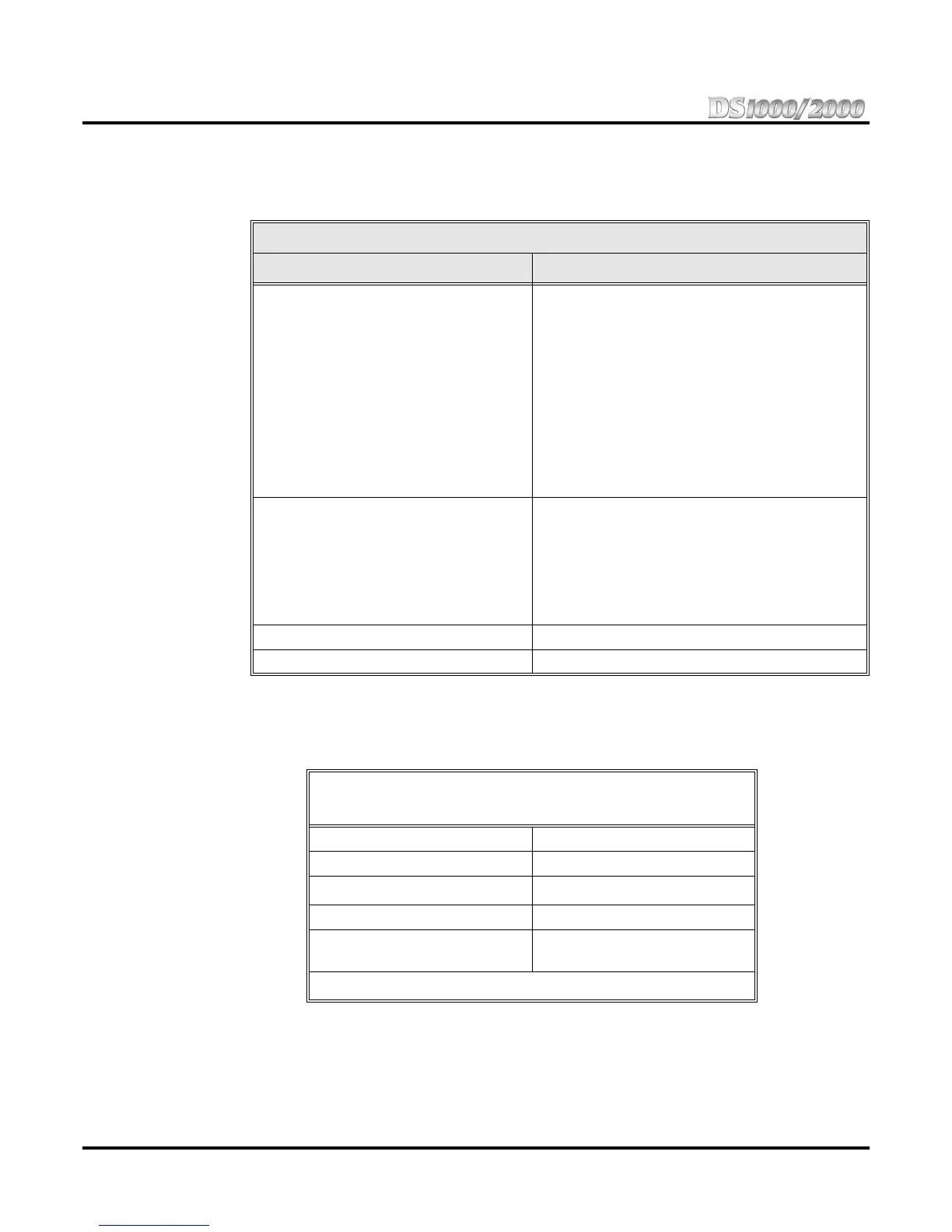Section 3: Features
58 ◆ Section 3: Features DS1000/2000 Product Description
(1) Incoming trunk calls blocked
(2) Incoming Intercom calls blocked
(3) All incoming calls blocked
(0) Cancel Do Not Disturb
Do Not Disturb BLF for Hotline and Call Coverage Keys
The following chart shows the Do Not Disturb Busy Lamp Field flash rates for Hotline and Call
Coverage keys.
Note: When transferring a trunk call to an extension in DND, the Transfer will be blocked if the
extension has enabled DND for all calls (type 3) or DND for trunk calls (type 1). The Transfer will
be allowed if the extension has enabled DND for Intercom calls (type 2).
Do Not Disturb Options
This DND option: Blocks these calls:
(1) Incoming Trunk Calls Blocked Ringing for outside calls, including:
• Key Ring calls
• Off Hook Ringing
• Call Coverage Keys
• Group Call Pickup keys
• Transferred trunk calls
• Hold, Park, and Transfer recalls
• Extension Hunting calls
• DILs to the extension (if the extension is the
night mode termination)
• DILs to a Ring Group master number (if the
extension is in the group)
(2) Incoming Intercom Calls Blocked • Incoming Intercom calls
• Transferred calls
• Paging announcements
• Ringing from Intercom calls to the Ring Group
master number (if the extension is in the group)
• Extension hunting calls that normally ring the
extension
(3) All Incoming Calls Blocked • All calls blocked by Option 1 and Option 2.
(0) Cancel Do Not Disturb • Options 0 cancels Do Not Disturb
Hotline and Call Coverage Key Busy Lamp Indications
When the key is: The covered extension is:
Off Idle or not installed
On Busy
Flashing slowly
1
Ringing
Wink off In DND for trunk calls (option 1)
Flashing fast In DND for Intercom calls
(option 2) or All Calls (option 3)
1
Available on Call Coverage key only.
