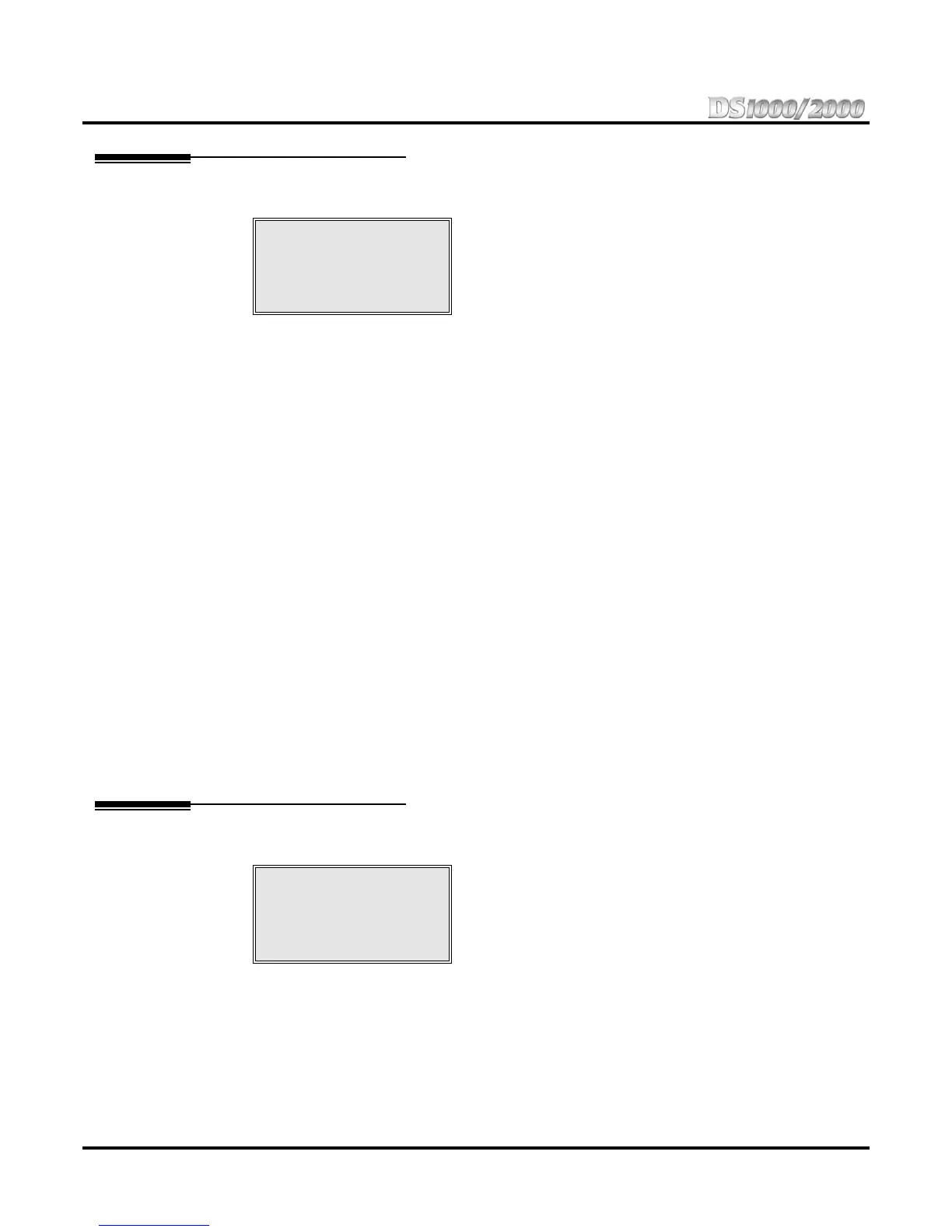Section 3: Features
32 ◆ Section 3: Features DS1000/2000 Product Description
Automatic Slot Configuration
Availability: DS2000 only.
Automatic Slot Configuration automatically sets up station and
trunk PCBs when you initially power up the system. This simpli-
fies DS2000 installation because you no longer have to use sys-
tem programming to activate station and trunk PCBs after you
plug them in.
Here’s how Automatic Slot Configuration works:
● With power off, install your station and trunk PCBs.
With the system powered down, install the station and trunk PCBs from left to right in the
order you want your extension and trunk numbers set up.
- Be sure to install a 16DSTU PCB in the first slot (CN1).
- You don’t have to group your station and trunk PCBs together, although it may be more
convenient to do so. For example, when setting up a 16x32 system, you can install the 2nd
DSTU PCB and your two ATRU PCBs in any slot, in any order. Automatic Slot Configura-
tion will properly handle the numbering.
● Power up the system.
On power up, the system scans the PCBs from left to right and sets up the extension and trunk
numbering as follows.
- Extension numbers will begin with 300 in the first slot and increment from left to right.
- Trunk numbers will begin with 101 (starting from the first installed ATRU PCB) and will
also increment from left to right.
- For example, in a 16x32, the numbering will be:
1st 16DSTU PCB = Extensions 300-315.
2nd 16DSTU PCB = Extensions 316-331.
1st 8ATRU PCB = Trunks 101-108.
2nd 8ATRU PCB = Trunks 109-116.
System reset does not cause reconfiguraton. Automatic Slot Configuration is temporarily disabled
during a system reset.
Background Music
Availability: All versions.
Background Music (BGM) sends music from a customer-pro-
vided music source to speakers in keysets. If an extension user
activates it, BGM plays whenever the extension is idle. Incoming
calls and Paging announcements temporarily override (turn off)
Background Music. Background Music requires a customer-provided music source.
The system provides a single external music input source. Background Music and Music on Hold
share the same external source. For example, if Music on Hold uses a customer-provided program
from CD, Background Music uses this source as well. In DS2000, the external music source connects
to the CPU’s 8-pin mod jack. In DS1000, the external music source connects to the AUDIO jack. For
more on connecting a customer-provided music source, refer to the system’s Hardware Manual.
The DS2000 automatically
installs PCBs when you
power up the system.
Broadcast music through
the telephone speaker for a
more pleasing work
environment.
