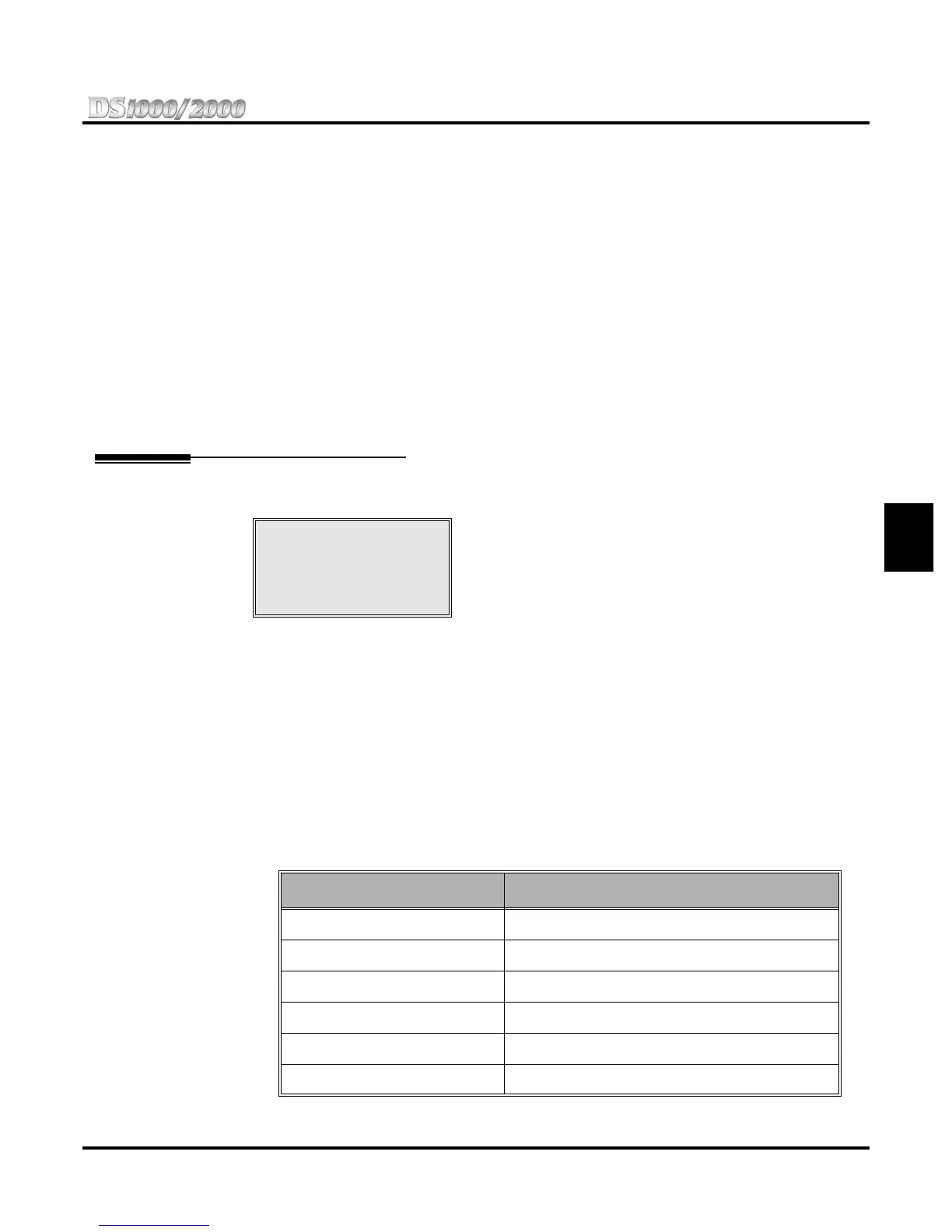Section 3: Features
DS1000/2000 Product Description Section 3: Features ◆ 97
3
Save Number Dialed saves in system memory a dialed number up to 32 digits. The system remem-
bers the digits regardless of whether the call was answered, unanswered or busy. The system nor-
mally uses the same trunk as for the initial call. However, if that trunk is busy and is part of a trunk
group, Save Number Dialed will automatically select the next trunk in the group. The user can also
preselect a specific trunk if desired.
Save Number Dialed requires a uniquely programmed Programmable Function Key or DSS Con-
sole Key.
Feature Quick Steps
To save the outside number you just dialed (up to 32 digits):
1. Press Save Number Dialed Key.
To redial a saved number:
1. (Optional) Press a line key to preselect a trunk for the call + Press Save Number Dialed key.
Selectable Display Messaging
Availability: All versions.
An extension user can select a preprogrammed Selectable Dis-
play Message for their extension. Display keyset callers see the
selected message when they call the user’s extension. Selectable
Display Messaging provides personalized text messaging. For
example, an extension user could select the message “GONE FOR THE DAY.” Any display keyset
user calling the extension would see the message. Other than displaying the message, the system
puts the call though normally.
There are 16 Selectable Display Messages (01-16), set up in system programming. Messages 01-09
are preset by default, but can be changed to meet the site requirements. Messages 10-16 are initially
undefined. Any message can be appended by the extension user. For example, a user could select
message 09 (OUT UNTIL) and append the time they are expected back (e.g., 5:00). The total length
of the message plus any user appended entries cannot exceed 20. Selectable Display Messages can-
not begin with numbers.
Following are the 16 default Selectable Display Messages.
Table 4: Selectable Display Messages
Option Default
Message 01
CALL (plus 15 user entries)
Message 02
BACK BY (plus 12 user entries)
Message 03
MEETING IN ROOM (plus 4 user entries)
Message 04
OUT TO LUNCH (plus 7 user entries)
Message 05
GONE FOR THE DAY (plus 3 user entries)
Message 06
ON VACATION (plus 8 user entries)
While you’re away from the
phone, display telephone
callers can receive
personalized text messages
you set up.
