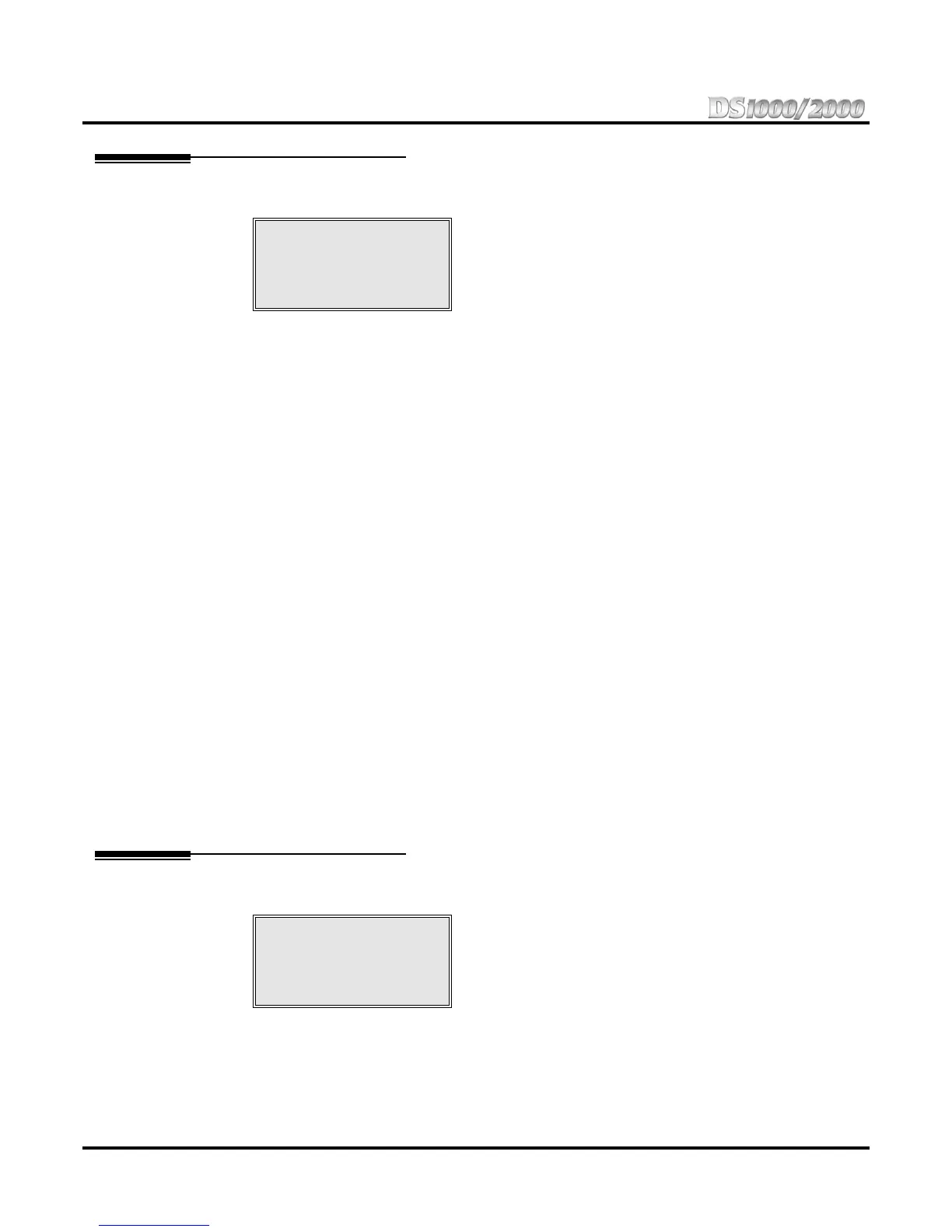Section 3: Features
56 ◆ Section 3: Features DS1000/2000 Product Description
Directory Dialing
Availability: All versions.
Directory Dialing allows a display keyset user to select a
co-worker, UCD Hunting Group master number, Ring Group
master number, or Speed Dial number from a list of names,
rather than dialing the phone number.
There are three types of directory Dialing:
● C –System (Company-Wide) Speed Dial names.
● I –Intercom names (including extension, Ring Group and UCD Group names).
● P –Personal Speed Dial names.
Feature Quick Steps
To place a call using Directory Dialing:
1. Do not lift handset or press SPK.
2. Dial 3 + Dial the type of Directory Dialing (C, I or P).
To scroll alphabetically through the selected directory, press VOL ▲ or VOL ▼. To call
the displayed name, just press DIAL.
3. Dial the first letter of the desired name.
For example, dial 4 if the first letter in the name begins with G, H or I.
4. Look at your phone’s display and dial the digit for the letter/number you want to call.
In the example above, if the name begins with G, dial 1. If the name begins with H, dial
2. If the name begins with I, dial 3.
5. Press VOL ▲ or VOL ▼ to scroll through all the names/numbers that begin with the letter/num-
ber you selected.
OR
Skip to the next step if the displayed name/number is the one you want to call.
6. Press DIAL to have the system dial your call.
To exit Directory Dialing at any time.
1. Press SPK.
Distinctive Ringing
Availability: All versions.
Distinctive ringing allows the installer or keyset extension user to
customize keyset ringing. This permits the user to determine the
type of call just by listening to their keyset ring. There are four
different types of ringing calls: Intercom, Ring Group, Recall,
and trunk. For each ring type, there are a possbile 10 ring tones (or sounds) and 10 ring cadences
(or patterns), providing up to 100 possible combinations for each type.
Distinctive Ringing provides the following:
Allows users to place
Intercom or Speed Dial calls
from a displayed list of
names.
Customize a keyset’s ringing
so the user knows which calls
are just for them.
