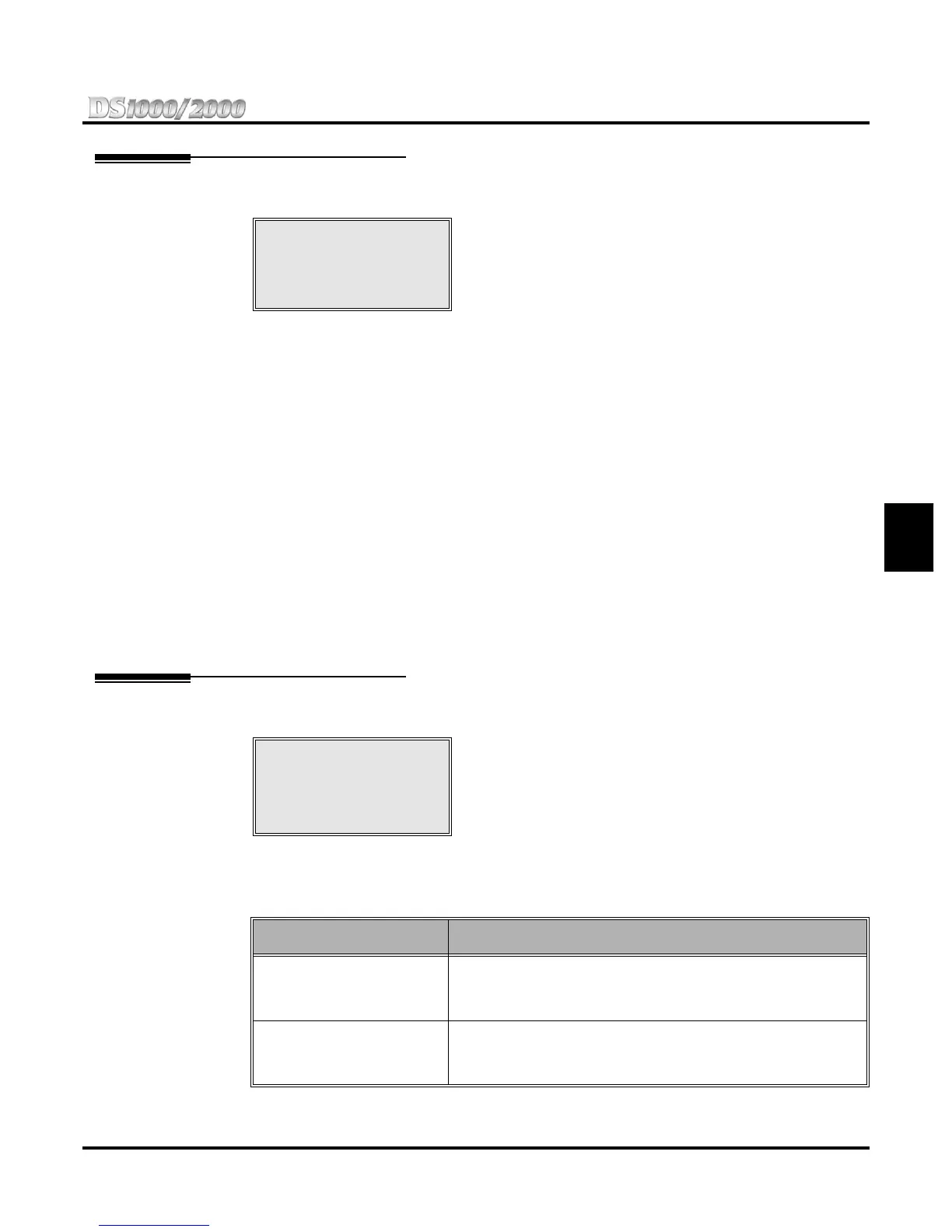Section 3: Features
DS1000/2000 Product Description Section 3: Features ◆ 43
3
Check Key
Availability: All versions.
A display telephone user can use the CHECK key to check key-
set and DSS Console Programmable Function Key assignments
and Personal Speed Dial bin names.
Feature Quick Steps
To check a Programmable Function Key assignment:
1. Press CHECK + Press the Programmable Function Key
2. Press another key or SPK to exit the check mode.
To check a Personal Speed Dial bin name:
1. Press CHECK + Press the Personal Speed Dial Key once to display the name for the lower
numbered bin (e.g., 701).
2. Press the Personal Speed Dial Key a second time to display the number stored in the lower
numbered bin.
3. Press the Personal Speed Dial Key a third time to display the name for the higher numbered
bin (e.g., 711).
4. Press the Personal Speed Dial key a fourth time to display the number stored in the higher
numbered bin.
5. Press another key or SPK to exit the check mode.
Class of Service
Availability: All versions.
Class of Service (COS) sets various features and dialing options
for extensions. The system allows any number of extensions to
share the same Class of Service.
The table below shows each Class of Service option. Refer to the
individual features referenced in the table for more.
Table 1: Class of Service Options
Option Description
Off Premise Call Forward
Use this option to enable or disable an extension’s ability to use
Off Premise Call Forwarding.
• See Call Forwarding on page 35 for more.
Barge In (Intrusion)
Use this option to enable or disable an extension’s ability to
Barge In on a co-worker.
• See Barge In (Intrusion) on page 33 for more.
Quickly check keyset and
DSS Console Programmable
Function Key assignments.
Customize features and
dialing options for
extensions.
