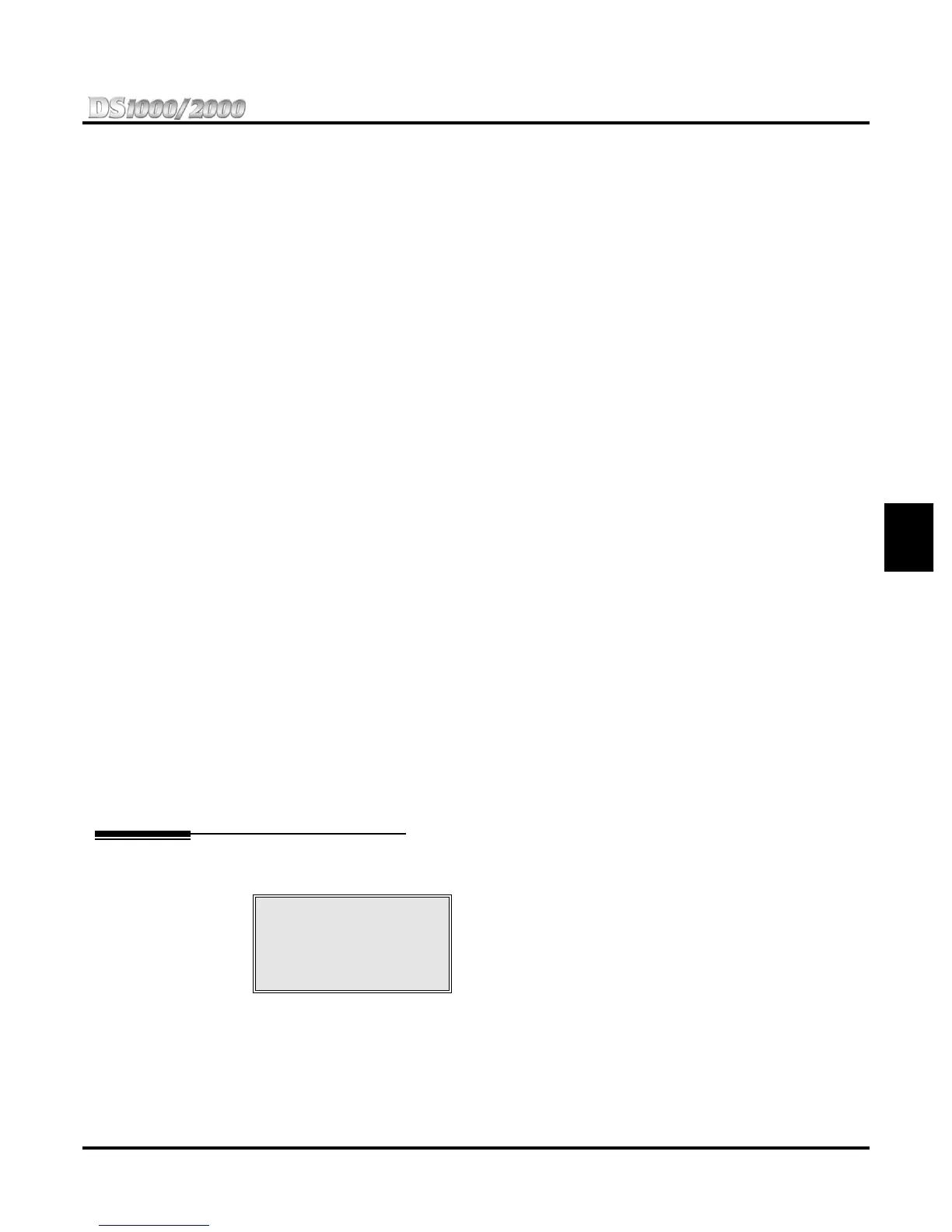Section 3: Features
DS1000/2000 Product Description Section 3: Features ◆ 81
3
Universal Night Answer (UNA) allows a user to dial a code to pick up a call ringing the system at
night. With UNA, an employee can go to any telephone and dial a UNA code to answer the call.
The extension does not need to have a line/loop key assigned for the ringing call.
Following are the four basic types of Night Service operation for a trunk. Note that only option 3
enables Universal Night Answer.
● Option 1: Key Ring Day and Night
The trunk is a Key Ring trunk during the day and at night. An extension’s Night Key (if pro-
grammed) controls the day/night mode of the trunk. The trunk will not enable Universal Night
Answer pickup.
● Option 2: Key Ring During the Day, DIL at Night
The trunk is a Key Ring trunk during the day and a DIL at night. An extension’s Night Key (if
programmed) controls the day/night mode of the trunk. The trunk will not enable Universal
Night Answer pickup.
● Option 3: DIL During the Day, Key Ring at Night
The trunk is a DIL during the day and a Key Ring trunk at night. The DIL destination’s DND
key controls the night mode of the trunk. If the DIL destination is extension 300 (normally the
attendant), pressing the DND key also enables Universal Night Answer pickup.
●
Option 4: DIL Day and Night
The trunk is a DIL during the day and at night. The DIL destination’s DND key controls the
night mode of the trunk. During the day, the trunk rings the assigned DIL day mode destination
extension. At night (after the user presses DND), the trunk rings the programmed DIL night
mode destination. Pressing the DND key will not enable Universal Night Answer pickup.
By default, key 11 on attendant keyset is a Night key. This allows the attendant to activate the Night
Mode system-wide.
Feature Operation
To activate or deactivate Night Service:
1. Do not lift the handset + Press the Night key.
To answer a call that rings a line or loop key at night:
1. Lift handset + Press flashing line or loop key.
To answer a call ringing the system at night (UNA Pickup):
1. Press ICM + Dial ** followed by the UNA code (01-04).
Off-Hook Signaling
Availability: All versions.
When a user is busy on a call, Off-Hook Signaling indicates that
another caller is trying to get through. Off-Hook Signaling helps
important callers get through, without waiting in line for the
called extension to become free. After the user hears the off-hook
signal, they can use other system features (such as Hold or Park) to process their active call and
then answer the waiting call.
Off-Hook Signaling for Trunk Calls
While a keyset user is on a call, Off-Hook Signaling for trunk calls can be:
Off-Hook Signaling helps
important callers get
through.
