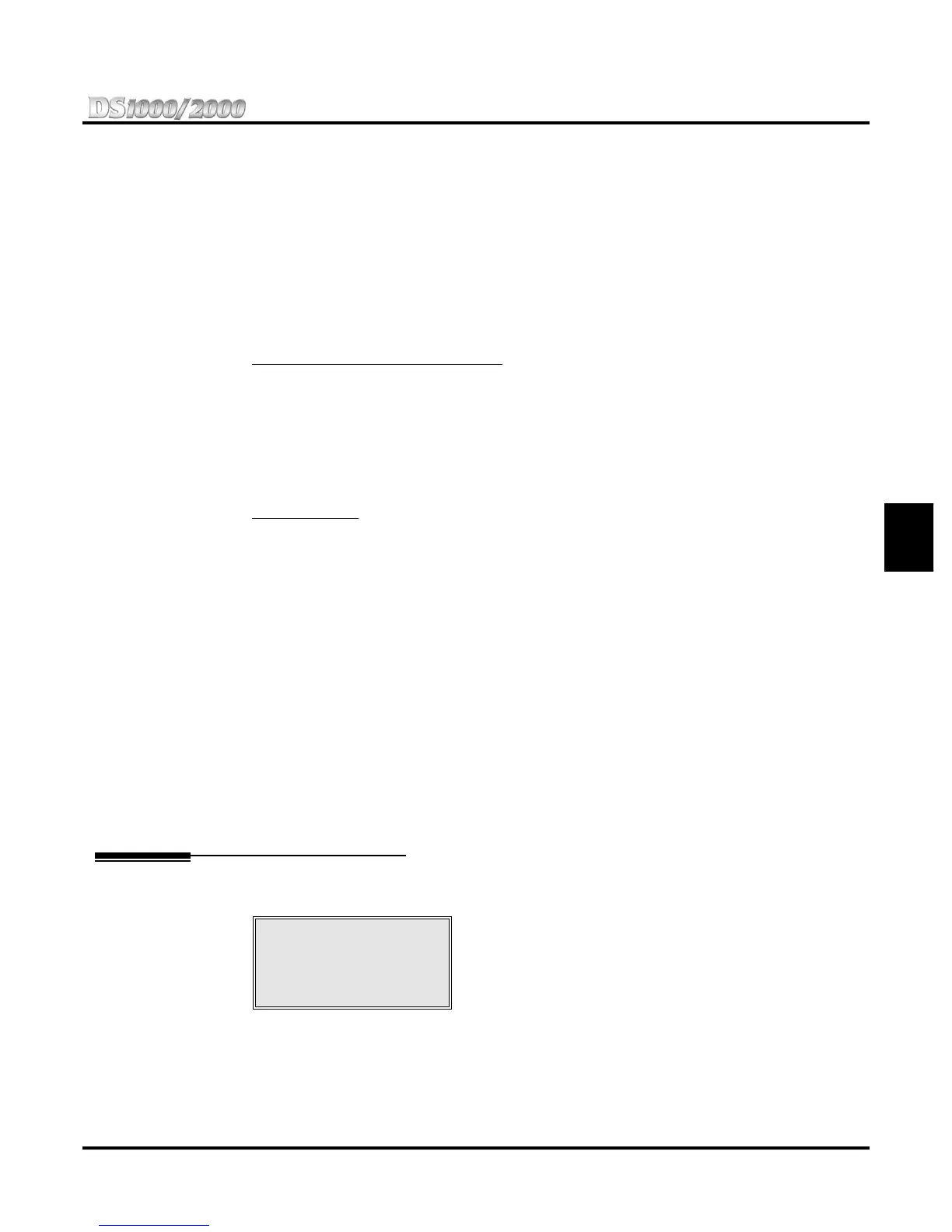Section 3: Features
DS1000/2000 Product Description Section 3: Features ◆ 69
3
Headset Key
A keyset user can have a key on their telephone or DSS Console assigned as a Headset key. The
user presses the key to enable or disable the headset mode, as an alternative to using the #HL User
Programmable Feature. The key lights while the extension is in the Headset mode, and is off while
the Headset mode is disabled.
If an extension user is on a call, pressing the Headset key automatically switches the active call to
the headset. Pressing the Headset key again switches the call back to Handsfree.
Off-Hook Signaling and Headsets
Outside Calls (transfers and DILs)
If the extension is set up to receive Camp-On tones for waiting (transferred) outside calls, the user
will hear the Camp-On tones in their headset. They will also hear Camp-On tones in their headset
for a waiting Direct Inward Line (DIL). The extension will not, however, receive Camp-On tones
for Key Ring calls ringing the phone while it is in the headset mode.
An extension in the headset mode will not hear Off-Hook Ringing.
Intercom Calls
If the extension is set up to receive Camp-On tones for waiting Intercom calls, the user will hear
tones in their headset when a co-worker dials 2 to wait in line.
An extension in the headset mode will not receive a Voice Over.
Feature Quick Steps
To install the headset:
1. Unplug the handset but leave it in the handset cradle + Plug in the headset or headset adaptor.
When in the headset mode:
● Press a line key to place or answer a trunk call, press ICM to get Intercom dial tone, or, if on a
call, press SPK to hang up.
User Programmable Feature: # H S
Enables or disables the headset mode.
Hold
Availability: All versions.
Hold lets an extension user put a call in a temporary waiting state.
The caller on Hold hears silence or Music on Hold, not conversa-
tion in the extension user’s work area. While the call waits on
Hold, the extension user may process calls or use a system fea-
ture. Calls left on Hold too long recall the extension that placed them on Hold. If the recall is unan-
swered, the call diverts to Key Ring.
There are four types of Hold:
Have a call wait on Hold,
then pick it up to continue
the conversation.
