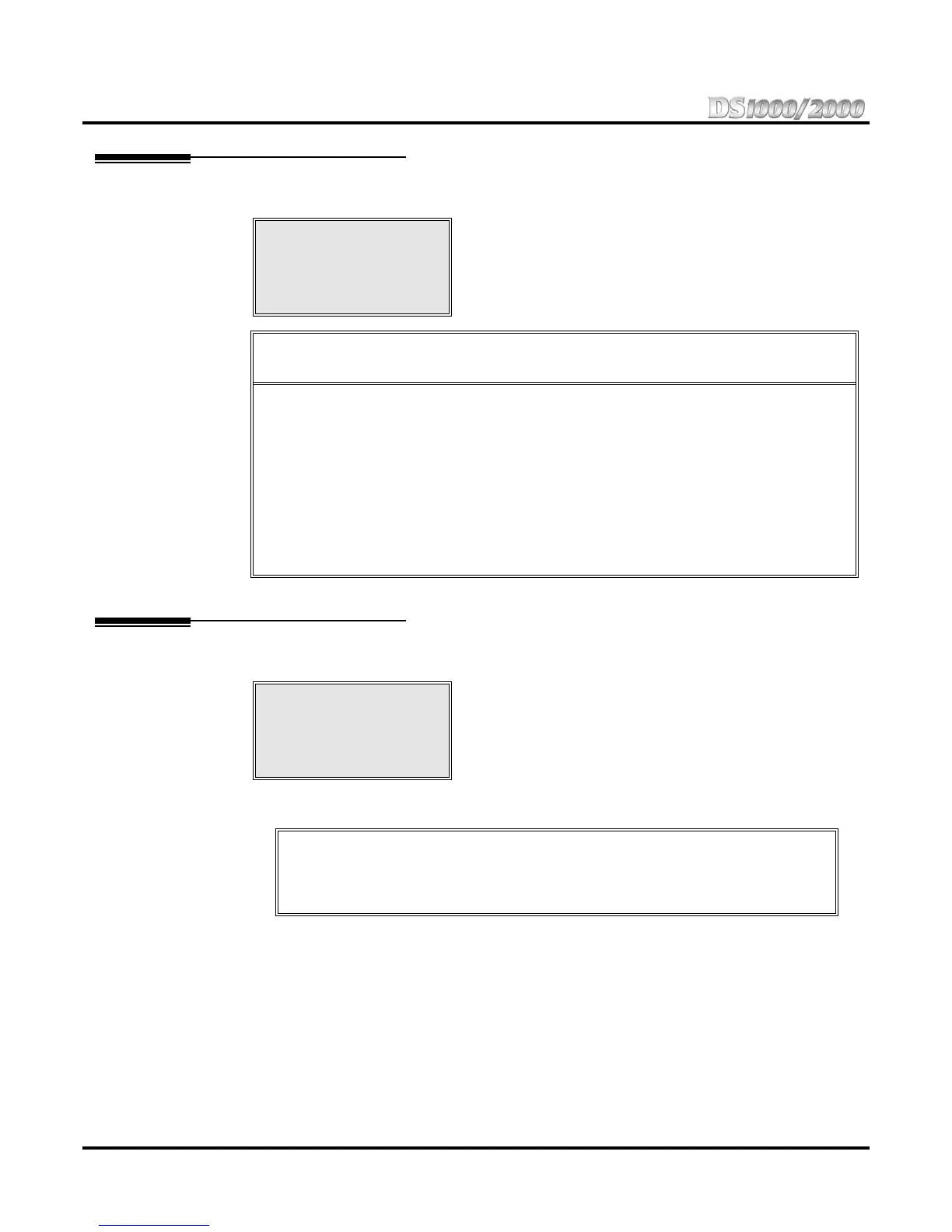Section 3: Features
64 ◆ Section 3: Features DS1000/2000 Product Description
Flexible Numbering Plan
Availability: All versions
The system’s Flexible Numbering Plan allows you to change the
digits users dial to reach the attendant, other co-workers and
trunks. The following chart shows the areas of the system num-
ber plan you can change.
Forced Trunk Disconnect
Availability: All versions
Forced Trunk Disconnect allows an extension user to disconnect
(release) another extension’s active trunk call. Forced Trunk Dis-
connect lets a user access a busy trunk in an emergency, when no
other trunks are available. Maintenance technicians can also use
Forced Trunk Disconnect to release a trunk on which there is no conversation. This can happen if a
trunk does not properly disconnect when the outside party hangs up.
Feature Quick Steps
1. Access busy trunk + Dial # to disconnect the line.
For this feature:
You can change the digits a
user dials to:
These digits are
normally:
Attendant Position Reach the system operator(s) 0 or 01-04
Intercom Call a co-worker over the Intercom 300-333 in
DS1000, 300-427
in DS2000
Direct Trunk Access Directly access a trunk 101-106 in
DS1000. 101-164
in DS2000
Central Office Calls, Placing Access a Trunk Group 90-98
!! CAUTION !!
Forced Trunk Disconnect abruptly terminates the active call on the trunk. Only use this
feature in an emergency and when no other trunks are available.
Change the digits users dial
for co-workers and other
features.
Disconnect a co-worker’s
outside call in an
emergency.
