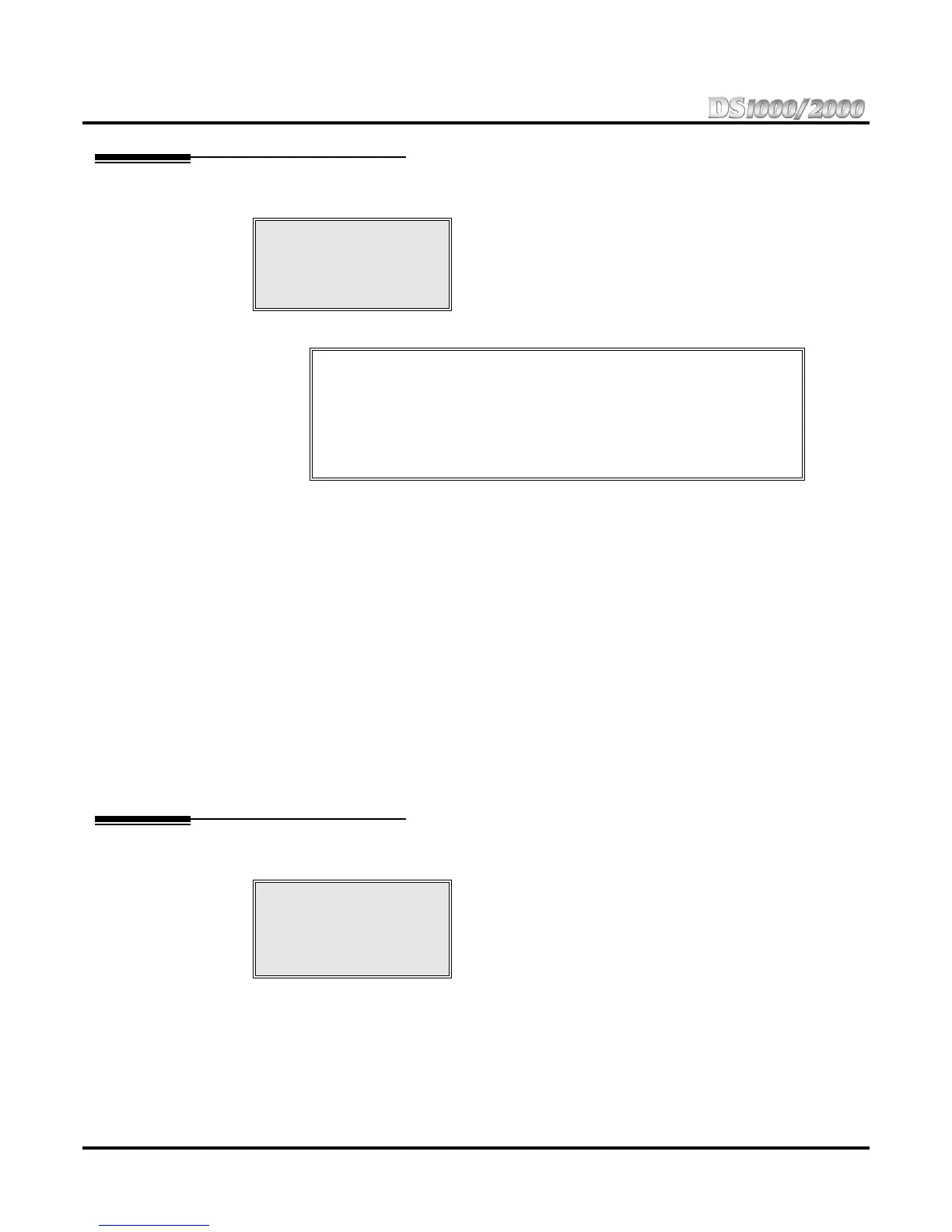Section 3: Features
52 ◆ Section 3: Features DS1000/2000 Product Description
Direct Station Selection (DSS)
Availability: All versions.
Programmable Function Keys automatically become Direct Sta-
tion Selection (DSS) keys when the user presses ICM. Direct Sta-
tion Selection provides an extension user with one-button
Intercom access and Transfer to co-workers. Each DSS key also
provides a Busy Lamp Field (BLF) for the assigned co-worker.
For an alternate feature that also provides one-button Intercom access and Transfer, turn to Hotline
on page 71.
Feature Quick Steps
To place a call to a co-worker using a DSS key:
1. Lift handset + Press ICM + Press DSS key for co-worker you want to call.
To Transfer a call to a co-worker using a DSS key:
1. Place or answer trunk call + Press ICM + Press DSS key for co-worker.
2. Hang up to have the Transfer go through unscreened.
OR
Wait for the called party to answer if you want them to screen the Transfer.
User Programmable Feature: # B L F
Assigns co-workers to DSS keys.
Direct Station Selection (DSS) Console
Availability: All versions.
The DSS Console gives a 34-Button Display or 34-Button Super
Display user a Busy Lamp Field (BLF) and one-button access to
extensions, trunks, and selected system features. This saves time
for users that do a lot of call processing (such as operators or
dispatchers). There are two DSS Consoles types: the 24-Button (P/N 80556) and the 110-Button
(P/N 80555).
When the DSS/BLF key is: The covered extension is:
Off Idle
On Busy or ringing
Flashing fast In Do Not Disturb
Quickly place and Transfer
calls to co-workers, without
having to look up or dial
extension numbers.
DSS Consoles provide one-
touch access to extensions,
trunks and system features.
