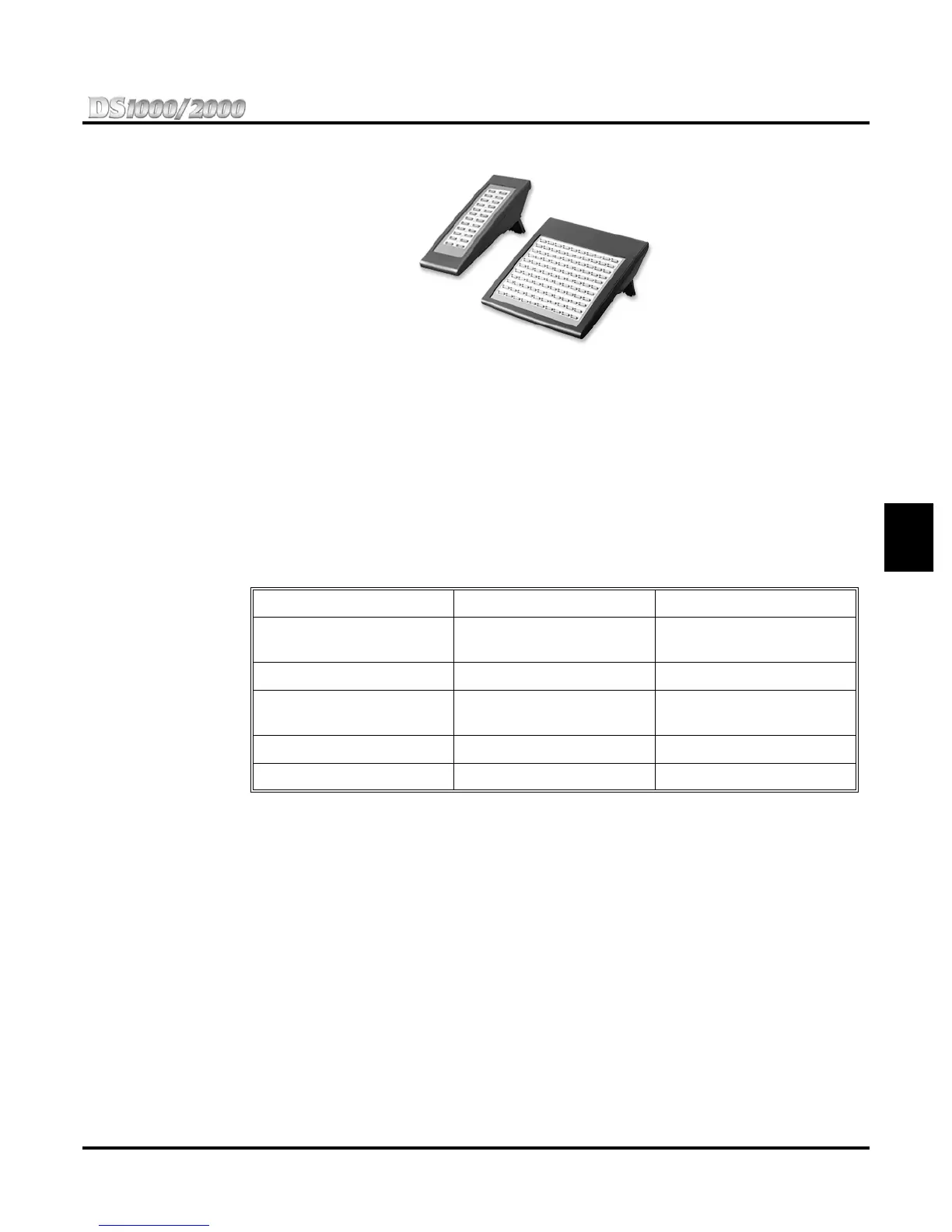Section 3: Features
DS1000/2000 Product Description Section 3: Features ◆ 53
3
Figure 1: 24-Button and 110-Button DSS Consoles
The system allows you to install 4 DSS Consoles maximum. In addition, System Load Factor may
further reduce the number that you can install. You cannot connect multiple DSS Consoles to the
same keyset. DSS Consoles do not use a station port and do not require their own power supply.
The system provides four unique DSS configurations (called blocks). If you want your DSS Con-
soles to have unique key configurations, assign them to different blocks. If you want your consoles
to share the same configuration, assign them to the same block. Note that DSS Console Personal
Speed Dial bins are the same as the extension to which the console is attached. This means that
DSS Consoles that share the same block number still have unique Personal Speed Dial.
You can assign DSS Console keys to the following functions:
Feature Quick Steps
To use your Account Code key:
1. Place or answer trunk call + Press Account Code key + Enter Account Code + Press Account
Code key to return to call.
To use your DSS Console Call Coverage key:
1. Press key to call covered extension or pick up ringing call.
You can set up the Call Coverage key for immediate ring, delayed ring, or no ring.
To use your DSS Console Call Forwarding key:
1. Press the Call Forwarding key instead of pressing ICM and dialing *3.
To use your DSS Console Group Call Pickup key:
1. Press key to answer call ringing Pickup Group.
You can set up the Group Call Pickup key for immediate ring, delayed ring, or no ring.
To use your DSS Console Headset key:
1. Press the Headset key to enable or disable the Headset mode.
• Account Code • ICM Directory • Save
• Call Coverage (immedi-
ate, delayed or no ring)
• Message Center • Speed Dial, Personal
• Call Forwarding • Night Key • Speed Dial, System
• Group Pickup (immedi-
ate, delayed or no ring)
• Page Zones • Split
• Headset Key • Park Orbit • Trunks (line keys)
• Hotline • Reverse Voice Over • Voice Mail Record
