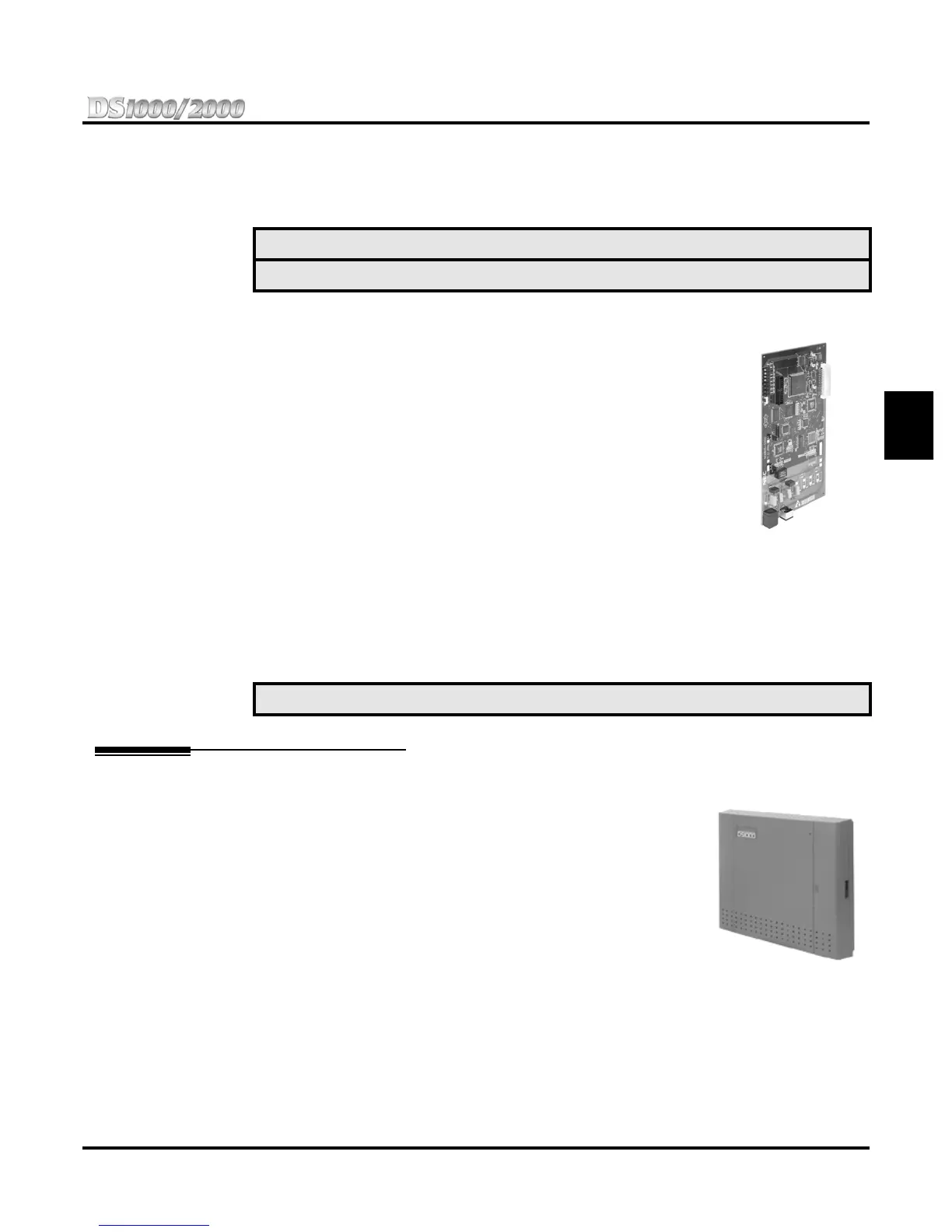Section 2: Components
DS1000/2000 Product Description Section 2: Components ◆ 13
2
Make a note of the following…
● The 4ATRU PCB provides built-in Caller ID.
T1 Trunk PCB (P/N 80061)
The T1 Trunk PCB provides advanced digital trunking and gives the
DS2000 a maximum of 24 trunks in a single PCB slot. It offers the advan-
tages of advanced digital trunking as well as conserving PCB slots. The
available T1 trunk types include:
● Loop Start (DTMF and Dial Pulse)
● Ground Start (DTMF and Dial Pulse)
● Direct Inward Dialing (DID) Wink Start (DTMF and Dial Pulse)
● Direct Inward Dialing (DID) Immediate Start (DTMF and Dial Pulse)
● E&M Tie Line Wink Start (DTMF and Dial Pulse)
● E&M Tie Line Immediate Start (DTMF and Dial Pulse)
Make a note of the following…
● The T1 PCB can connect directly to the telco’s T1 smart jack. However, the local telco may
require the installation of a separately-purchased Channel Service Unit (CSU) between the
smart jack the T1 PCB.
● The T1 PCB connects to the telco’s T1 smart jack or your CSU using a standard straight-
through CAT 5 cable.
DS1000 Common Equipment
DS1000 Cabinet (P/N 80200A)
The compact, wall-mountable DS1000 main equipment cabinet contains all
the system’s common control circuitry and provides connection for trunks
(outside lines), extensions, Door Boxes and other peripherals. Without the
plug in Expansion Board installed, the DS1000 cabinet supports:
● 3 trunks
● 8 digital extensions
● 4 analog extensions
● 1 Analog Door Box
● 1 Analog Door Box Control Relay that can alternately be used for External Paging
amplifier control
● 1 External Paging output
● 1 Music input
✍ 4ATRU PCB P/N 80010B at a glance —
Analog Loop Start Trunks . . . . . . . . . . . . .4 Installs in any universal slot but slot 1.
Provides built-in Caller ID.
✍ T1 Trunk PCB P/N 80061 at a glance —
T1 Trunks. . . . . . . . . . . . . . . . . . . . . . . . . .24 Installs in any universal slot but slot 1.
