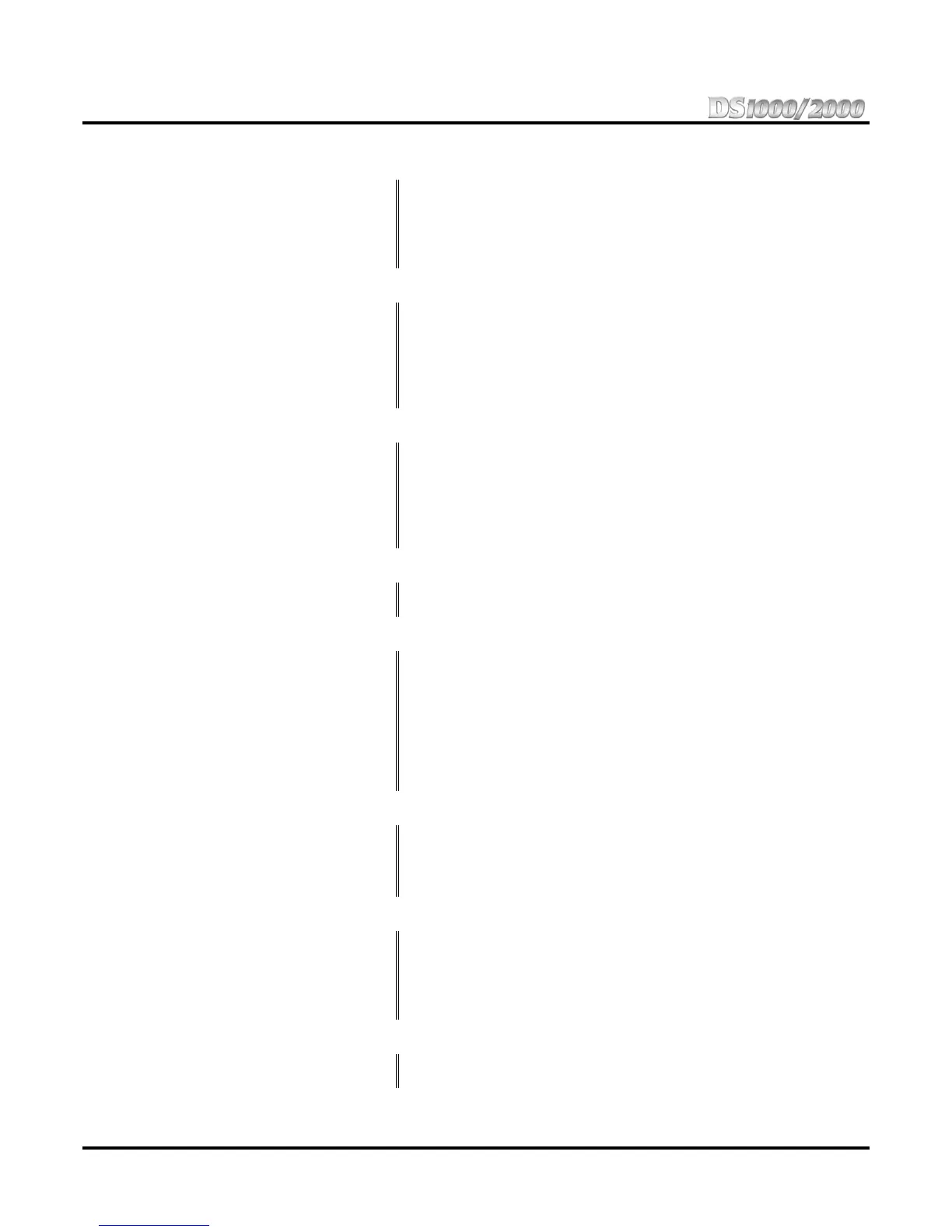Glossary
144 ◆ Section 5: Glossary DS1000/2000 Product Description
Headset Compatibility
Enables a keyset user to plug in a customer-provided headset in lieu of
the handset. Once the headset is enabled in programming, the keyset
operation is uniquely modified to accommodate the headset.
Reference: Headset Compatibility on page 68.
Hold
Lets an extension user put a call in a temporary waiting state, hang up,
and return to the call later on. See also Automatic Hold on page 136,
Exclusive Hold on page 142, Intercom Hold on page 144, and System
Hold on page 151 in this glossary.
Reference: Hold on page 69.
Hotline
A uniquely programmed Programmable Function Key that provides
one-button calling, Transfer, and a Busy Lamp Field for the extension
assigned to the key. The extension assigned to the key is called the Hot-
line partner.
Reference: Hotline on page 71.
Idle Prime Line
See Prime Line Preference on page 148 in this glossary.
Interactive Soft Keys
Interactive feature buttons that provide intuitive call processing. On a
display keyset, the soft keys are the 4 buttons just beneath the telephone
display that change in function as the user processes calls. The display
area just above the buttons indicates the currently active feature function.
On a Super Display Keyset, there are 12 soft key buttons; 6 to the left
and 6 to the right of the display.
Reference: Interactive Soft Keys on page 71.
Intercom
The ability of any extension to call any other extension in the system,
providing complete internal calling capability.
Reference: Intercom on page 144.
Intercom Hold
Permits an extension user to place an Intercom call on Hold, hang up, and
return to the call later on. See also
Automatic Hold on page 136
,
Exclu-
sive Hold on page 142
, and
System Hold on page 151
in this glossary.
Reference: Hold on page 69.
Intercom Prime Line
See Prime Line Preference on page 148 in this glossary.
