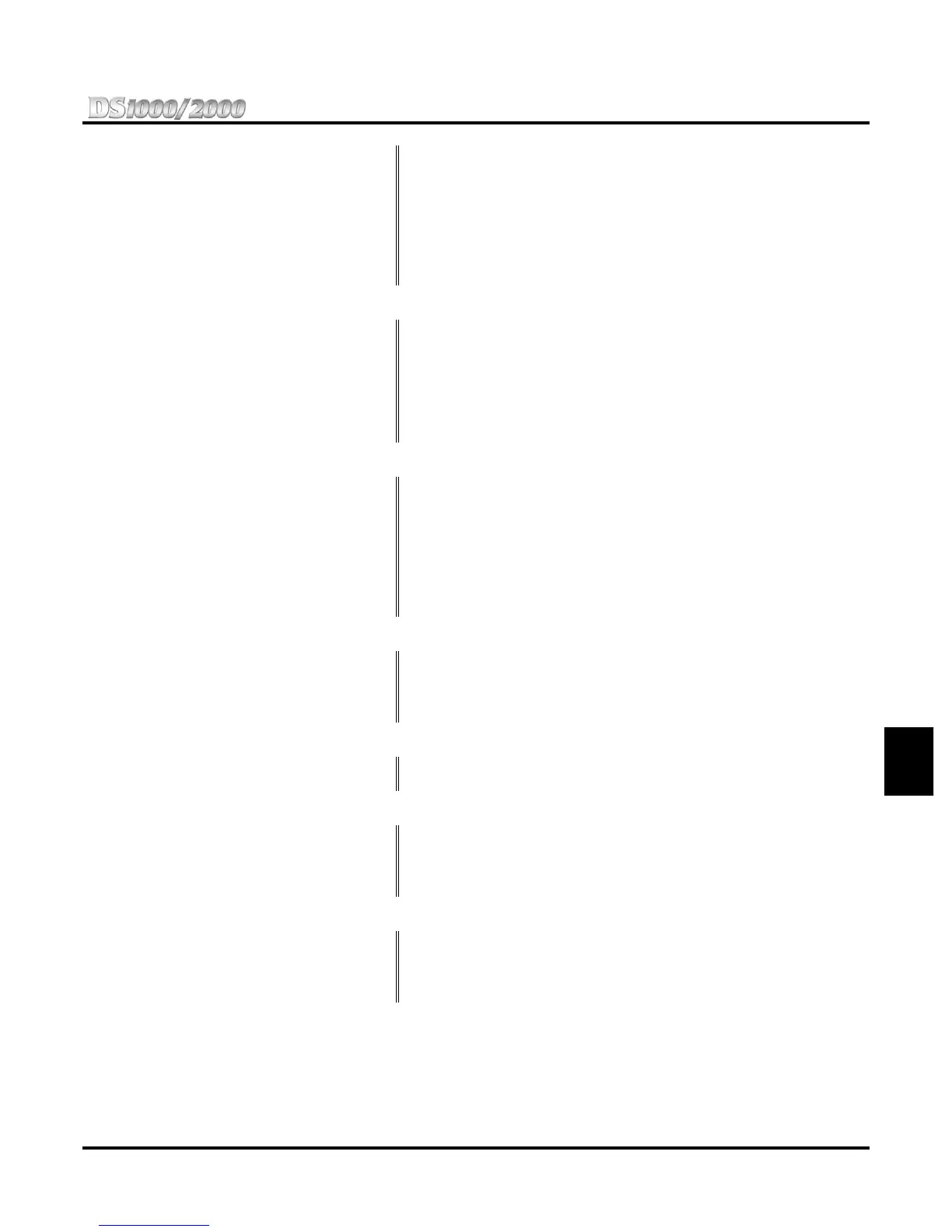Glossary
DS1000/2000 Product Description Section 5: Glossary ◆ 153
5
Transfer
Extends an active call from one extension to another extension, Ring
Group, UCD Hunting Group, or to the Voice Mail system. There are
two types of Transfer: Screened and Unscreened. With Screened Trans-
fer, the transferring user announces the call to the destination before
hanging up. With Unscreened Transfer, the transferring user extends
the call without an announcement.
Reference: Transfer on page 114.
Trunk Group Routing
Allows an extension user to easily obtain dial tone on an outside line
(trunk) for placing a call. Single line telephone users lift the handset and
dial 9, while keyset extension users press ICM and dial 9, The system
automatically selects the first available trunk in the programmed “dial 9”
trunk group.
Reference: Trunk Group Routing on page 115.
Trunk (Line) Queuing /
Trunk Callback
Permits an extension user to queue (wait in line) off-hook for a busy
trunk or trunk group to become free. If the user hangs up, the system
automatically converts the Trunk Queue to a Trunk Callback. When the
trunk becomes free, the system automatically recalls the extension that
left the Callback. The user then just lifts the handset to answer the Trunk
Callback and dials their call.
Reference: Trunk (Line) Queuing / Trunk Callback on page 116.
Trunk Groups
Enables extension users to dial Trunk Group access codes 90-98 to place
calls on Trunk Groups 90-98.
Reference: Trunk Groups on page 117.
Trunk Timers
See System Timers on page 151 in this glossary.
UltraMail
UltraMail and UltraMail 2000 are PCB-based, digitally-linked, “in-skin”
Voice Mail with Automated Attendant systems for DS2000.
Reference: UltraMail and UltraMail 2000 on page 16.
Unforced Account Codes
A keyset user can optionally enter an Account Code while placing a call
or while on a call. Also called Optional Account Codes.
Reference: Account Codes on page 27.
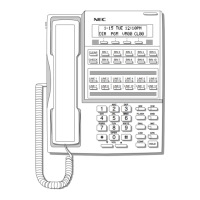