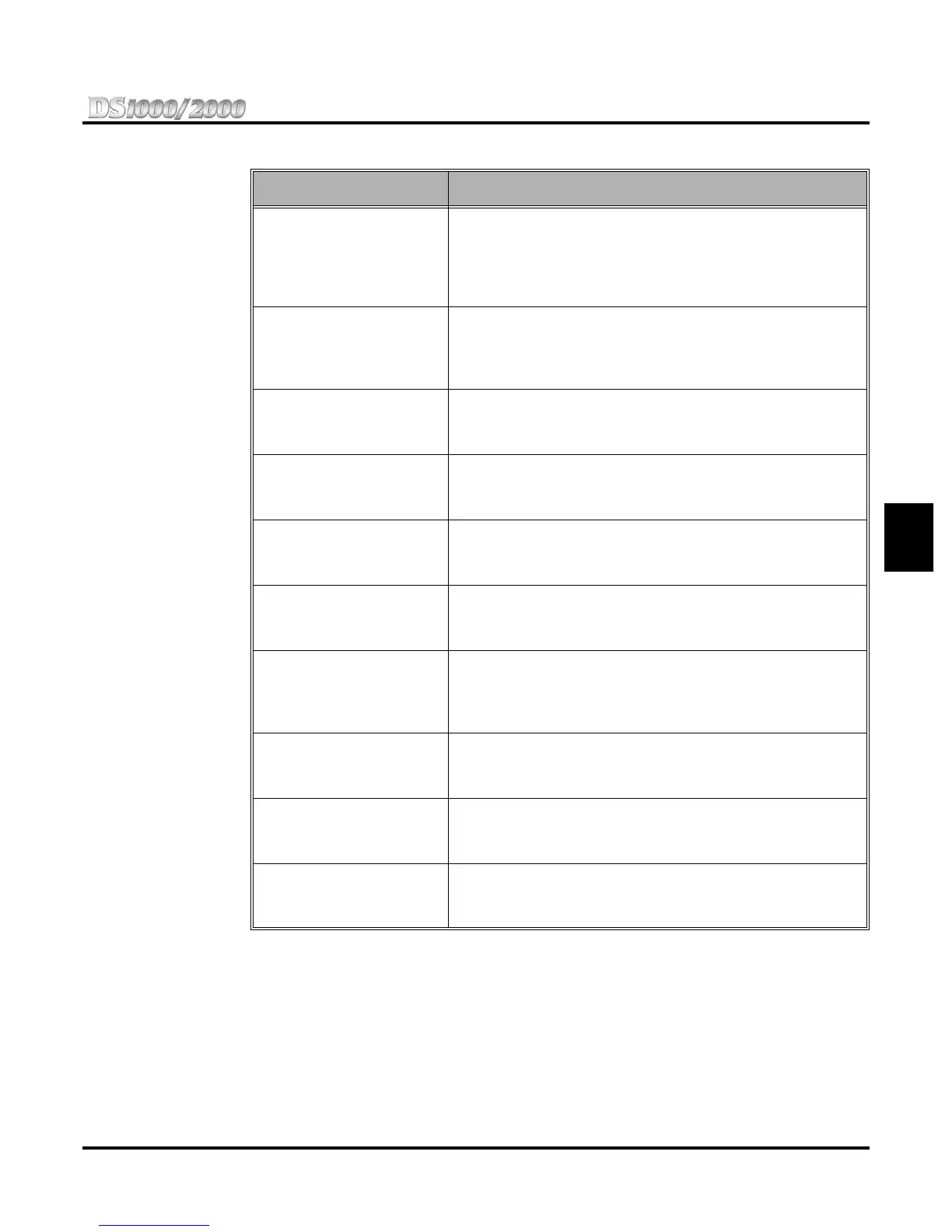Section 3: Features
DS1000/2000 Product Description Section 3: Features ◆ 47
3
SLT Loop Disconnect
Use this option to enable or disable the ability of the system to
send a loop supervision disconnect signal (i.e., drop pulse) to
single line ports.
• See Off-Premise Extensions / On-Premise SLT Extensions on
page 82 for more.
Enhanced LND
Use this option to enable or disable Enhanced Last Number
Redial. If enabled, the extension has the 5 number redial buffer
and the enhanced operation.
• See Last Number Redial on page 73 for more.
Day Walking Class of
Service
Use this option to enable or disable Walking Class of Service for
the extension while the system is in the day mode.
• See Walking Class of Service on page 123 for more.
Night Walking Class of
Service
Use this option to enable or disable Walking Class of Service for
the extension while the system is in the night mode.
• See Walking Class of Service on page 123 for more.
Extension Locking
Use this option to enable or disable Extension Locking for the
extension.
• See Extension Locking on page 63 for more.
DND Override
If enabled, an extension user can dial 1 or press their DND Over-
ride soft key to override an extension’s Do Not Disturb.
• See Do Not Disturb on page 57 for more.
Unsupervised
Conference
Use this option to enable or disable Unsupervised Conference
for the extension.
• See Tandem Trunking / Unsupervised Conference on
page 112 for more.
Allow DID Calls
Use this option to enable or disable the extension’s ability to
receive DID calls.
• See Direct Inward Dialing on page 50 for more.
DID Camp-On
Use this option to enable or disable the ability of a DID caller to
Camp On to the extension when it is busy.
• See Direct Inward Dialing on page 50 for more.
Caller ID Alert Lamp
Use this option to enable or disable the Ring/Message Lamp for
Caller ID.
• See Caller ID on page 39 for more.
Table 1: Class of Service Options
Option Description
