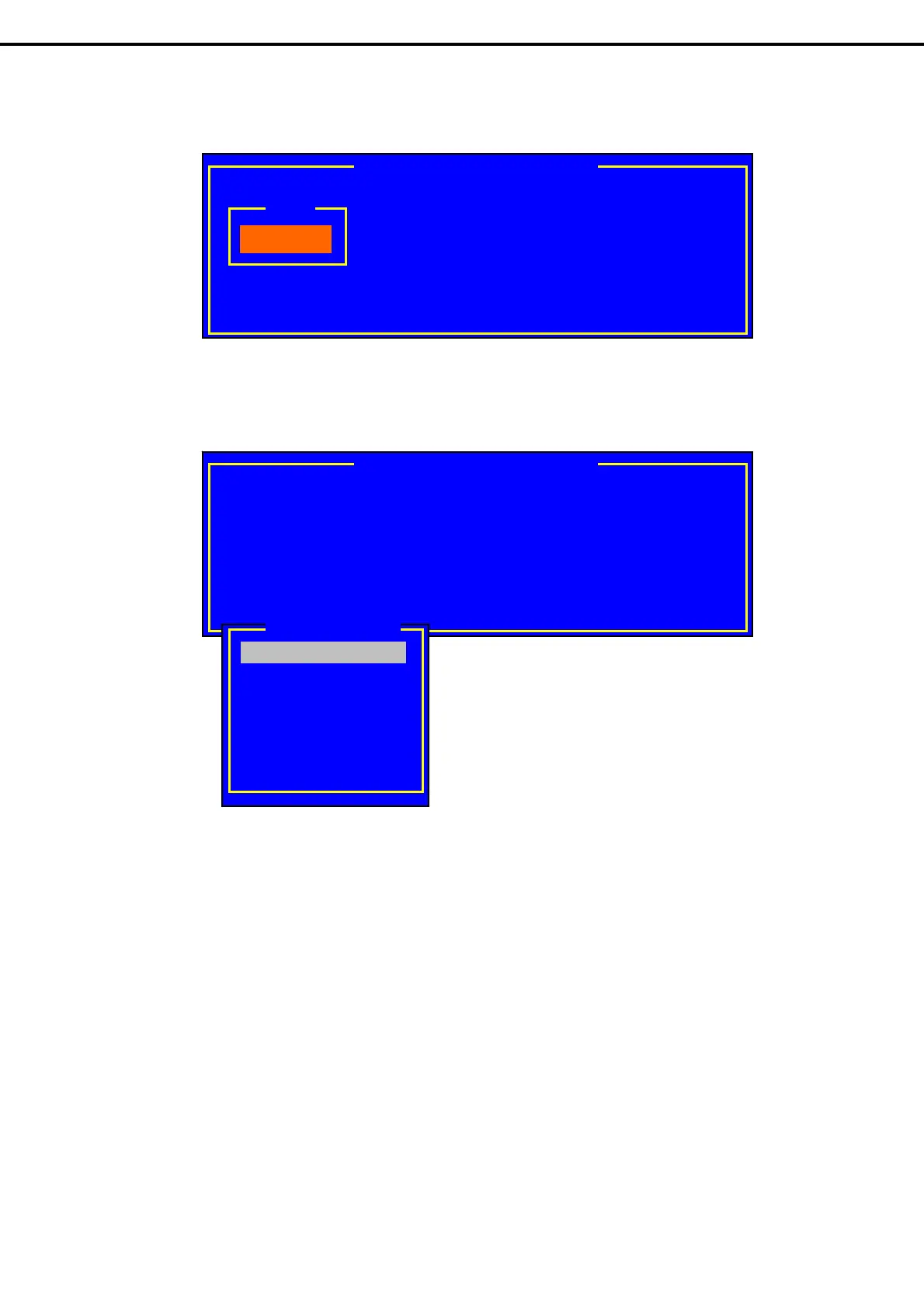5. RAID System Configuration
Express5800/T110f-S, R110f-1E, T110f-E Maintenance Guide
107
Chapter 2 Useful Features
5. Press <F10> key to specify Select Configurable Array(s), and then press the space key.
"SPAN-1" is set.
6. Press <F10> key to create a virtual drive.
The Virtual Drive(s) Configured screen is displayed. The following screen shows an example of RAID1
consisting of two hard disk drives. xxx.xxxGB indicates the capacity of the virtual drive.
Units = MB
Size = xxxxxxMB
DWC = Off
RA = On
Accept
SPAN = NO
RAID = 1
irtual Drive 0
Virtual Drive(s) Configured
VD RAID Size #Stripes StripeSz Status
0 1 xxx.xxxGB 2 64 KB ONLINE
SPAN-1
-0
Select Configurable Array(s)
