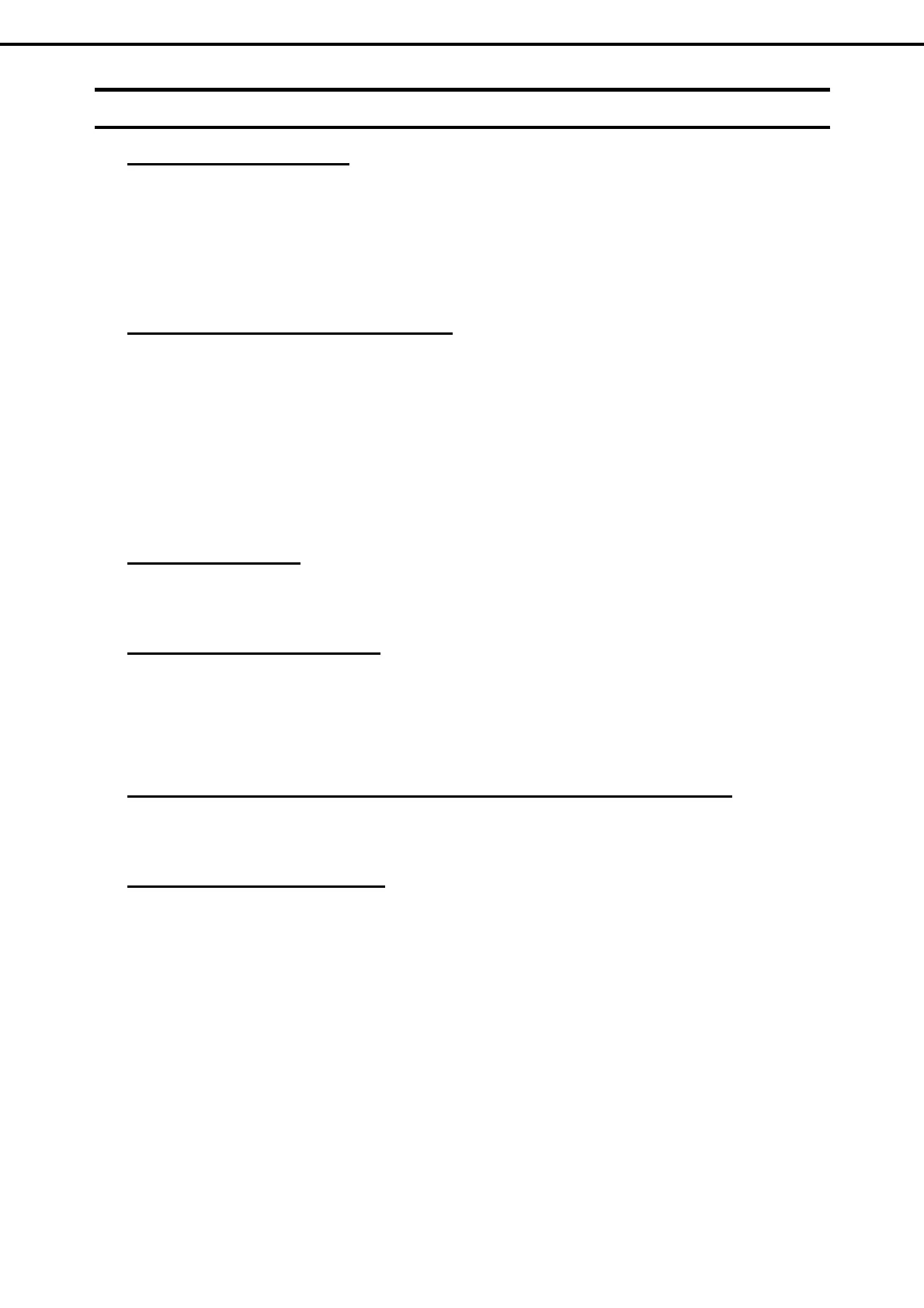5. Troubleshooting
Express5800/T110f-S, R110f-1E, T110f-E Maintenance Guide
33
Chapter 1 Maintenance
5.6
Problem of Operating a RAID System
[?] Unable to rebuild Hard Disk Drive
Is the capacity of the Hard Disk Drive to be rebuilt enough?
→ Use a Hard Disk Drive with the same capacity as that of the faulty Hard Disk Drive.
Is the Logical Drive RAID0?
→ RAID0 cannot be rebuilt because it has no redundancy. Replace the failed Hard Disk Drive, recreate the
configuration information, initialize it, and recover the drive using backup data.
[?] Fails to automatically rebuild the Hard Disk Drive
Did you secure sufficient time for replacing the Hard Disk Drive (hot swap)?
→ To make auto-rebuild work, secure at least 90 seconds from when a Hard Disk Drive is removed to
when the drive is installed.
Are settings correct?
→ Use the LSI Software RAID Configuration Utility to check the Auto Rebuild settings.
TOPMENU → Objects → Adapter → Auto Rebuild
* The Auto Rebuild settings are not available in WebBIOS.
[?] The Hard Disk Drive failed
→ Contact the maintenance service company with which you signed up or the dealer where you purchased
the product.
[?] Unable to perform Consistency Check
Is the Logical Drive Critical or Degraded?
→ Replace the failed Hard Disk Drive with new one, and then perform Rebuild.
Is RAID0 configured for the Logical Drive?
RAID0 has no data redundancy, and therefore, Consistency Check is disabled in the RAID0 configuration.
[?] A part of Physical Device information of Universal RAID Utility is not be displayed correctly
→ If LSI Embedded MegaRAID is used, a part of Physical Device information of Universal RAID Utility may
not be displayed correctly.
[?] Cannot set Write-Back for Cache Mode
→ The current cache of RAID Controller is displayed on Virtual Disks – Properties – Policies – Write. If
an extra battery is faulty, is not connected, or insufficiently charged, the Cache Mode is changed to
WThru (Write Through) even if you specify WBack (Write Back).
For the description of the Cache Mode, see Chapter 2 (5. RAID System Configuration).
