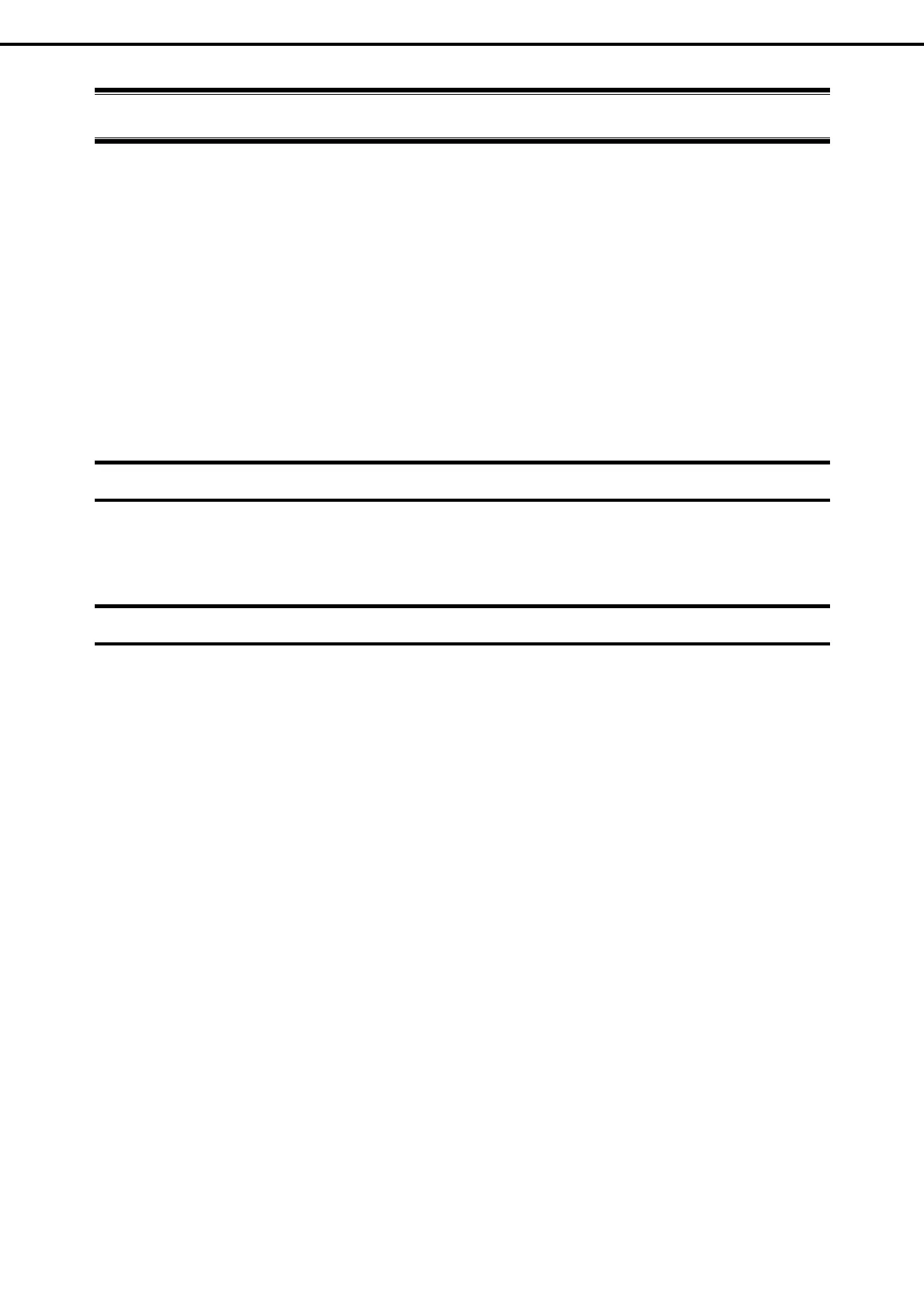10. Universal RAID Utility
Express5800/T110f-S, R110f-1E, T110f-E Maintenance Guide
129
Chapter 2 Useful Features
10.
Universal RAID Utility
Universal RAID Utility is an application to manage or monitor the following RAID controllers.
• On-board RAID Controller (LSI Embedded MegaRAID)
• N8103-149 RAID Controller (512 MB, RAID 0/1)
• N8103-150 RAID Controller (512 MB, RAID 0/1/5/6)
• N8103-151 RAID Controller (1GB, RAID 0/1/5/6)
• N8103-152 RAID Controller (1GB, RAID 0/1/5/6)
• N8103-160 RAID Controller (1GB, RAID 0/1/5/6)
• N8103-171 RAID Controller (0MB, RAID 0/1)
See "Installation Guide (Windows)" for installation.
See "Universal RAID Utility User’s Guide" in the attached EXPRESSBUILDER for more information.
10.1
Easy Configuration Feature
You cannot use Easy Configuration with LSI Embedded MegaRAID.
10.2
Creating Logical Drive of RAID 6
Four or more physical devices are mandatory to create a RAID 6 logical drive by using Universal RAID Utility.
If you want to create a RAID 6 logical drive from three physical devices, use WebBIOS.
