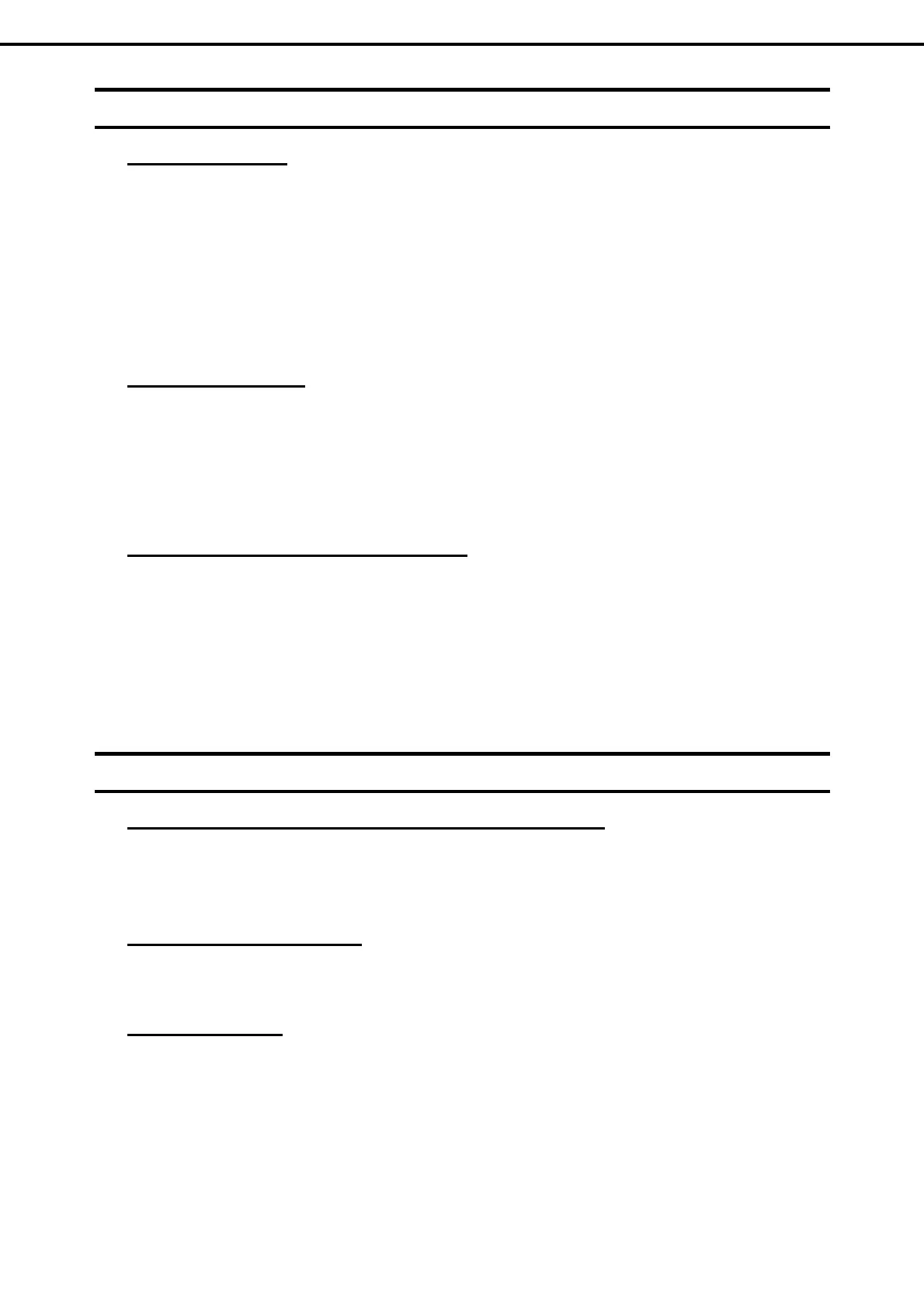5. Troubleshooting
Express5800/T110f-S, R110f-1E, T110f-E Maintenance Guide
38
Chapter 1 Maintenance
5.9
Problem of Stating EXPRESSBUILDER on Windows
[?] Cannot read documents
Do you have Adobe Reader installed correctly in your system?
→ Some documents are supplied in PDF format. To read PDF files, Adobe Reader needs to be installed in
your computer.
Is your browser Internet Explorer?
→ Internet Explorer sometimes displays the Information bar to enforce security. Click the Information bar to
display the documents.
→ When IE is halted displaying "Connecting...", click "Instruction Manual" on Autorun Menu again.
[?] The menu does not appear
Is the shift key pressed?
→ Setting the DVD/CD with the shift key pressed down cancels the Autorun feature.
Is the OS in the proper state?
→ The menu may not appear depending on the system registry setting or the timing to set the DVD/CD. In
such a case, select My Computer from Explorer and double-click the icon of the set DVD drive.
[?] The menu items started by Autorun are unavailable
Is your system environment correct?
→ Some software requires administrator privilege (built-in administrator) or needs to be operated on the
server. Run on the appropriate environment.
→ Confirm the settings of [Regional and Language Options]. Set the language settings of each tab to
English (US).
5.10
Problem of Bundled Software
[?] The installer was displayed by a wrong language or resulted in an error.
Is your system environment correct?
→ Confirm the settings of [Regional and Language Options]. Set the language settings of each tab to
English (US).
[?] NEC ESMPRO Agent (for Windows)
→ For details of NEC ESMPRO Agent (for Windows), see "NEC ESMPRO Agent Installation Guide
(Windows)" in EXPRESSBUILDER or its help.
[?] NEC ESMPRO Manager
→ For details of NEC ESMPRO Manager, see "NEC ESMPRO Manager Installation Guide" in
EXPRESSBUILDER or its help.
